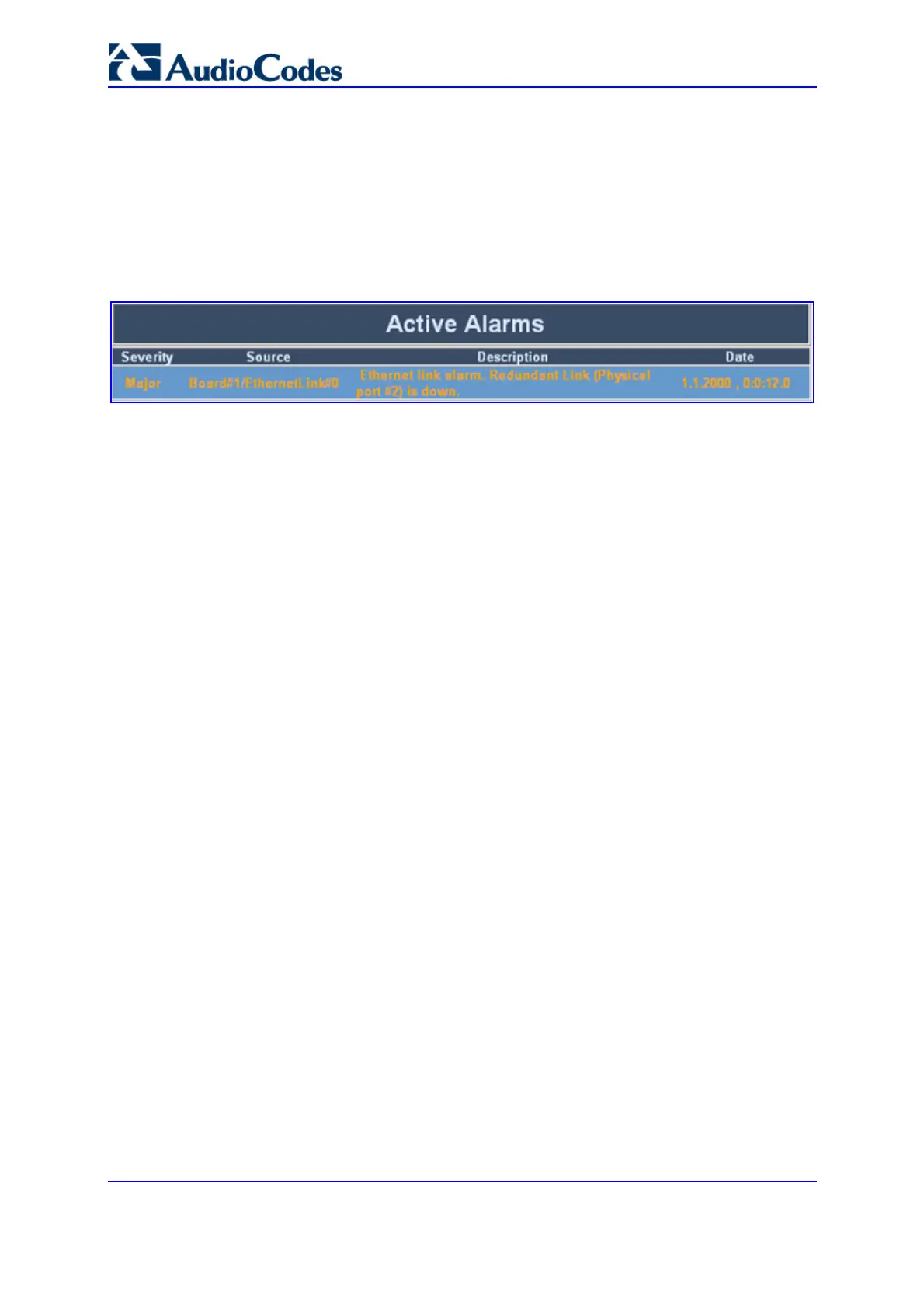SIP User's Manual 264 Document #: LTRT-68806
Mediant 2000 & TP-1610 & TP-260/UNI
¾ To view a list of alarms, take these 2 steps:
1. Open the Home page by clicking the Home icon; the Home page is displayed.
2. On the graphical display of the gateway front panel, click the orange area labeled
'ALARMS' or any area that displays the tooltip 'Click To Get Active Alarms Table'; the
'Active Alarms' screen appears.
Figure 5-71: Active Alarms Screen
5.14.5 Viewing Trunk Settings
The Home page allows you to view the settings of a selected port in the 'Trunk Settings'
screen. Accessing this screen from the Home page provides an alternative to accessing it
from the Advanced Configuration menu ('Trunk Settings' on page 178).
¾ To view port settings, take these 2 steps:
1. On the Home page, click a desired trunk port LED on the TP-1610 (labeled as items
#3 and #5 in the figure in 'Accessing the Home Page' on page 261); a shortcut menu
appears.
2. From the shortcut menu, choose Port Settings; the 'Trunk Settings' screen opens.
