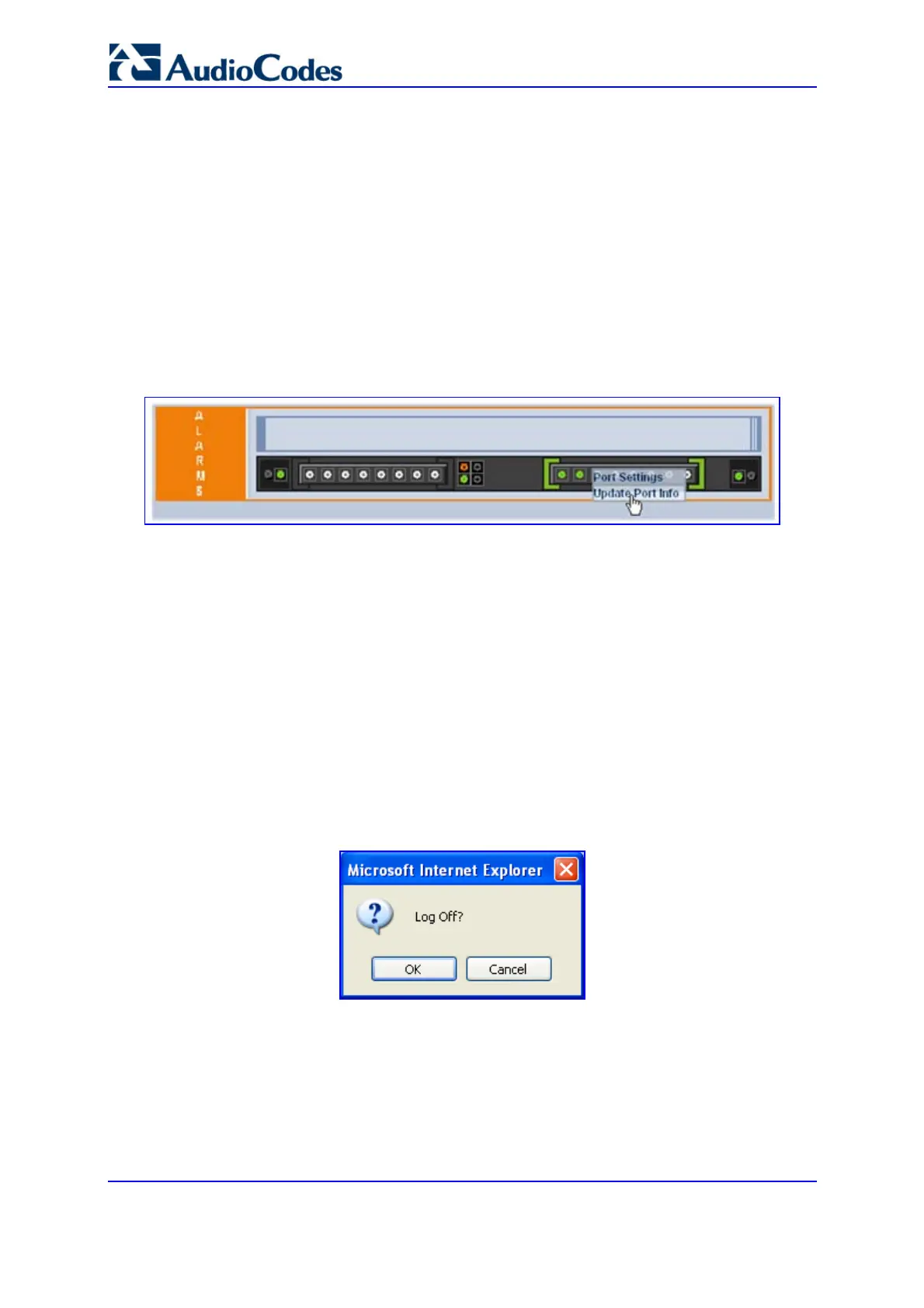SIP User's Manual 266 Document #: LTRT-68806
Mediant 2000 & TP-1610 & TP-260/UNI
5.14.6 Assigning a Name to a Port
The Home page allows you to assign an arbitrary name or brief description to each
gateway port. This description appears as a tooltip when you move your mouse over the
specific port.
¾ To add a port description, take these 4 steps:
1. Open the Home page by clicking the Home icon.
2. Click the required port icon; a shortcut menu appears.
3. From the shortcut menu, choose Update Port Info; a text box appears.
Figure 5-73: Shortcut Menu for Assigning a Port Name
4. Type a brief description for the port, and then click Apply Port Info.
5.15 Logging Off the Embedded Web Server
The Log Off button enables you to log off the Embedded Web Server and to re-access it
with a different account. For detailed information on the Web User Accounts, refer to 'User
Accounts' on page 58.
¾ To log off the Embedded Web Server, take these 2 steps:
1. Click the Log Off button on the main menu bar; the 'Log Off' prompt screen is
displayed.
Figure 5-74: Log Off Confirmation Box
2. Click OK; the Web session is logged off.
