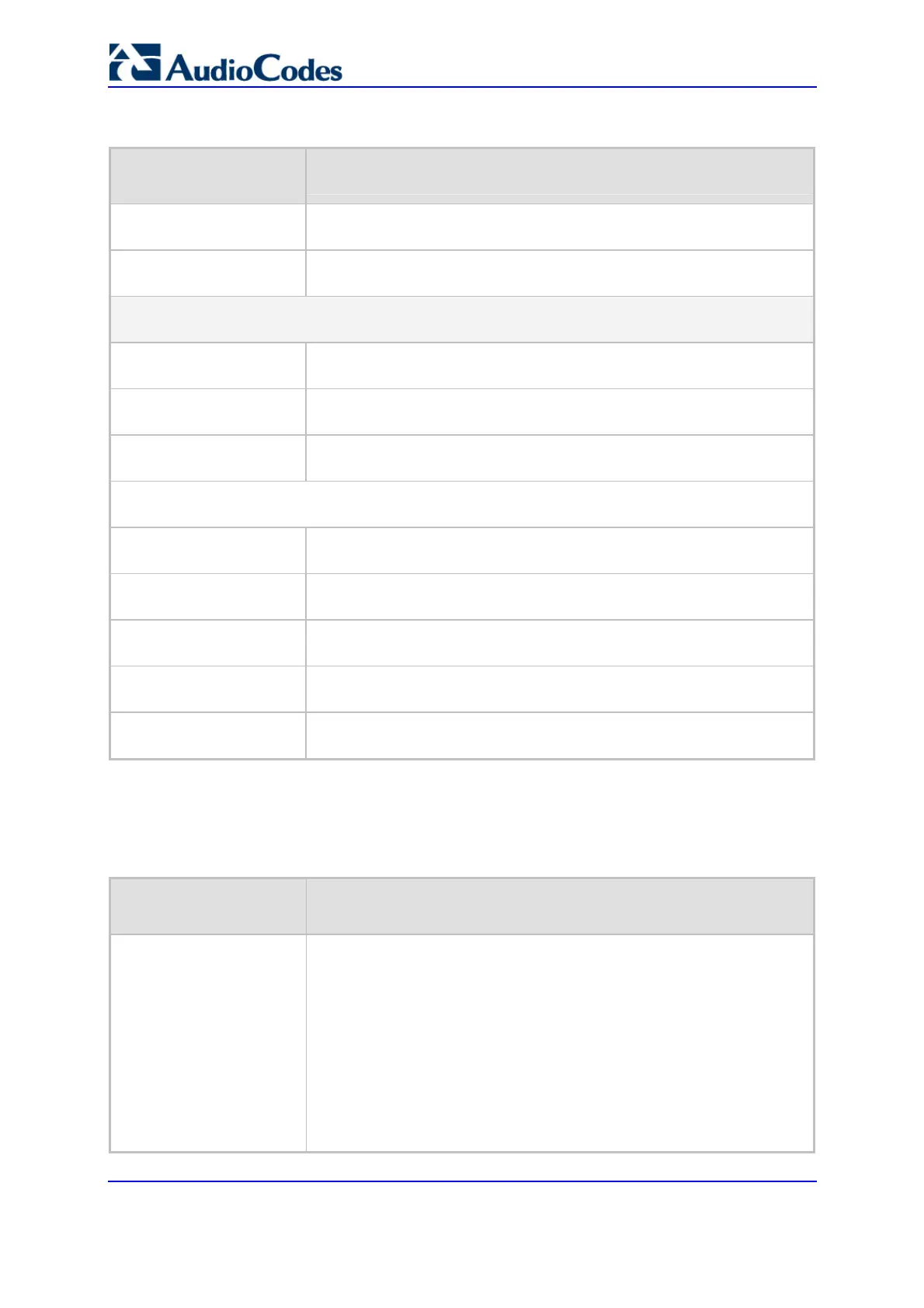SIP User's Manual 280 Document #: LTRT-68806
Mediant 2000 & TP-1610 & TP-260/UNI
Table 6-1: Networking Parameters
ini File Field Name
Web Parameter Name
Valid Range and Description
GoldServiceClassDiffSer
v
For a description of this parameter, refer to 'Configuring the IP Settings'
on page 153.
BronzeServiceClassDiffS
erv
For a description of this parameter, refer to 'Configuring the IP Settings'
on page 153.
NFS Table Parameters (NFSServers) For an NFS ini file example, refer to 'Configuring the NFS
Settings' on page 159.
NFSServers_Index
For a description of this parameter, refer to 'Configuring the NFS
Settings' on page 159.
NFSServers_HostOrIP
For a description of this parameter, refer to 'Configuring the NFS
Settings' on page 159.
NFSServers_RootPath
For a description of this parameter, refer to 'Configuring the NFS
Settings' on page 159.
The combination of Host / IP and Root Path must be unique for each row in the table. For example,
there must be only one row in the table with a Host / IP of 192.168.1.1 and Root Path of /audio.
NFSServers_NfsVersion
For a description of this parameter, refer to 'Configuring the NFS
Settings' on page 159.
NFSServers_AuthType]
For a description of this parameter, refer to 'Configuring the NFS
Settings' on page 159.
NFSServers_UID
For a description of this parameter, refer to 'Configuring the NFS
Settings' on page 159.
NFSServers_GID
For a description of this parameter, refer to 'Configuring the NFS
Settings' on page 159.
NFSServers_VLANType]
For a description of this parameter, refer to 'Configuring the NFS
Settings' on page 159.
6.5.2 System Parameters
Table 6-2: System Parameters
ini File Field Name
Web Parameter Name
Valid Range and Description
EnableDiagnostics
Checks the correct functionality of the different hardware components on
the gateway. On completion of the check, if the test fails, the gateway
sends information on the test results of each hardware component to the
Syslog server.
[0] = Rapid and Enhanced self-test mode (default).
[1] = Detailed self-test mode (full test of DSPs, PCM, Switch, LAN,
PHY and Flash).
[2] = A quicker version of the Detailed self-test mode (full test of
DSPs, PCM, Switch, LAN, PHY, but partial test of Flash).
For detailed information, refer to the SIP Series Reference Manual.
