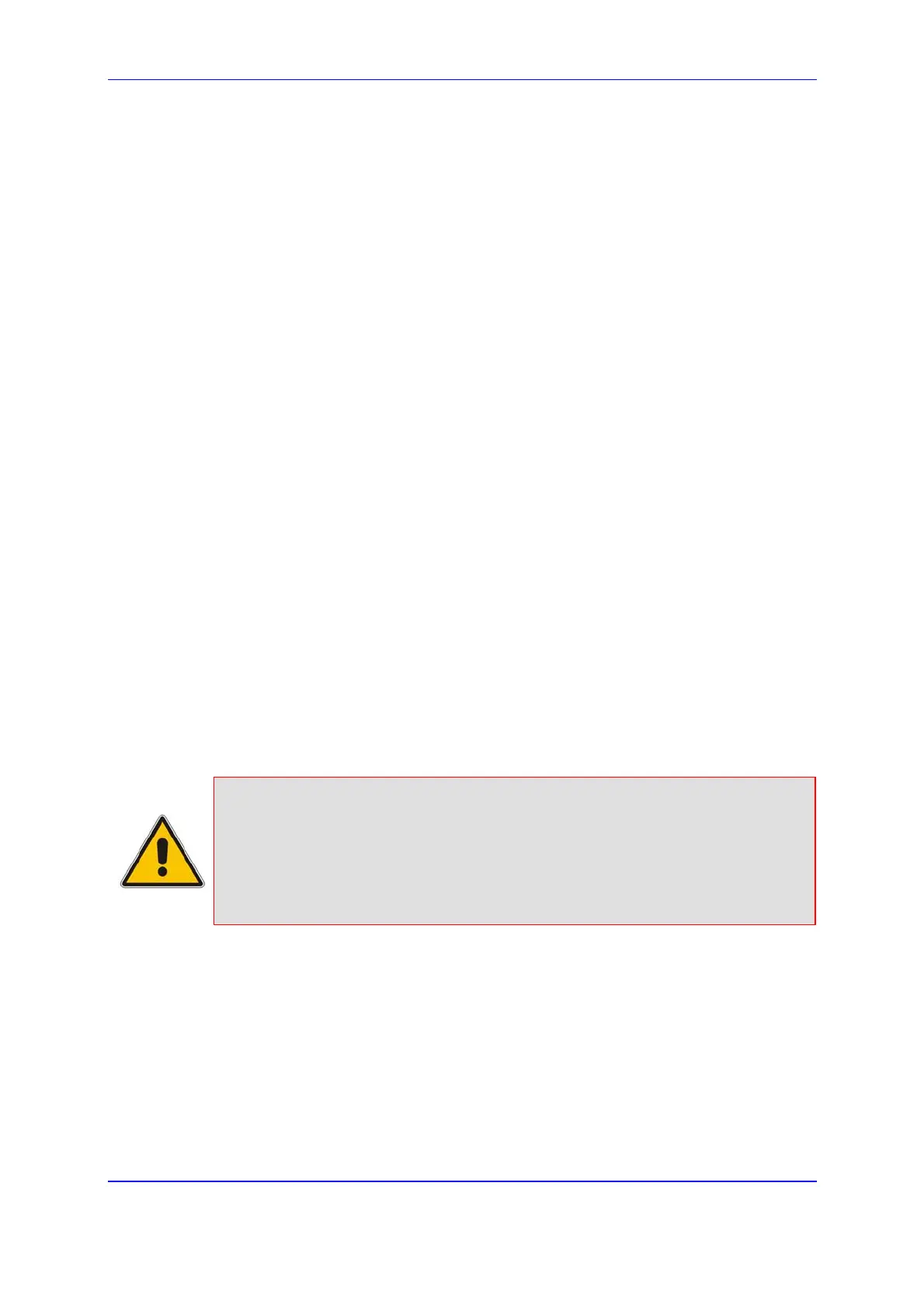Version 5.2 381 September 2007
SIP User's Manual 9. Advanced PSTN Configuration
9 Advanced PSTN Configuration
9.1 Clock Settings
The gateway Clock Settings can be configured to generate its own timing signals, use an
internal clock, or recover them from one of the E1/T1 trunks.
¾ To use the internal gateway clock source, configure the following
parameters:
TDMBusClockSource = 1
ClockMaster = 1 (for all gateway trunks)
¾ To use the recovered clock option configure the following
parameters:
TDMBusClockSource = 4
ClockMaster_x = 0 (for all ‘slave’ gateway trunks connected to PBX#1)
ClockMaster_x = 1 (for all ‘master’ gateway trunks connected to PBX#2)
The above assumes that the gateway recovers its internal clock from one of the ‘slave’
trunks connected to PBX#1 and provides clock to PBX#2 on its ‘master’ trunks.
In addition, it's necessary to define from which of the ‘slave’ trunks the gateway recovers its
clock:
TDMBusPSTNAutoClockEnable = 1 (The gateway automatically selects one of the
connected ‘slave’ trunks)
- Or -
TDMBusLocalReference = # (Trunk index: 0 to 7, default = 0)
Notes:
• To configure the TDM Bus Clock Source parameters using the
Embedded Web Server, refer to 'Configuring the TDM Bus Settings' on
page 195.
• When the gateway is used in a ‘non-span’ configuration, the internal
gateway clock must be used (as explained above).
