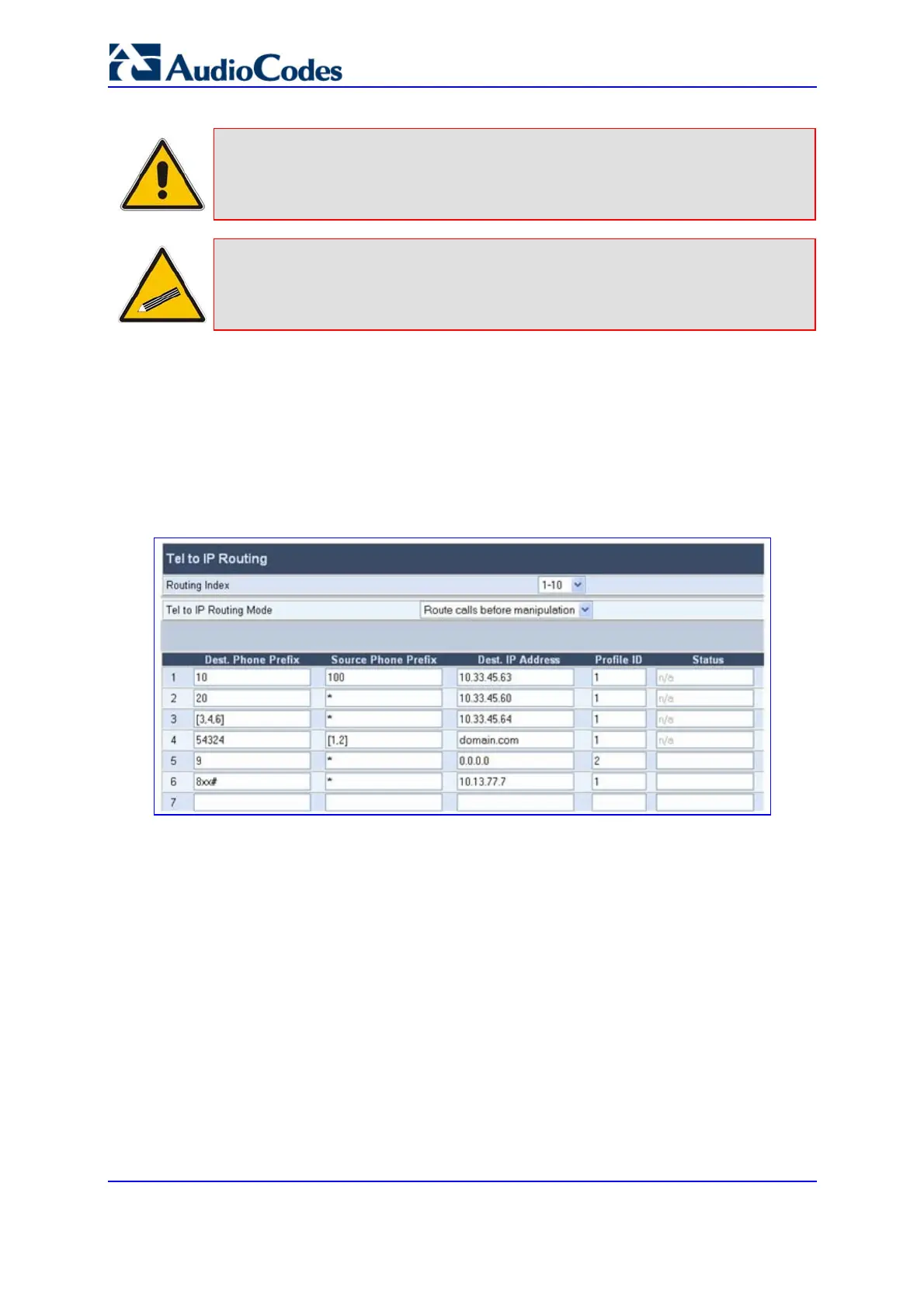SIP User's Manual 124 Document #: LTRT-68806
Mediant 2000 & TP-1610 & TP-260/UNI
Note: If the alternative routing destination is the gateway itself, the call can be
configured to be routed back to PSTN. This feature is referred to as 'PSTN
Fallback', meaning that if sufficient voice quality is not available over the IP
network, the call is routed through the legacy telephony system (PSTN).
Tip: Tel-to-IP routing can be performed either before or after applying the number
manipulation rules. To control when number manipulation is performed, set
the Tel to IP Routing Mode (or RouteModeTel2IP ini file) parameter
(described in the table below).
You can also configure the Tel to IP Routing table using the ini file parameter Prefix (refer
to 'Number Manipulation and Routing Parameters' on page 318).
¾ To configure the Tel to IP Routing table, take these 6 steps:
1. Open the 'Tel to IP Routing' screen (Protocol Management menu > Routing Tables
submenu > Tel to IP Routing option).
Figure 5-16: Tel to IP Routing Table Screen
2. From the 'Tel to IP Routing Mode' drop-down list, select the required Tel to IP routing
mode (refer to the table below).
3. From the 'Routing Index' drop-down list, select the range of entries that you want to
add.
4. Configure the Tel to IP Routing table according to the table below.
5. Click the Submit button to save your changes.
6. To save the changes to flash memory, refer to 'Saving Configuration' on page 256.
