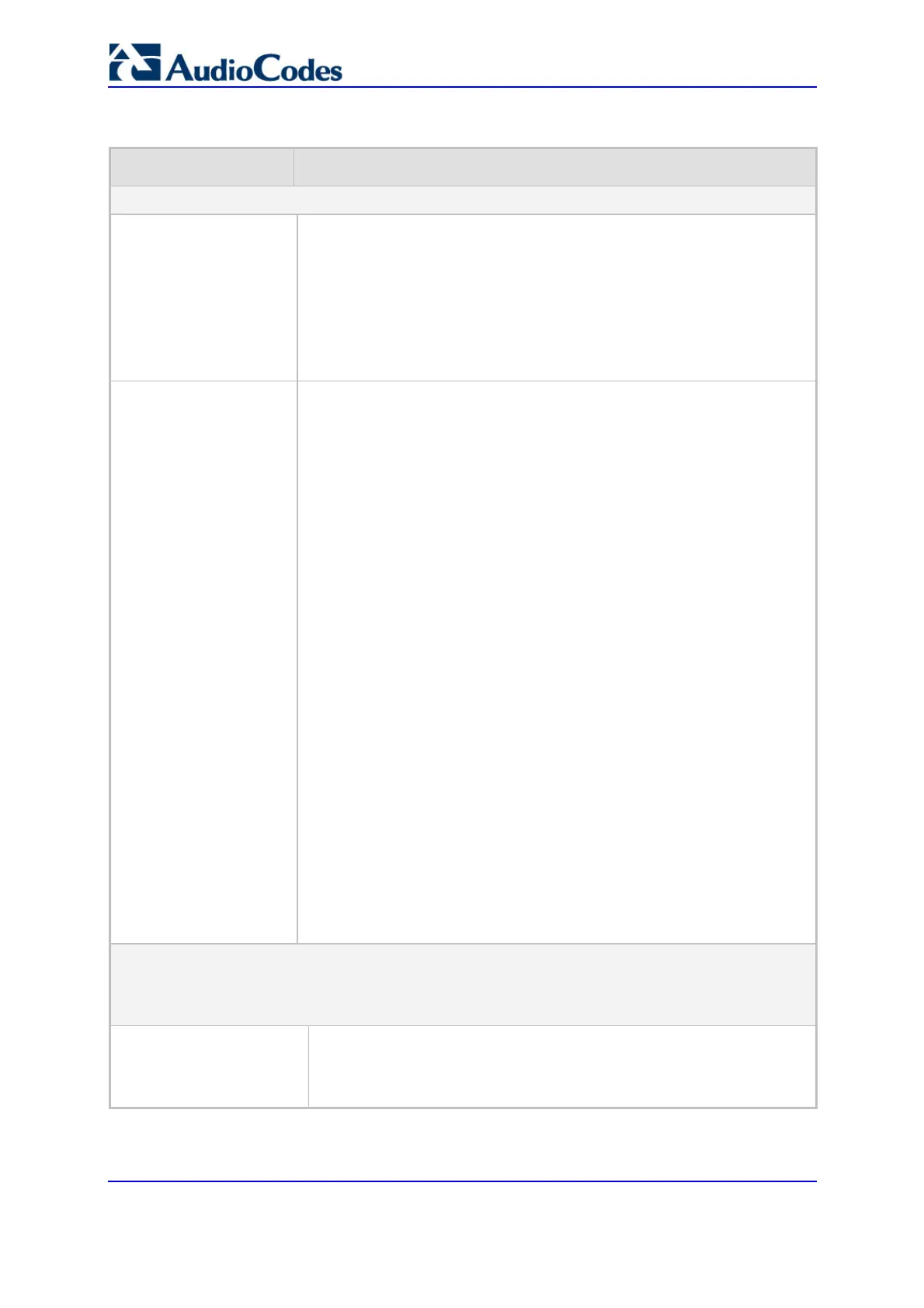SIP User's Manual 150 Document #: LTRT-68806
Mediant 2000 & TP-1610 & TP-260/UNI
Table 5-26: Voice Mail Parameters
Parameter Description
General
Voice Mail Interface
[VoiceMailInterface]
Enables the VM application on the gateway and determines the
communication method used between the PBX and the gateway.
[0] None (default)
[1] DTMF
[2] SMDI
[3] QSIG
[4] SETUP Only (ISDN)
Line Transfer Mode
[LineTransferMode]
Determines the transfer method used by the gateway.
[0] None = IP (default).
[1] Blind = PBX blind transfer. After receiving a REFER message from
the IP side, the FXO sends a hook-flash to the PBX, dials the digits
(that are received in the Refer-To header), and then immediately drops
the line (on-hook). The PBX performs the transfer internally.
[2] Semi Supervised = PBX Semi-Supervised transfer. After receiving a
REFER message from the IP side, the FXO sends a hook-flash to the
PBX, and then dials the digits (that are received in the Refer-To
header). If no Busy or Reorder tones are detected (within
approximately 2 seconds), the gateway completes the call transfer by
releasing the line; otherwise, the transfer is cancelled, the gateway
sends a SIP NOTIFY message with a failure reason in the NOTIFY
body (such as 486 if busy tone detected), and generates an additional
hook-flash towards the FXO line to restore connection to the original
call.
[3] Supervised = PBX Supervised transfer. After receiving a REFER
message from the IP side, the FXO sends a hook-flash to the PBX, and
then dials the digits (that are received in the Refer-To header). The
FXO waits for connection of the transfer call and if speech is detected
(e.g., "hello") within approximately 2 seconds, the gateway completes
the call transfer by releasing the line; otherwise, the transfer is
cancelled, the gateway sends a SIP NOTIFY message with a failure
reason in the NOTIFY body (such as 486 if busy tone detected), and
generates an additional hook-flash towards the FXO line to restore
connection to the original call.
For additional information, refer to the CPE SIP Configuration Guide for IP
Voice Mail.
Note: Applicable only for CAS protocols.
Digit Patterns
The following digit pattern parameters apply only to VM applications that use the DTMF
communication method. For the available patterns' syntaxes, refer to the CPE Configuration Guide for
Voice Mail.
Forward on Busy Digit
Pattern (Internal)
[DigitPatternForwardOnB
usy]
Determines the digit pattern used by the PBX to indicate 'call forward on
busy' when the original call is received from an internal extension.
The valid range is a 120-character string.
