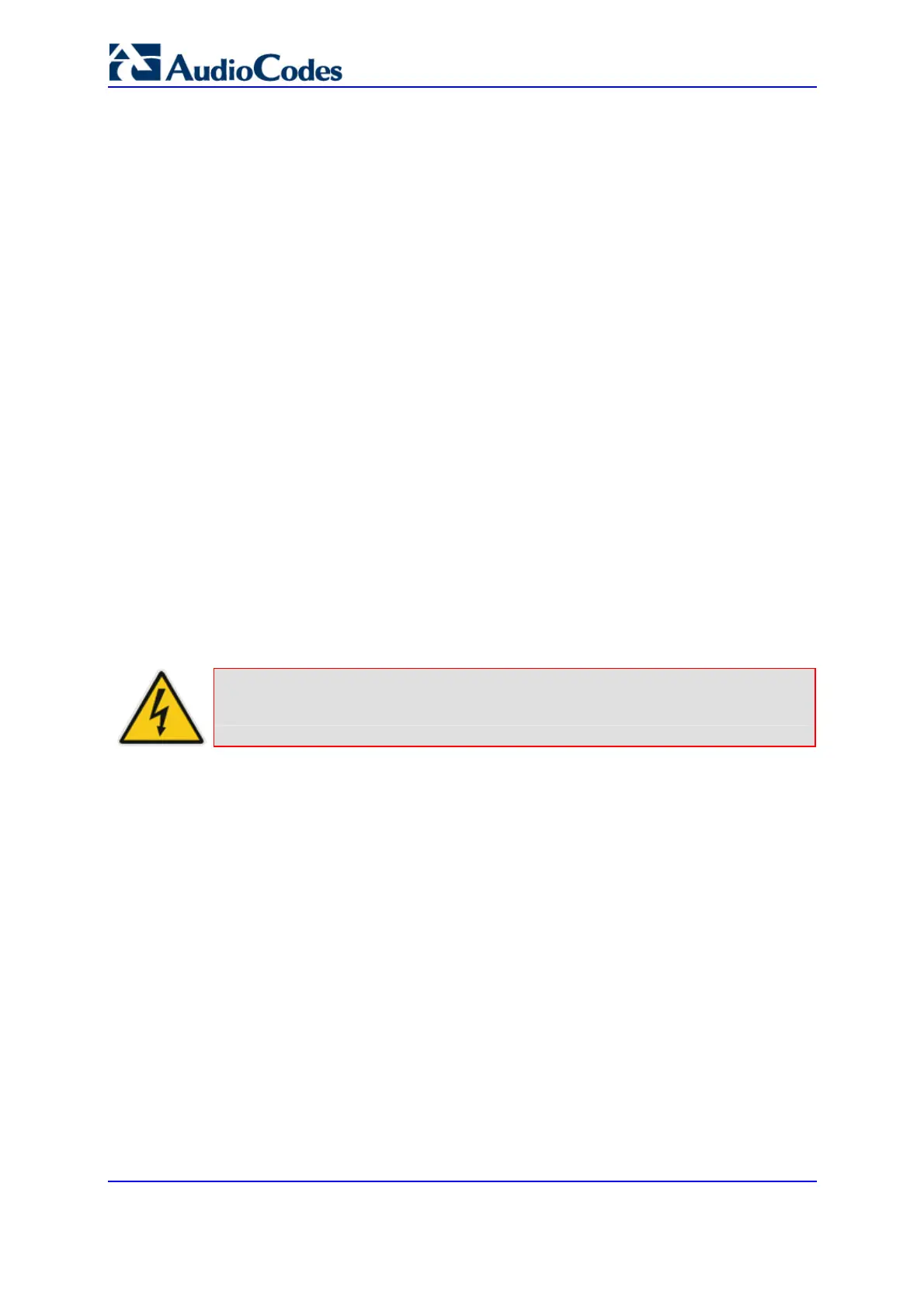SIP User's Manual 250 Document #: LTRT-68806
Mediant 2000 & TP-1610 & TP-260/UNI
5.12.4.1 Backing up the Current Software Upgrade Key
Backup your current Software Upgrade Key before loading a new key to the device. You
can always re-load this backed-up key (refer to 'Loading the Software Upgrade Key' on
page 250) to restore your device capabilities to what they originally were if the new key
doesn’t comply with your requirements.
¾ To backup the current Software Upgrade Key, take these 5 steps:
1. Access the devices Embedded Web Server (refer to 'Accessing the Embedded Web
Server' on page 60).
2. Click the Software Update button.
3. Click the Software Upgrade Key tab; the Software Upgrade Key screen is displayed
(shown in 'Using the Embedded Web Server' on page 250).
4. Copy the string of text from the 'Current Key' text box and paste it in a new text file.
5. Save the text file on your PC with a name of your choosing.
5.12.4.2 Loading the Software Upgrade Key
After receiving the Software Upgrade Key file, ensure that the first line displays
"[LicenseKeys]" and that it contains one or more lines in the following format:
S/N<Serial Number of TPM> = <long Software Upgrade Key>
For example: S/N370604 = jCx6r5tovCIKaBBbhPtT53Yj...
One S/N must match the S/N of your device. The device’s S/N can be viewed in the
‘Device Information’ screen (refer to 'Device Information' on page 234).
Warning: Don't modify the contents of the Software Upgrade Key file.
You can load a Software Upgrade Key using one of the following tools:
Embedded Web Server (refer to 'Using the Embedded Web Server' on page 250)
BootP/TFTP configuration utility (refer to the SIP Series Reference Manual)
AudioCodes’ EMS (refer to AudioCodes’ EMS User’s Manual or EMS Product
Description)
5.12.4.2.1 Using the Embedded Web Server
The procedure below describes how to load a Software Upgrade Key to the gateway using
the Embedded Web Server.
¾ To load a Software Upgrade Key using the Embedded Web Server,
take these 5 steps:
1. Access the devices Embedded Web Server (refer to 'Accessing the Embedded Web
Server' on page 60).
2. Click the Software Update button.
