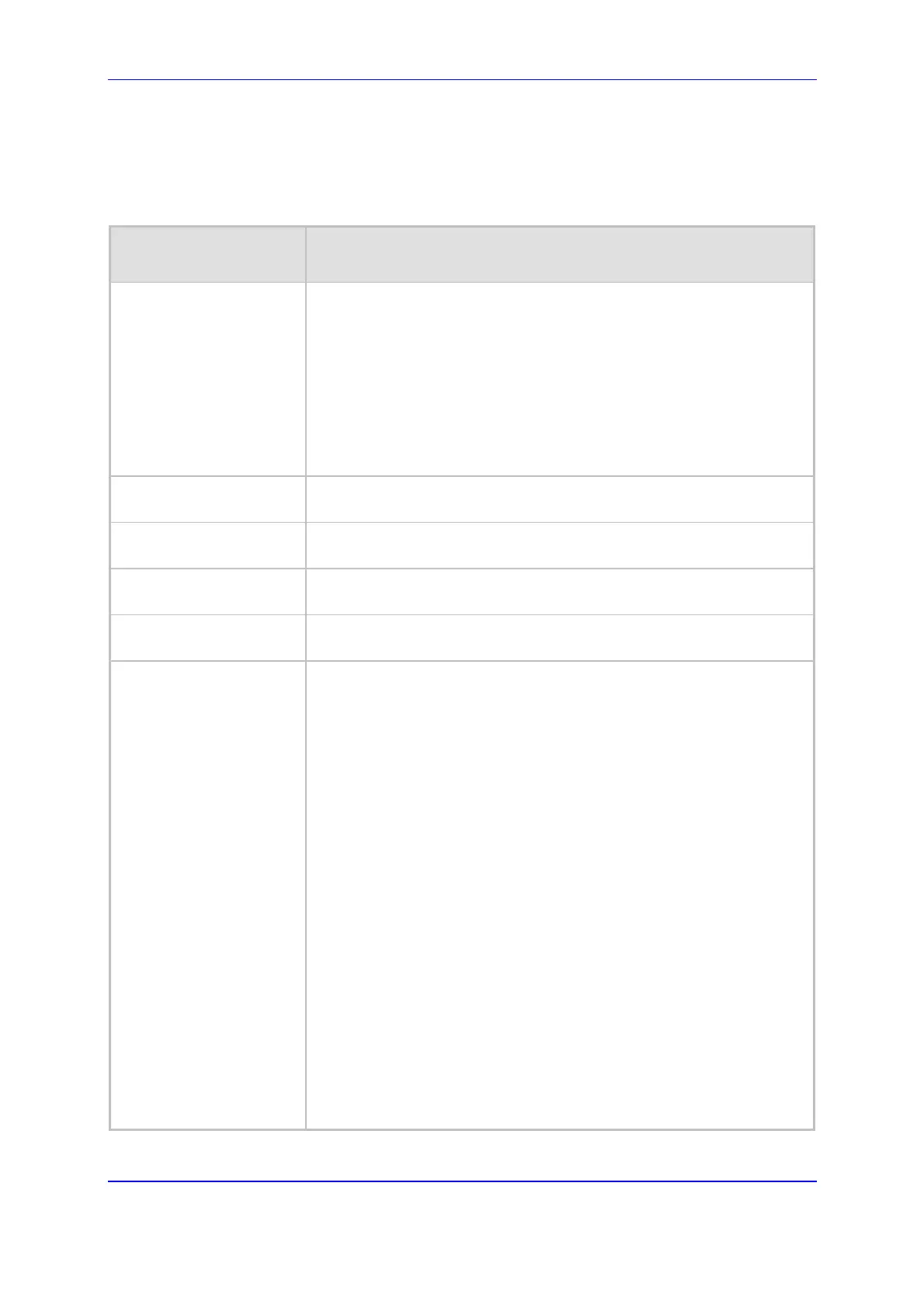Version 5.2 273 September 2007
SIP User's Manual 6. ini File Configuration
6.5.1 Networking Parameters
Table 6-1: Networking Parameters
ini File Field Name
Web Parameter Name
Valid Range and Description
EthernetPhyConfiguratio
n
Defines the Ethernet connection mode type.
[0] = 10 Base-T half-duplex
[1] = 10 Base-T full-duplex
[2] = 100 Base-TX half-duplex
[3] = 100 Base-TX full-duplex
[4] = Auto-negotiate (default)
For detailed information on Ethernet interface configuration, refer to
'Ethernet Interface Configuration' on page 365.
DHCPEnable
For a description of this parameter, refer to 'Configuring the IP Settings'
on page 153.
EnableLANWatchDog
For a description of this parameter, refer to 'General Parameters' on
page 103.
DNSPriServerIP
For a description of this parameter, refer to 'Configuring the IP Settings'
on page 153.
DNSSecServerIP
For a description of this parameter, refer to 'Configuring the IP Settings'
on page 153.
DNS2IP
The Internal DNS table is used to resolve host names to IP addresses.
Two different IP addresses (in dotted format notation) can be assigned to
a hostname.
The format of this ini file parameter table is as follows:
[Dns2Ip]
FORMAT Dns2Ip_Index = Dns2Ip_DomainName,
Dns2Ip_FirstIpAddress, Dns2Ip_SecondIpAddress;
[\Dns2Ip]
Where,
DomainName = host name
FirstIpAddress = first IP address
SecondIpAddress =second IP address
For example:
[Dns2Ip]
Dns2Ip 0 = DnsName, 1.1.1.1, 2.2.2.2;
[\Dns2Ip]
Notes:
If the internal DNS table is used, the gateway first attempts to resolve
a domain name using this table. If the domain name isn't found, the
gateway performs a DNS resolution using an external DNS server.
This parameter can appear up to 10 times.
For an explanation on ini file parameter tables, refer to 'Structure of ini
File Parameter Tables' on page 269.
