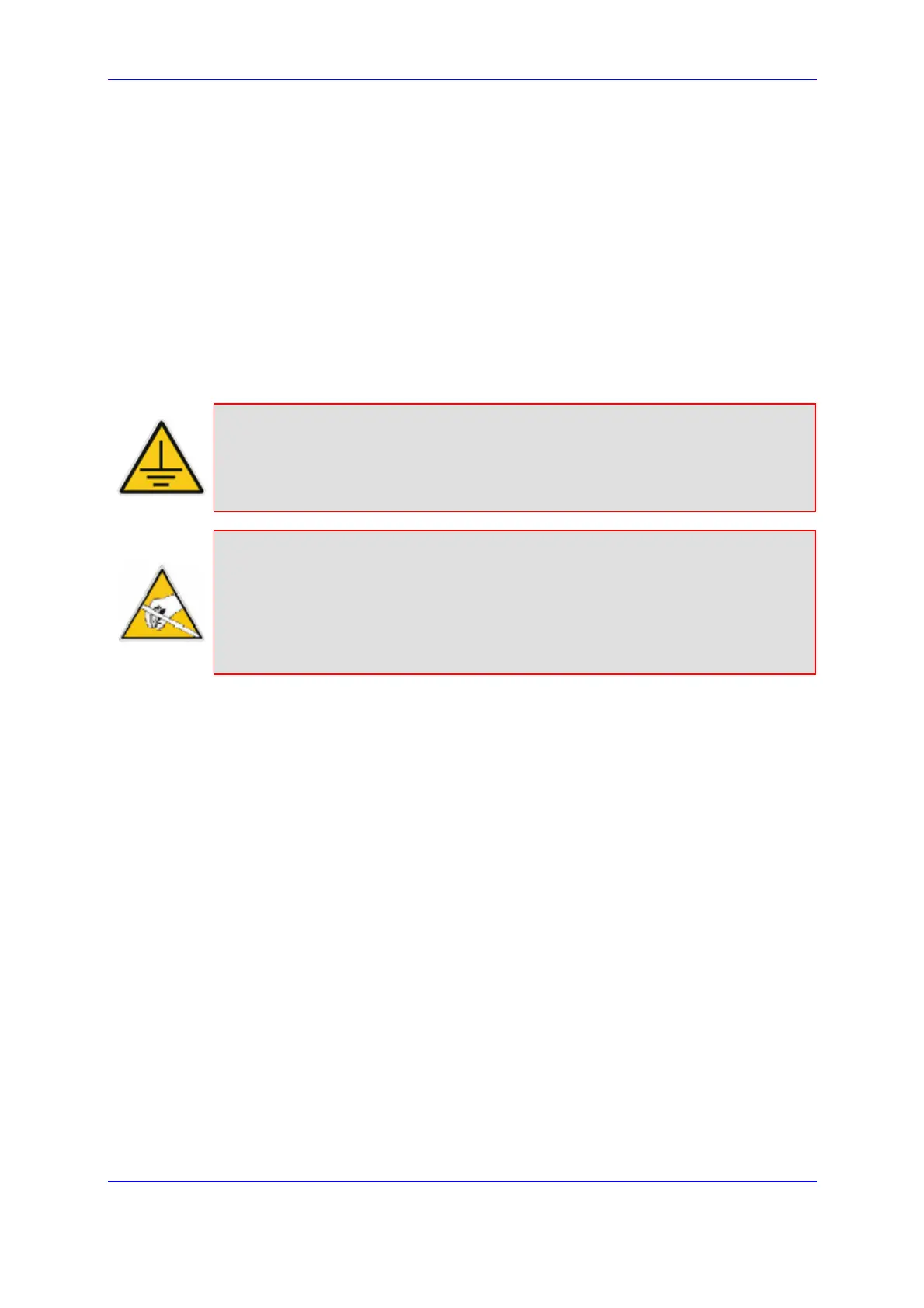Version 5.2 43 September 2007
SIP User's Manual 3. Installation
3.3 Installing the TP-260
This section describes the TP-260 blade cabling, which includes the following:
Unpacking the TP-260(refer to 'Unpacking' on page 43)
Checking the package contents (refer to 'Package Contents' on page 44)
Installing the TP-260 in your PC (refer to 'Installing the TP-260' on page 44)
Cabling the TP-260 (refer to 'Cabling the TP-260' on page 44)
When you have completed the above installation steps, you are then ready to start
configuring the gateway (refer to 'Web-based Management' on page 57).
Electrical Earthing
Prior to installation of any blade in a chassis, always correctly connect the
chassis to a safety ground according to the laws and regulations of the country
in which the installation is performed.
Electrical Component Sensitivity
Electronic components on printed circuit boards (PCB) are extremely sensitive
to static electricity. Normal amounts of static electricity generated by clothing
can damage electronic equipment. To reduce the risk of damage due to
electrostatic discharge when installing or servicing electronic equipment, it is
recommended that anti-static earthing straps and mats be used.
3.3.1 Unpacking
Follow the procedure below for unpacking the received carton in which the TP-260 is
shipped.
¾ To unpack the TP-260, take these 6 steps:
1. Open the carton and remove packing materials.
2. Remove the TP-260 board from the carton.
3. Check that there is no equipment damage.
4. Check, retain and process any documents.
5. Notify AudioCodes or your local supplier of any damage or discrepancies.
6. Retain any diskettes or CDs.
