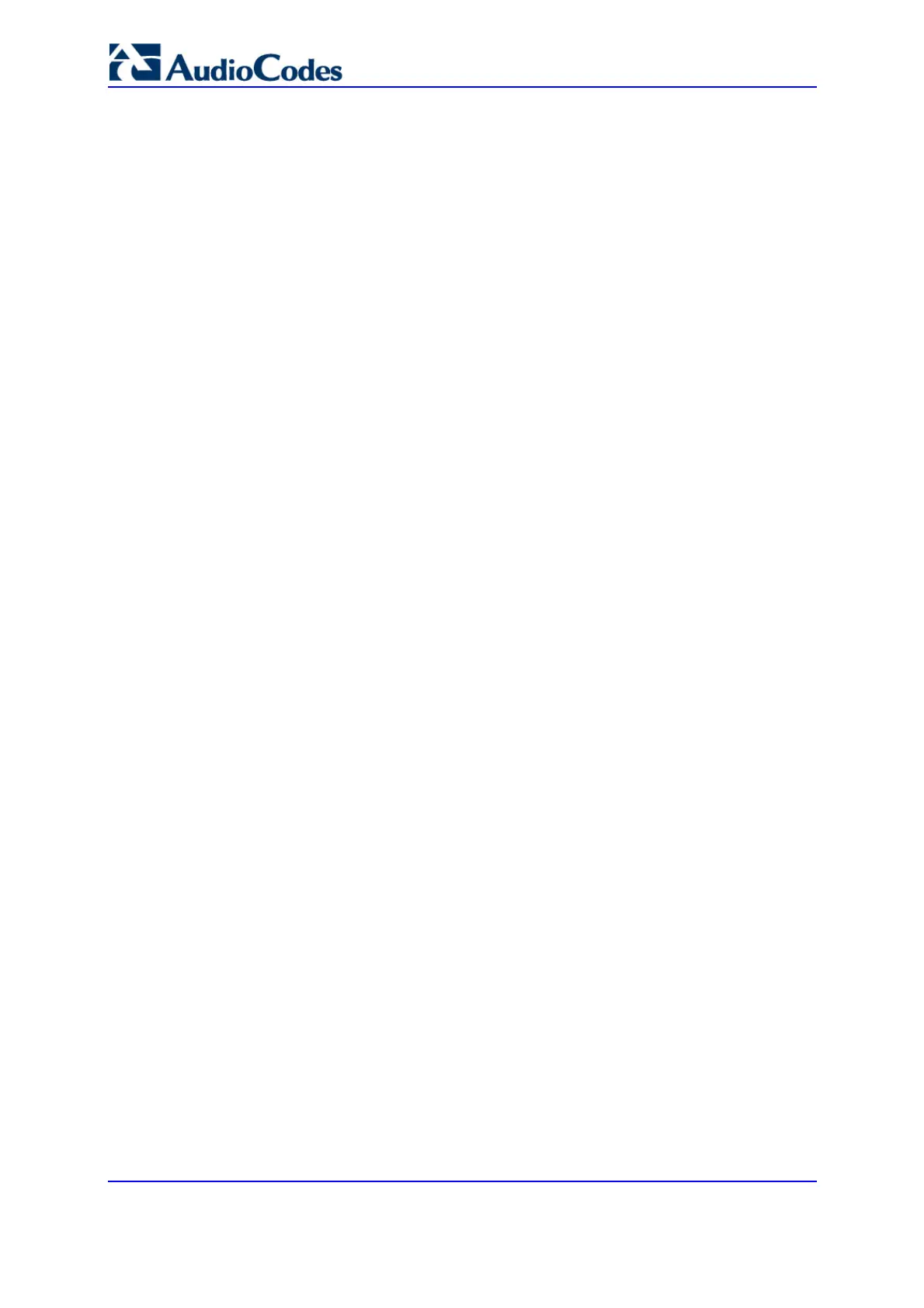SIP User's Manual 44 Document #: LTRT-68806
Mediant 2000 & TP-1610 & TP-260/UNI
3.3.2 Package Contents
Ensure that in addition to the TP-260, the package contains:
Four E1/T1 cable splitters (relevant for the 8 span version only)
CD (software and documentation)
This User’s Manual
Release Notes
3.3.3 Installing the TP-260
The TP-260 is a Peripheral Component Interconnect-based (PCI) blade designed for hosts
such as PCs. The procedure below describes how to install the blade in a PC.
¾ To install the TP-260 blade, take these 8 steps:
1. End all applications running on the PC.
2. Shut down the PC, turn off the power, and then remove the PC's cover.
3. Choose an available PCI slot and remove its blank rear bracket.
4. Insert the TP-260 blade into the chosen PCI slot. Ensure that the front panel (bracket)
of the TP-260 blade fits correctly into the opening in the rear panel of the PC's
chassis. In addition, ensure that the edge of the PCI retainer bracket fits correctly into
the PC’s PCI slot.
5. Secure the front panel of the TP-260 blade into the chassis frame with a standard
screw. This also ensures chassis ground to the TP-260 blade.
6. Replace and secure the PC's cover.
7. Power up the PC.
8. When using Windows
TM
operating systems, the PC prompts that new hardware has
been found. The driver for the TP-260 is located in the supplied software package
(260_UNSeries.inf).
Note that since the TP-260 PCI gateway operates independently and relies only on
the host’s PCI for its power, the driver is only used to prevent the Found new
Hardware Wizard to reappear each time the host PC restarts.
3.3.4 Cabling the TP-260
This section describes TP-260 cabling, which includes the following:
Connecting the E1/T1 trunk interfaces (refer to 'Connecting the E1/T1 Trunk
Interfaces' on page 45)
Connecting the Ethernet interface (refer to 'Connecting the Ethernet Interface' on page
46)
