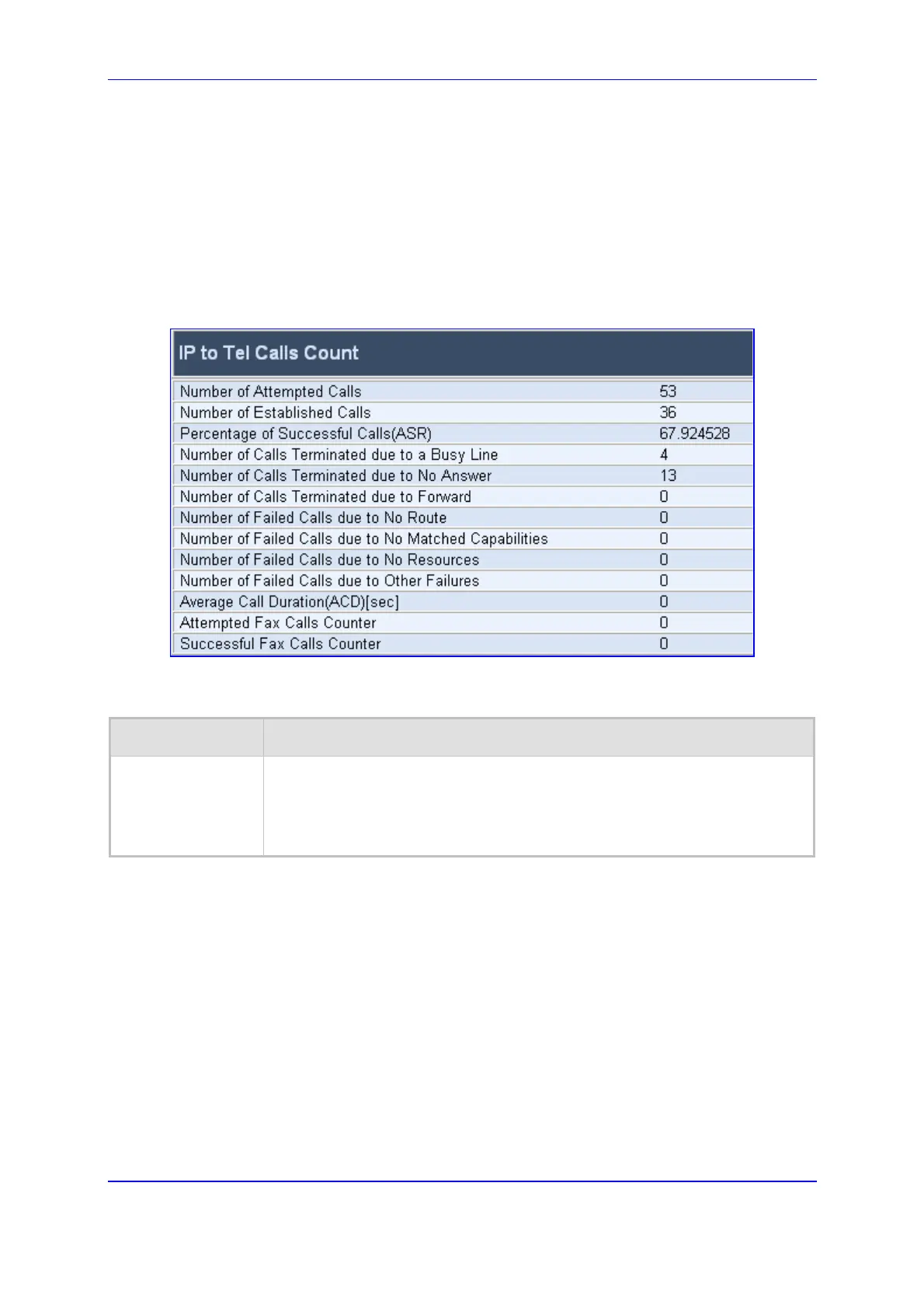Version 5.2 229 September 2007
SIP User's Manual 5. Web-based Management
¾ To view the IPÆTel and TelÆIP Call Counters information, take
this step:
Open the Call Counters screen you want to view (Status & Diagnostics menu >
Gateway Statistics submenu > IP to Tel Calls Count or Tel to IP Calls Count
option); the relevant Call Counters screen is displayed. The figure below shows the 'IP
to Tel Calls Count' screen.
Figure 5-49: Calls Count Screen (e.g., Tel to IP)
Table 5-51: Call Counters Description
Counter Description
Number of
Attempted Calls
Indicates the number of attempted calls.
It is composed of established and failed calls. The number of established calls
is represented by the 'Number of Established Calls' counter. The number of
failed calls is represented by the five failed-call counters. Only one of the
established / failed call counters is incremented every time.
