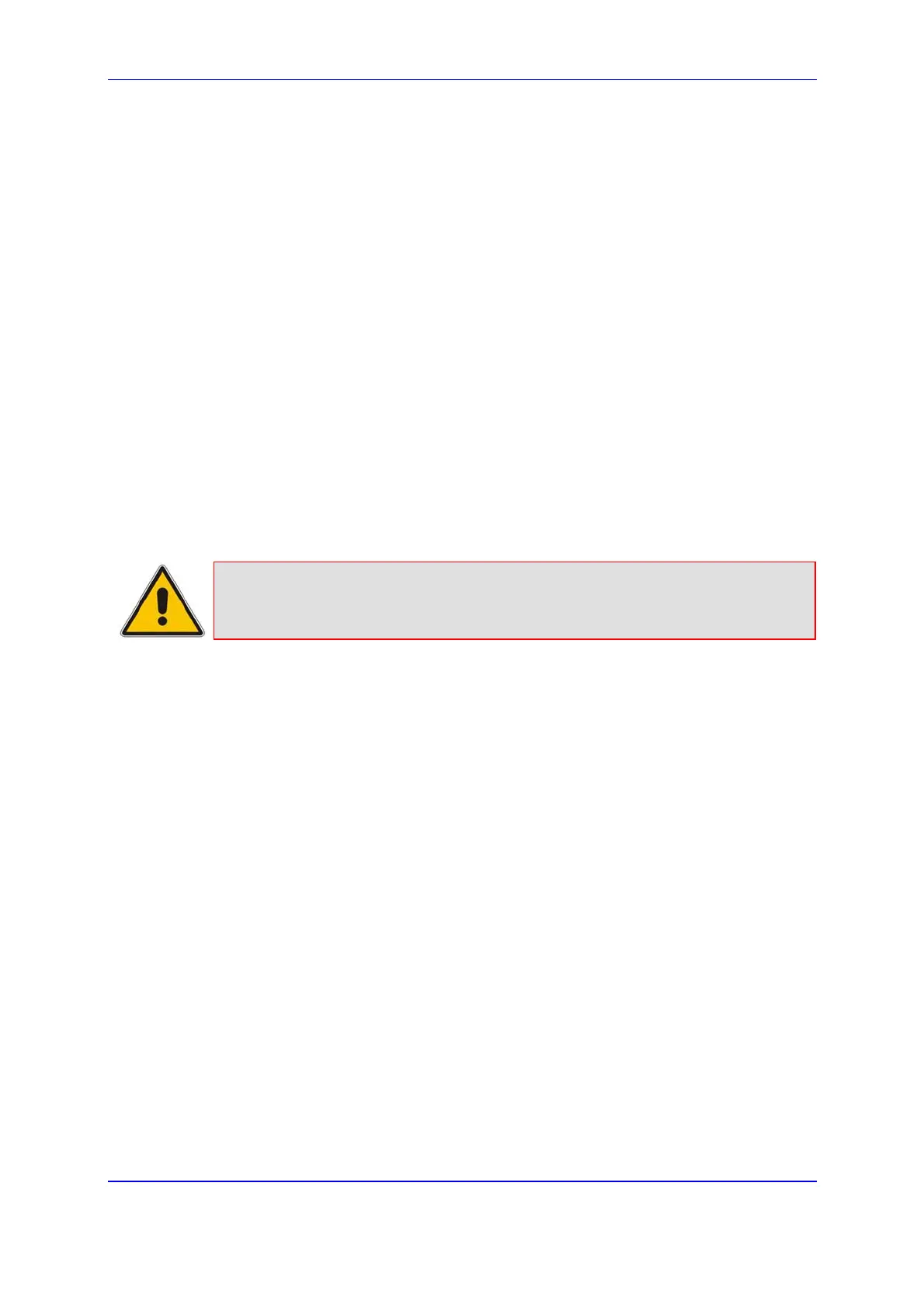Version 5.2 57 September 2007
SIP User's Manual 5. Web-based Management
5 Web-based Management
The gateway's Embedded Web Server is used for remote configuration of the gateway
including loading of configuration files, as well as for online monitoring of the gateway. In
addition, you can also remotely reset the gateway. The Embedded Web Server can be
accessed from a standard Web browser such as Microsoft™ Internet Explorer and
Netscape™ Navigator.
5.1 Computer Requirements
To use the gateway's Embedded Web Server, the following is required:
A computer capable of running your Web browser.
A network connection to the gateway's Embedded Web Server.
One of the following compatible Web browsers:
• Microsoft™ Internet Explorer™ (version 6.0 or later)
• Netscape™ Navigator™ (version 7.2 or later)
• Mozilla Firefox
®
(version 1.5.0.10 or later)
Note: The Web browser must be javascript-enabled. If javascript is disabled, access
to the Embedded Web Server is denied.
5.2 Protection and Security Mechanisms
Access to the gateway's Embedded Web Server is controlled by the following protection
and security mechanisms:
User accounts (refer to 'User Accounts' on page 58)
Read-only mode (refer to 'Limiting the Embedded Web Server to Read-Only Mode' on
page 59)
Disabling access (refer to 'Disabling the Embedded Web Server' on page 59)
Limiting access to a predefined list of IP addresses (refer to 'Configuring the Web and
Telnet Access List' on page 199)
Secured HTTP connection (HTTPS) (refer to the SIP Series Reference Manual)
Managed access using a RADIUS server (refer to the SIP Series Reference Manual)
