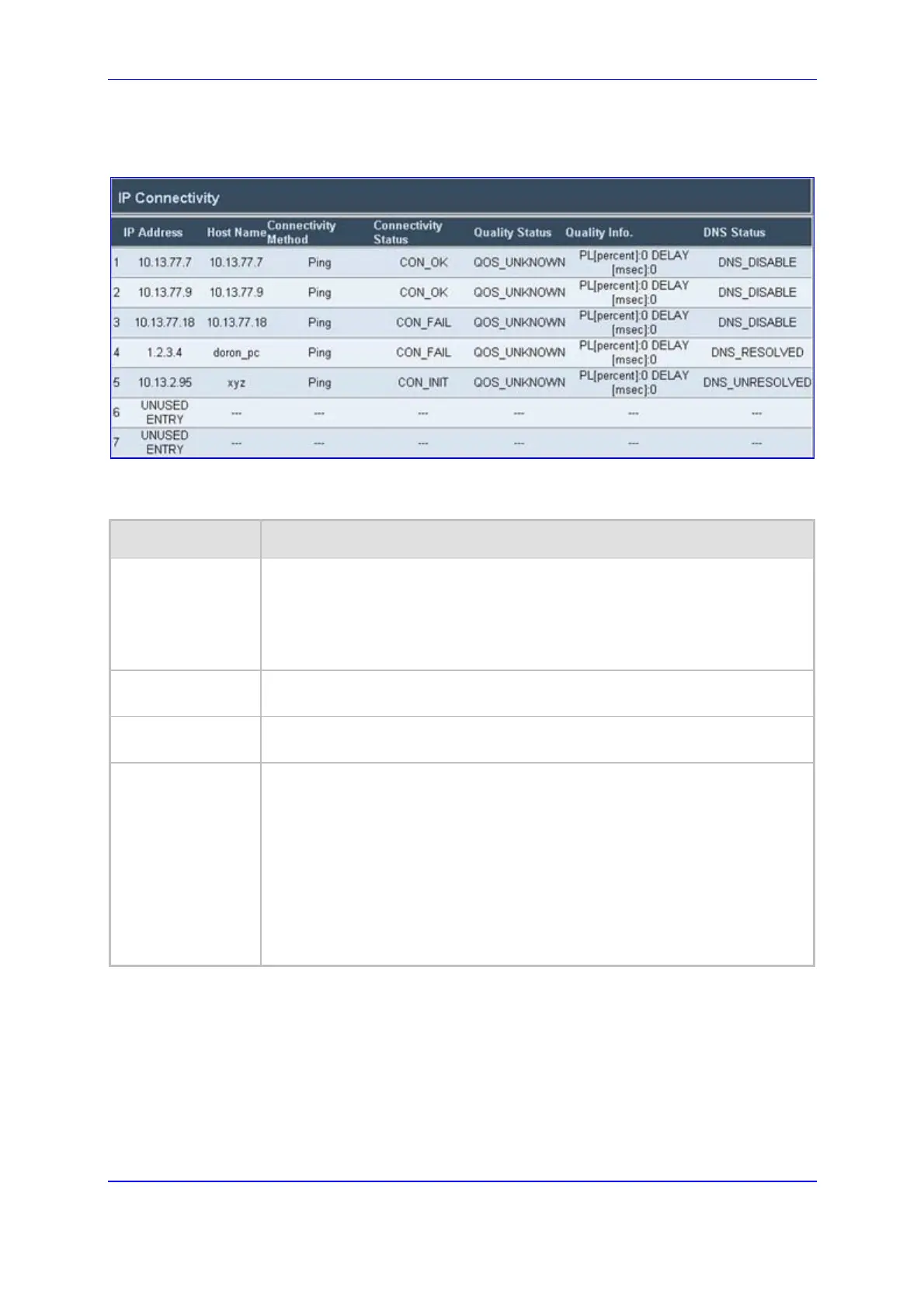Version 5.2 227 September 2007
SIP User's Manual 5. Web-based Management
Figure 5-48: IP Connectivity Screen
Table 5-50: IP Connectivity Parameters
Column Name Description
IP Address
The IP address can be one of the following:
IP address defined in the destination 'IP Address' field in the Tel to IP
Routing table.
IP address that is resolved from the host name defined in the 'Destination IP
Address' field in the Tel to IP Routing table.
Host Name
Host name (or IP address) defined in the 'Destination IP Address' field in the
Tel to IP Routing table.
Connectivity
Method
The method according to which the destination IP address is queried
periodically (currently only by ping).
Connectivity
Status
Displays the status of the IP address' connectivity according to the method in
the 'Connectivity Method' field.
Can be one of the following:
OK = Remote side responds to periodic connectivity queries.
Lost = Remote side didn't respond for a short period.
Fail = Remote side doesn't respond.
Init = Connectivity queries not started (e.g., IP address not resolved).
Disable = The connectivity option is disabled (AltRoutingTel2IPMode equals
0 or 2).
