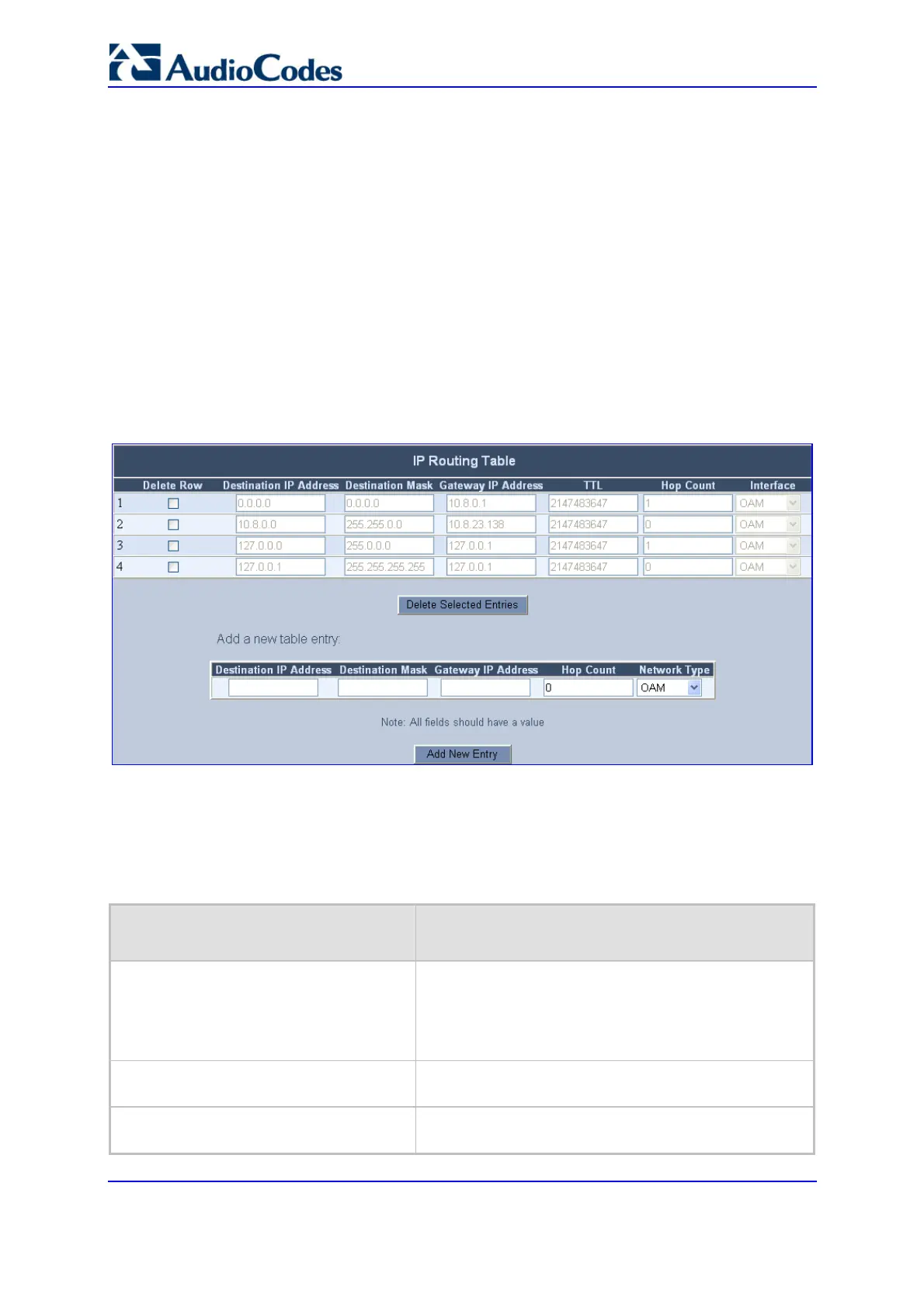SIP User's Manual 162 Document #: LTRT-68806
Mediant 2000 & TP-1610 & TP-260/UNI
5.6.4 Configuring the IP Routing Table
The 'IP Routing Table' screen is used by the gateway to determine IP routing rules. It can
be used, for example, to define static routing rules for the OAM and Control networks since
a default gateway isn't supported for these networks (refer to 'Multiple IPs' on page 373).
Before sending an IP packet, the gateway searches this table for an entry that matches the
requested destination host / network. If such an entry is found, the gateway sends the
packet to the indicated router. If no explicit entry is found, the packet is sent to the default
gateway (configured in the 'IP Settings' screen -- refer to 'Configuring the IP Settings' on
page 153). Up to 50 routing entries are available.
¾ To configure the IP Routing table, take these 3 steps:
1. Open the 'IP Routing Table' screen (Advanced Configuration menu > Network
Settings > Routing Table option).
Figure 5-31: IP Routing Tablre Screen
2. Use the 'Add a new table entry' pane to add a new routing rule. Each field in the IP
routing table is described in the table below.
3. Click the button Add New Entry; the new routing rule is added to the IP routing table.
Table 5-30: IP Routing Table Column Description
Column Name
[ini File Parameter Name]
Description
Delete Row To delete IP routing rules from the IP Routing Table,
check the Delete Row check box in the rows of the
routing rules you want to delete and click the button
Delete Selected Entries; the routing rules are removed
from the table.
Destination IP Address
[RoutingTableDestinationsColumn]
Specifies the IP address of the destination host /
network.
Destination Mask
[RoutingTableDestinationMasksColumn]
Specifies the subnet mask of the destination host /
network.
