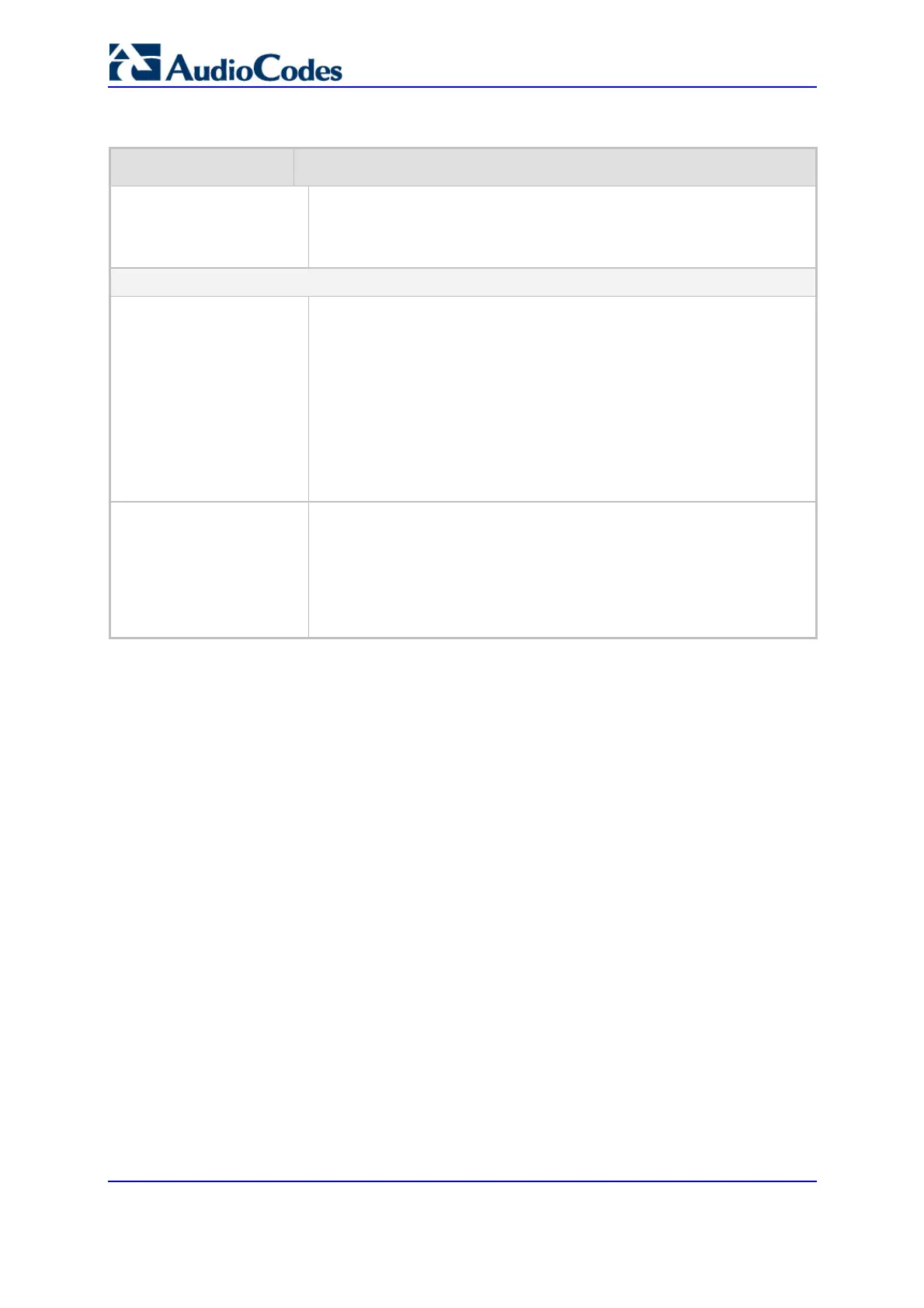SIP User's Manual 152 Document #: LTRT-68806
Mediant 2000 & TP-1610 & TP-260/UNI
Table 5-26: Voice Mail Parameters
Parameter Description
MWI Suffix Pattern
[MWISuffixCode]
Determines a digit code used by the gateway as a suffix for MWIOnCode
and MWIOffCode. This suffix is added to the generated DTMF string
after the extension number.
The valid range is a 25-character string.
SMDI
Enable SMDI
[SMDI]
Enables Simplified Message Desk Interface (SMDI) interface on the
gateway.
[0] Disable = Normal serial (default).
[1] Bellcore
[2] Ericsson MD-110
[3] NEC (ICS)
Note: When the RS-232 connection is used for SMDI messages (Serial
SMDI), it cannot be used for other applications, for example, to access
the Command Line Interface.
SMDI Timeout
[SMDITimeOut]
Determines the time (in msec) that the gateway waits for an SMDI Call
Status message before or after a Setup message is received. This
parameter is used to synchronize the SMDI and analogCAS interfaces.
If the timeout expires and only an SMDI message was received, the
SMDI message is dropped. If the timeout expires and only a Setup
message was received, the call is established.
The valid range is 0 to 10000 (10 seconds). The default value is 2000.
5.6 Network Settings
The Network Settings menu allows you to configure the following:
IP Settings (refer to 'Configuring the IP Settings' on page 153)
Application Settings (refer to 'Configuring the Application Settings' on page 157)
NFS Settings (refer to 'Configuring the NFS Settings' on page 159)
IP Routing Table (refer to 'Configuring the IP Routing Table' on page 162)
VLAN Settings (refer to 'Configuring the VLAN Settings' on page 164)
