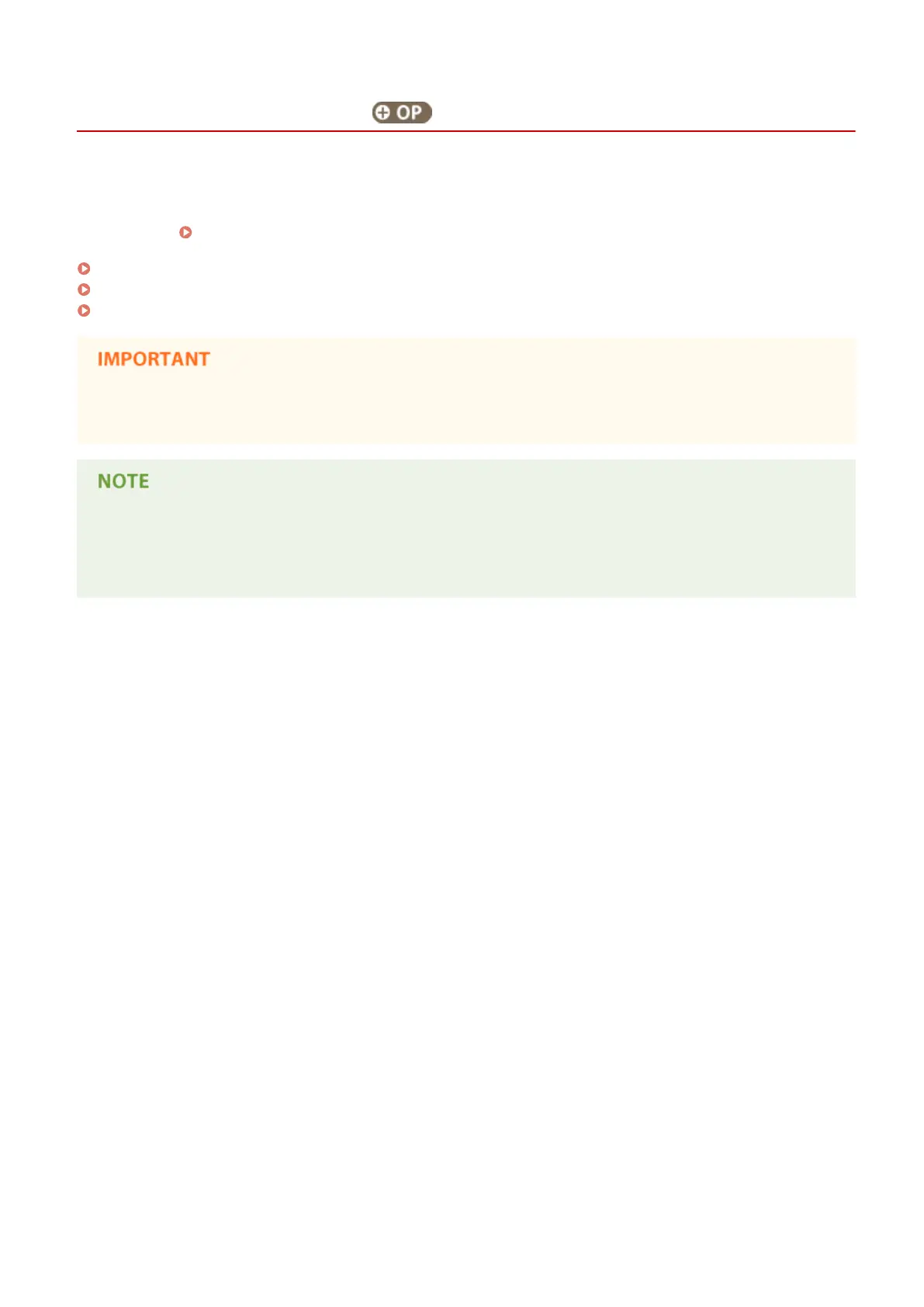Clearing Staple Jams
13WK-0S1
If a staple jam occurs, a message, the location of the staple jam, and the procedure for clearing it are displayed on the
screen. Check the staple jam location on the screen, and follow the procedure in the reference indicated below to
remove the staple. For information on cautions when clearing staple jams, see "Important Safety Instructions" in the
FAQ Guide and
Optional Equipment(P. 1090) .
Staple Jams in the Staple Finisher(P. 1008)
Staple Jams in the Booklet Finisher(P. 1010)
Staple Jams in the Inner Finisher(P. 1014)
● Copies and prints may be output to optional equipment while you are clearing staple jams. Take care when
handling optional equipment that is installed.
Conrm before handling
● When clearing staple jams, conrm that the covers and paper drawers of the machine and optional
equipment are closed.
Troubleshooting
1007
