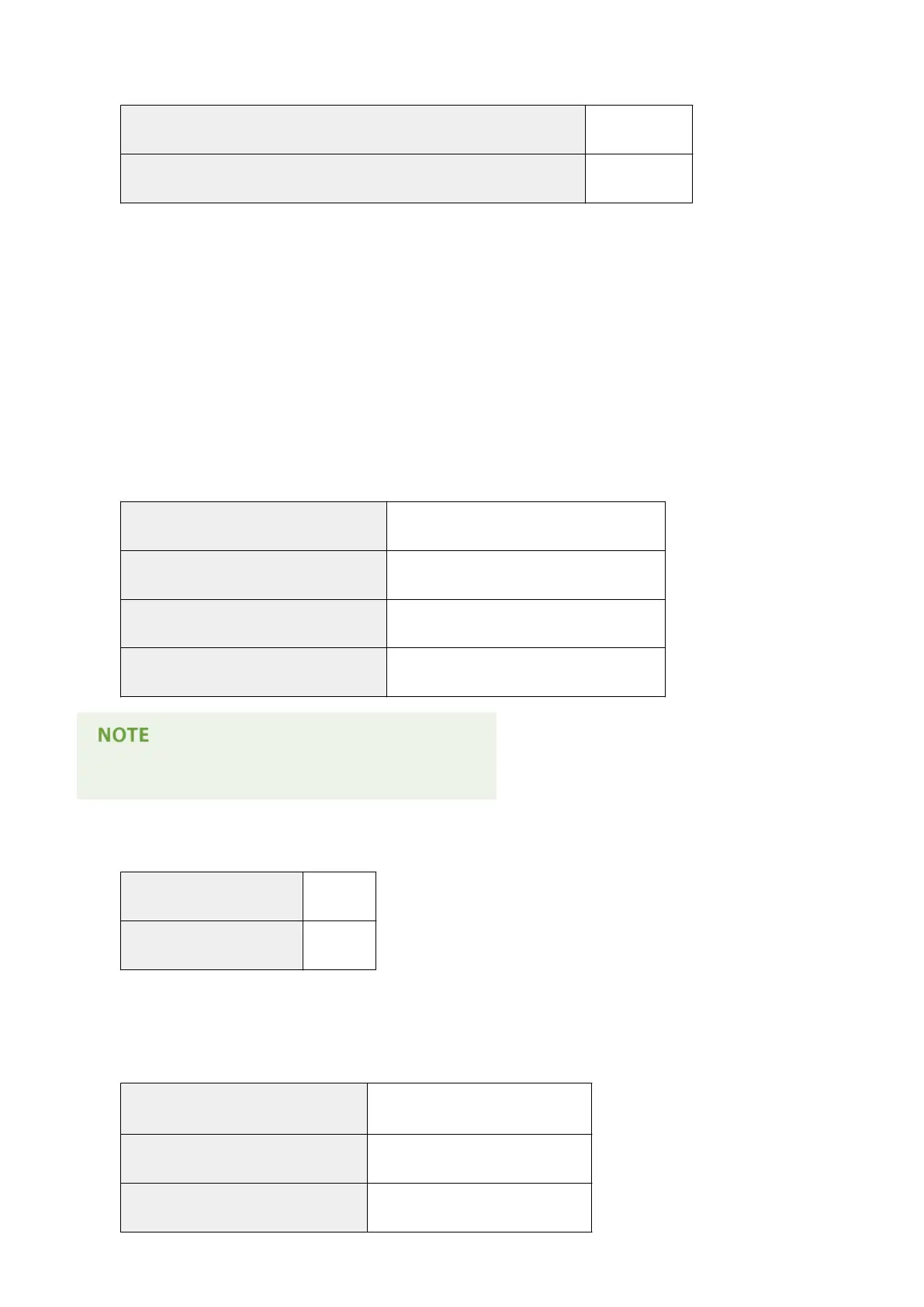● When specifying an LDAP server as an authentication server, use the following ports
*1
on the server.
To communicate with the LDAP server using LDAP (when TLS is enabled): port number 636
To communicate with the LDAP server using LDAP (when TLS is disabled): port number 389
*1 The port numbers can be changed according to the LDAP server settings.
◼
Firewall Settings
● When specifying IP addresses in rewall settings, up to 16 IP addresses (or ranges of IP addresses) can be specied
for both IPv4 and IPv6.
● When specifying MAC addresses in rewall settings, up to 100 MAC addresses can be specied.
◼
IPSec
● The following system environment is required for IPSec.
Supported operating systems:
Windows Vista/7
Communication protocol: IPv4/IPv6
Ports used for IKEv1: UDP port number 500
Applications that IPSec can be applied to: Applications that uses TCP/UDP/ICMP/ICMPv6
● Multicast and broadcast packets cannot be encrypted.
● The following keys and certicates (client certicates) can be used for authentication with the digital signature
method.
Signature algorithm:
RSA/ECDSA
Certicate format: PKCS#12
◼ Registration of User Signature Certicates
● The algorithms and formats of keys and certicates that can be registered are as follows.
RSA signature algorithm:
SHA-1/SHA-256/SHA-384*/SHA-512
*1
RSA public-key algorithm (key length): RSA (1024 bits/2048 bits)
Certicate format: PKCS#12
Appendix
1063
