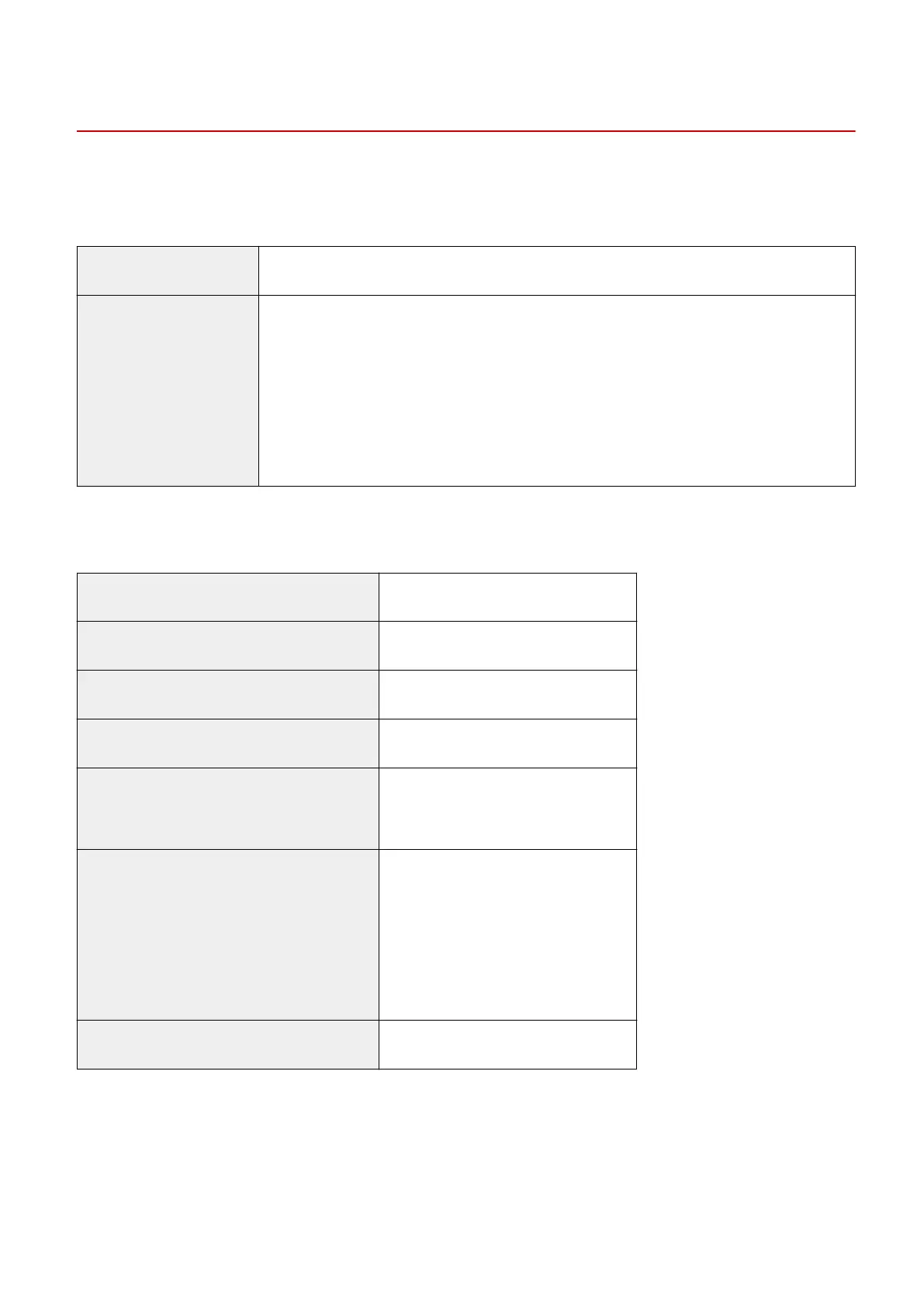Network Environment
13WK-0H0
◼ Wired LAN Specications
Interface 10Base-T/100Base-TX/1000Base-T (RJ-45)
Protocol Supported TCP/IP
● Frame type: Ethernet II
● Print applications: LPD/Raw/IPP/IPPS/FTP/WSD/Mopria/Google Cloud Print/AirPrint/Windows10
Mobile Print
AppleTalk
● Frame type: Ethernet SNAP
● Print application: PAP (Printer Access Protocol)
◼
Wireless LAN Specications
Standard
IEEE 802.11g, IEEE 802.11b, IEEE 802.11n
Transmission Scheme DS-SS System, OFDM System, Half Duplex
Frequency Range 2,412 to 2,472 MHz
Maximum Radio-Frequency Power Transmitted 18.21 dBm
Communication Mode Infrastructure Mode
Access Point Mode
Security
Infrastructure Mode
128 (104)/64 (40) bit
WEP WPA-PSK (TKIP/AES-CCMP)
WPA2-PSK (TKIP/AES-CCMP)
Access Point Mode
WPA2-PSK (AES-CCMP)
Connection Method WPS (Wi-Fi Protected Setup), Manual setup
Appendix
1053
