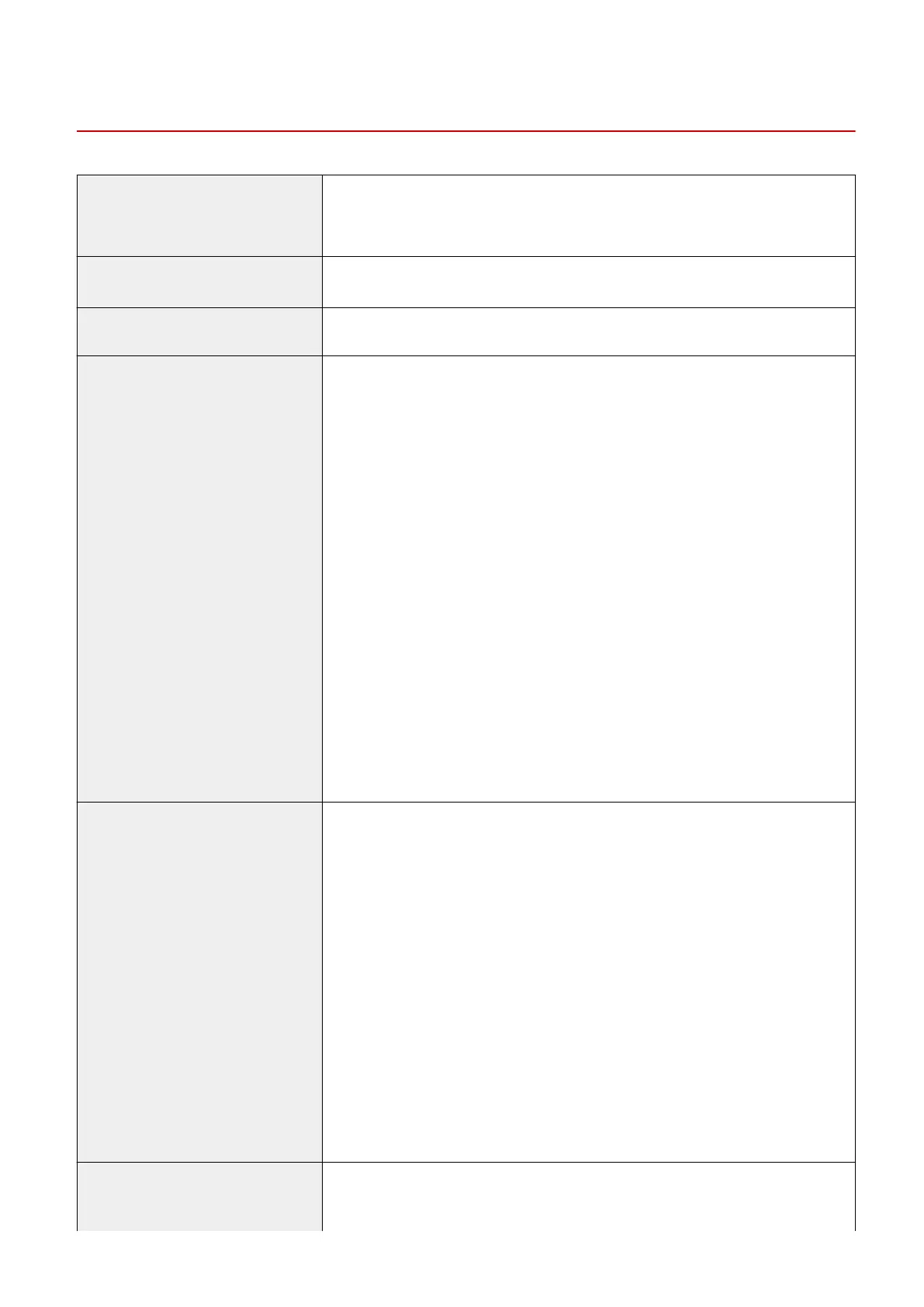Inner Finisher-H1
13WK-0FJ
Paper Sizes Max: 320 x 457.2 mm
Min: 98 x 139.7 mm
Paper Weight
52 to 300 g/m
2
Paper Type All the paper that can be fed
Capacity Per Tray
*1
Upper Tray (Tray B)
No nishing set, Collate, and Group mode:
● 45 sheets (or 5.2 mm in height)
Lower Tray (Tray A)
No nishing set, Collte, and Group mode:
● A4, B5, A5, and A5R: 500 sheets (or 52 mm in height)
● 305 mm x 457 mm, 320 mm x 450 mm, A3, B4, A4R, and B5R: 250 sheets or
height 26 mm
● With different paper sizes: 250 sheets or height 26 mm
Collate + Offset and Group + Offset mode:
● A4, B5: 500 sheets (or 52 mm in height)
● A3, B4, A4R, B5R: 250 sheets or height 26 mm
Staple (Corner/Double) mode:
● A4 and B5: 30 sets or height 52 mm
● A3, B4 and A4R: 30 sets or height 26 mm
Staple (Eco) mode:
● A4: 30 sets or height 52 mm
● A3: 30 sets or height 26 mm
Staple
Max. Stapling Capacity
*2
Staple (Corner/Double):
● A4 and B5: 50 sheets (90 g/m
2
)
● A3, B4, and A4R: 30 sheets (90 g/m
2
)
Staple (Eco):
● A3 and A4:
5 sheets (52 to 64 g/m
2
)
4 sheets (65 to 81 g/m
2
)
3 sheets (82 to 105 g/m
2
)
Manual Staple:
● All sizes:
50 sheets (52 g/m
2
)
45 sheets (64 g/m
2
)
40 sheets (80 g/m
2
)
Punching
Paper Sizes
A3 to B5R
Appendix
1037
