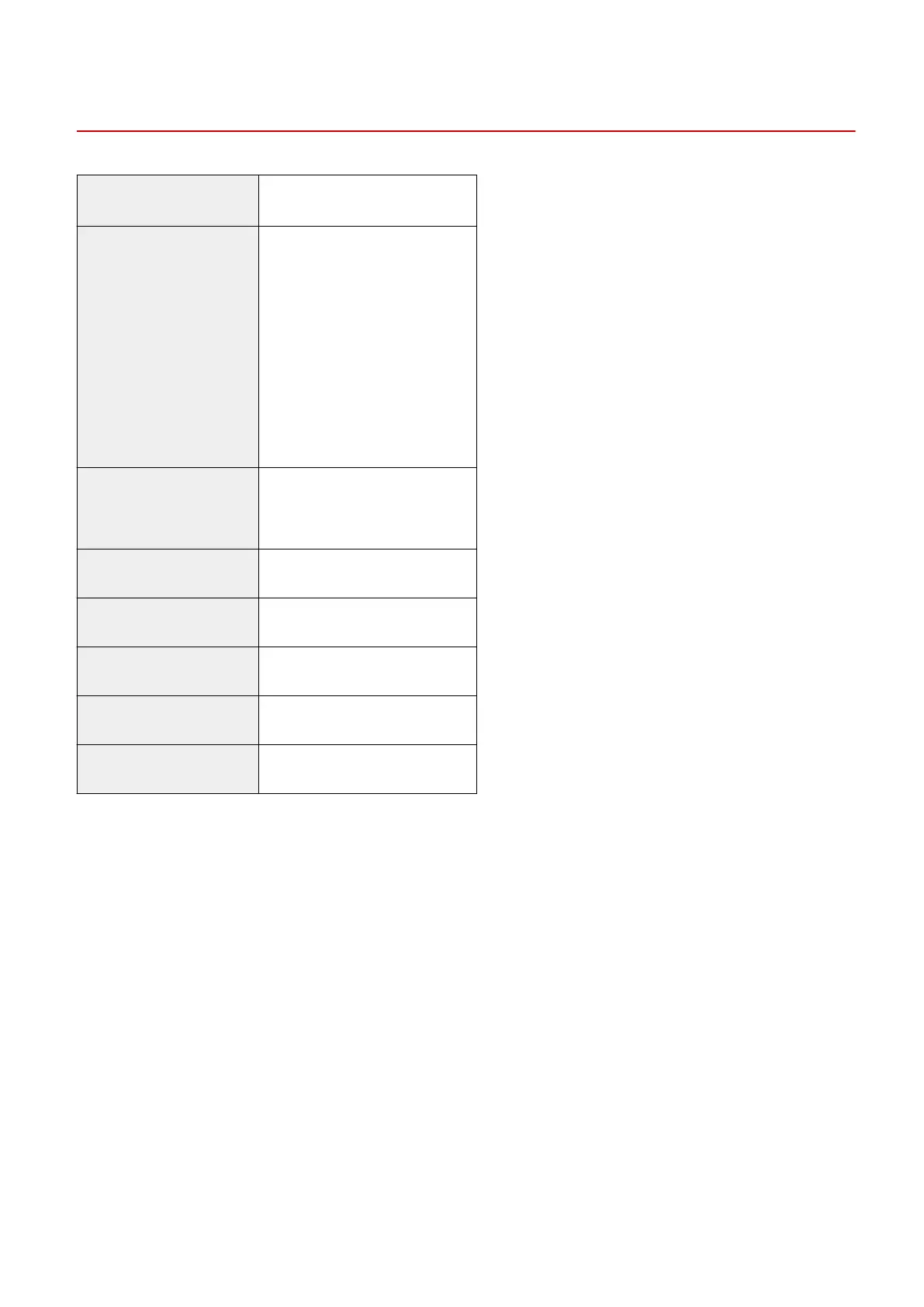Super G3 FAX Board-AS1
13WK-0FW
Telephone Line Used
*1
Public Switched Telephone Network
Scan Line Density
Normal
G3: 8 pels
*2
/mm x 3.85 line/mm
Fine
G3: 8 pels
*2
/mm x 7.7 line/mm
Super-Fine
G3: 8 pels
*2
/mm x 15.4 line/mm
Ultra-Fine
G3: 16 pels
*2
/mm x 15.4 line/mm
Transmission Speed
Super G3: 33.6 kbps
G3: 14.4 kbps
Compression Method MH, MR, MMR, JBIG
Transmission Type Super G3, G3
Max. Sending Original Sizes A3
Receiving Paper Sizes A3 to A5R
Transmission Times JBIG: Approximately 2.6 seconds
*1 When using an IP telephone service, facsimile communication may not be performed normally via an IP telephone
line. It is recommended to use facsimile communication via a general telephone (Public Switched Telephone Network)
line.
*2 Pels stands for picture elements (pixels).
Appendix
1047
