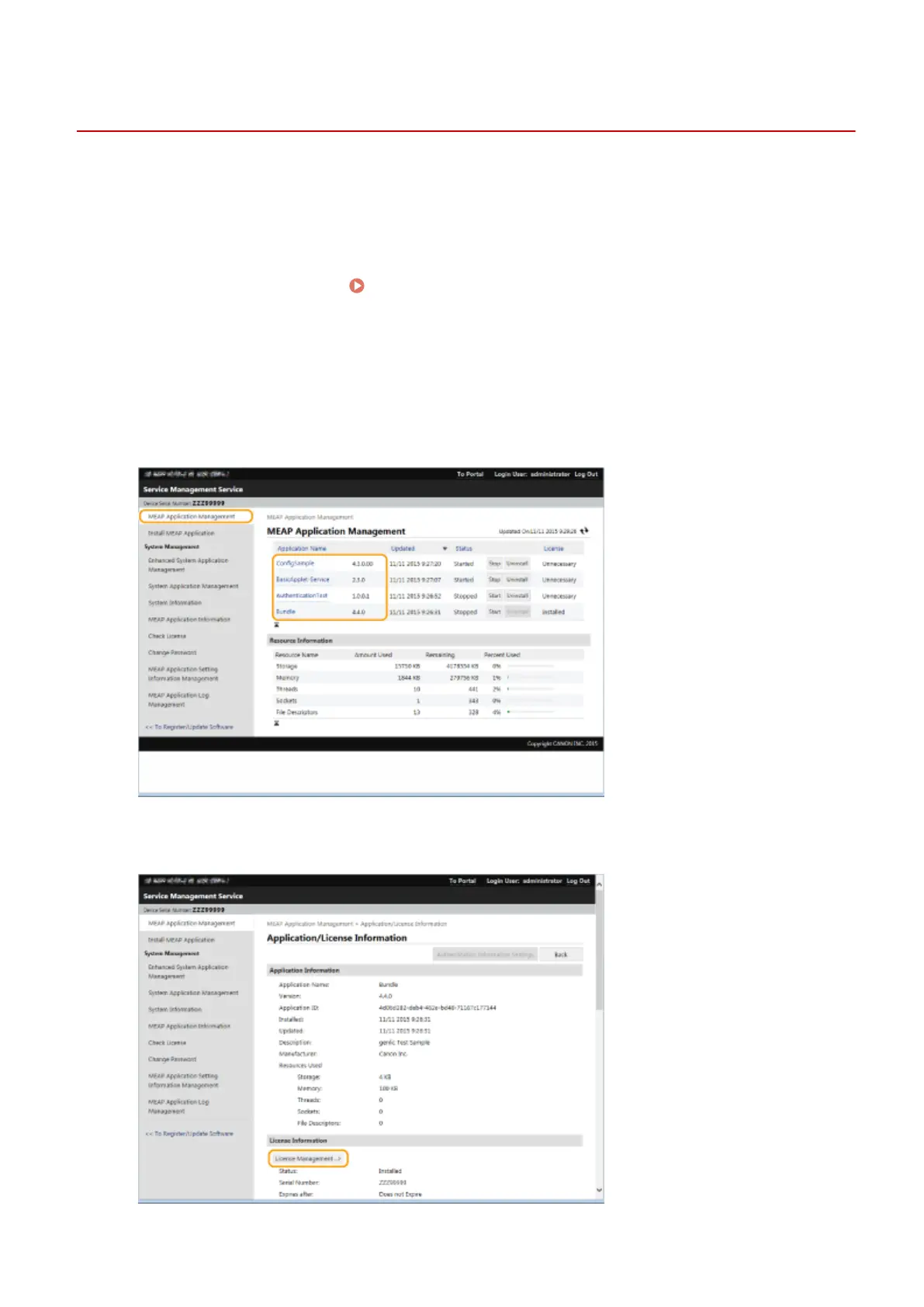Managing MEAP Application Licenses
13WK-0H9
License le operation may be required at times other than installing a MEAP application. For example, even when the
licensed counter value or usage period is exceeded or has expired, you can continue to use the MEAP application by
adding a license le. In addition, if you want to delete a MEAP application, you are required to delete the license le in
advance.
1
Log in to the Remote UI. Starting the Remote UI(P. 648)
2
Click [Service Management Service] on the portal page.
3
Click [MEAP Application Management], and click the application to manage the
license.
4
Click [License Management] and perform the intended operation.
Appendix
1081
