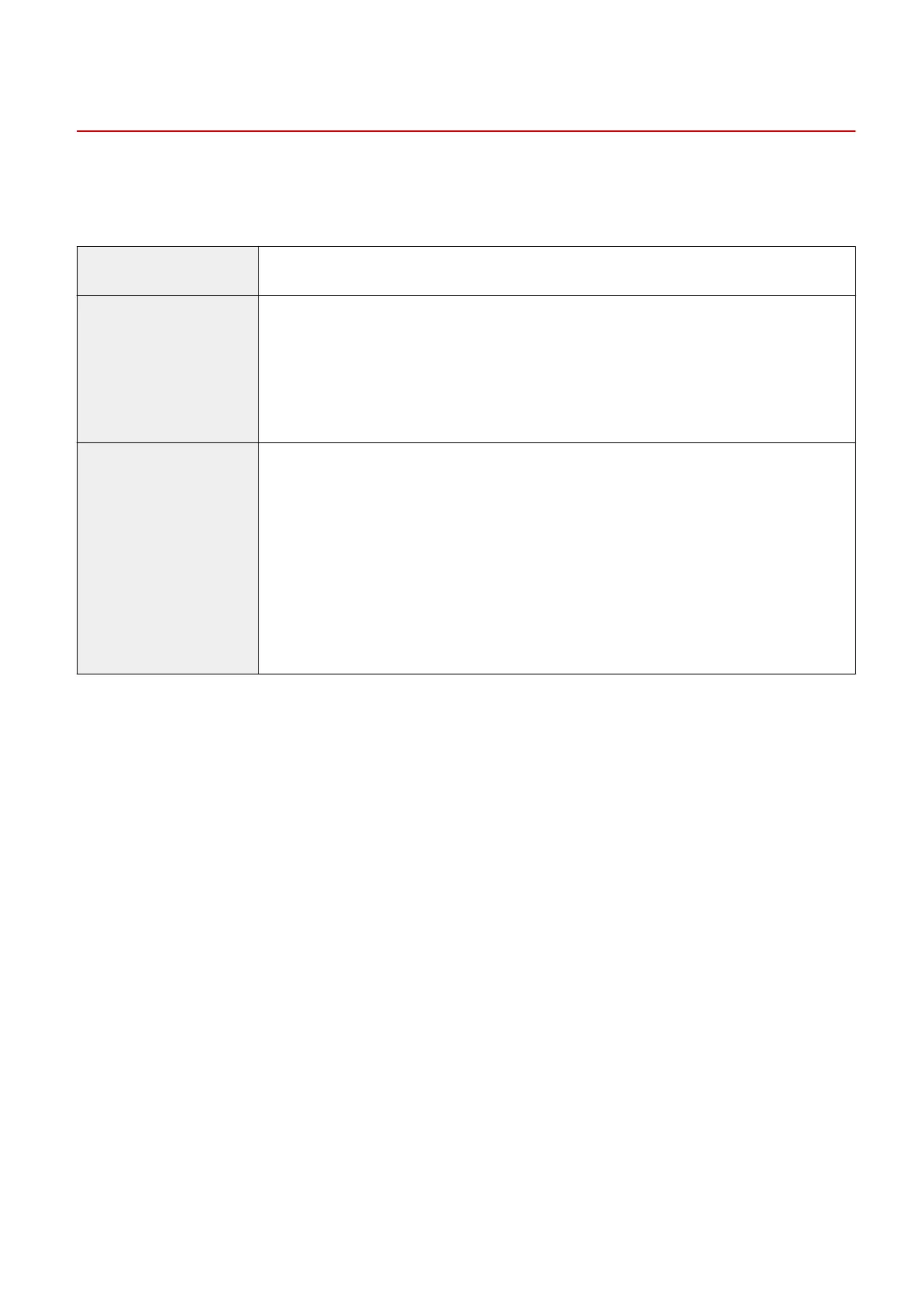Printer Settings
13WK-0H1
◼ Software Specications
Operating Modes Auto, PS, PCL, XPS, Imaging, and PDF
Resident Fonts
PCL:
93 Roman, 10 Bitmap fonts, 2 OCR fonts, Andalé Mono WT J/K/S/T
*1
(Japanese, Korean, Simplied
and Traditional Chinese) , Barcode fonts
*2
PS:
136 Roman
Printable Area
PCL5c and PCL6:
Reduced to 4.2 mm from the top, bottom, left, and right edges of the paper.
PostScript 3:
Reduced to 4 mm from the top, bottom, left, and right edges of the paper.
When printing in the Expand Print Region and Print mode, the upper margin becomes 4 mm, the
lower margin becomes 2.5 mm, and the side margins both become 2.5 mm. The printable area is
enlarged.
When an original has data that extends all the way to the edges, even if you select [Expand Print
Region and Print], the periphery of the data may be cut off when printing. In this case, specify the
reduction ratio in the printer driver so that data is not cut off, and perform printing again.
*1 Requires optional PCL INTERNATIONAL FONT SET-A1.
*2 Require optional BARCODE PRT KIT-D1.
Appendix
1054
