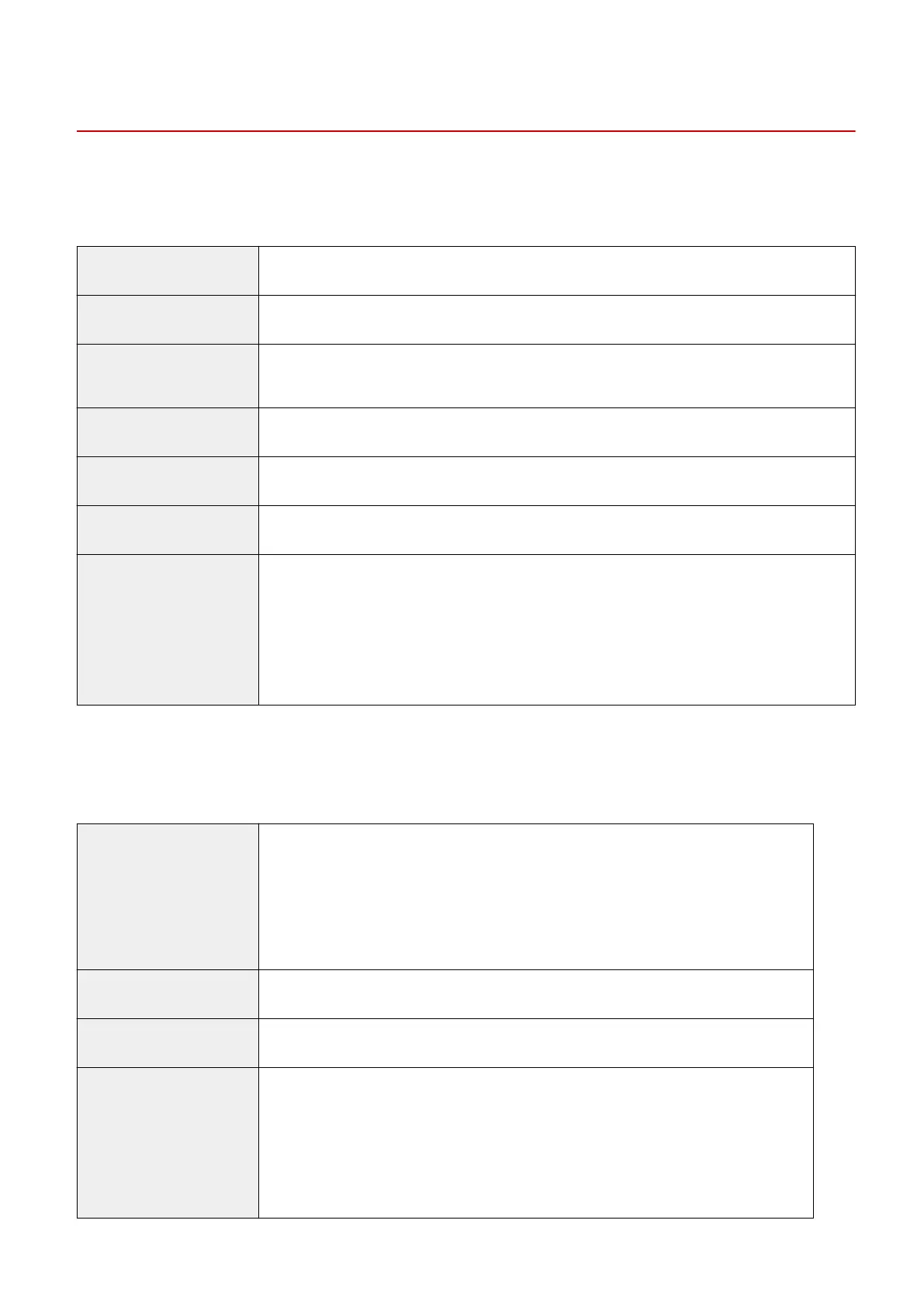Send Function
13WK-0FY
◼ Push Scan
Type Color Scanner
Max. Original Scanning Size 297 x 432 mm
Resolution for Scan 100 x 100 dpi, 150 x 150 dpi, 200 x 100 dpi, 200 x 200 dpi, 200 x 400 dpi, 300 x 300 dpi, 400 x 400
dpi, 600 x 600 dpi
Scanning Speed See the feeder specications.
Interface 1000 Base-T/100 Base-TX/10 Base-T (IEEE 802.3 compliant)
Protocol Supported SMB, FTP, SMTP, WebDAV
Output Format Single-Page
TIFF (MMR)/JPEG/PDF/XPS/OOXML (PowerPoint, Word)
*1
Multi-Page
TIFF (MMR)/PDF/XPS/OOXML (PowerPoint, Word)
*1
*1 Optional
◼
Internet/Intranet FAX
Communication Protocol
Internet FAX
SMTP (send)/POP3 (receive)
Intranet FAX
SMTP (send/receive)
Communication Mode Simple mode, Full mode
Max. Original Size A3
Resolution Black-and-White
200 x 100 dpi, 200 x 200 dpi, 200 x 400 dpi
*1
, 300 x 300 dpi
*1
, 400 x 400 dpi
*1
, 600 x 600 dpi
*1
Color
100 x 100 dpi
*1
, 200 x 200 dpi
*1
, 300 x 300 dpi
*1
, 400 x 400 dpi
*1
, 600 x 600 dpi
*1
Appendix
1051
