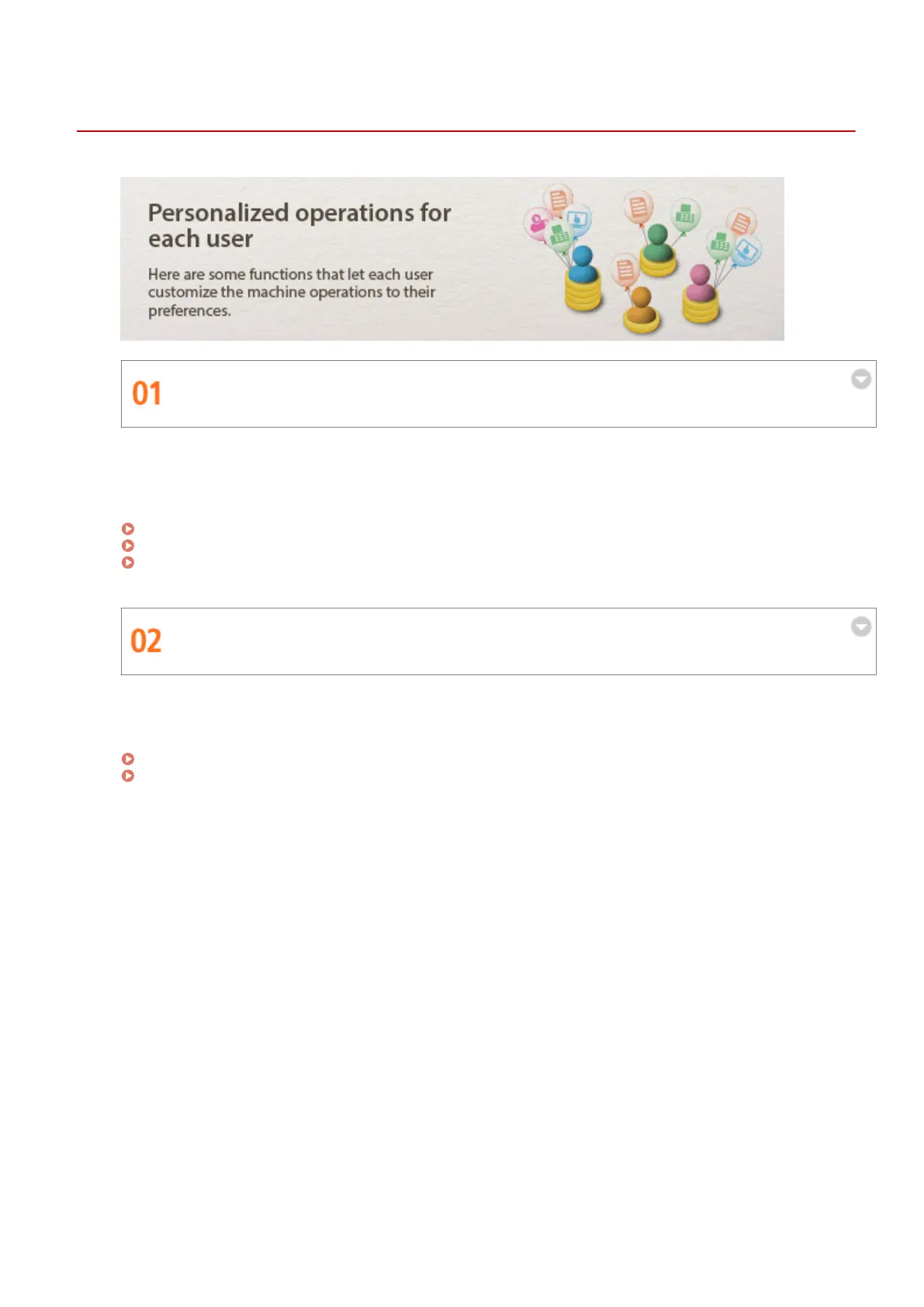Custom User Settings
13WK-0F7
Customizing Screens for Each User
Each individual user can customize the screen with settings that let them specify their display language or
arrange the screen buttons based their most frequently used functions.
For more information, see the following:
Conguring Accessibility Settings (Personal Settings)(P. 179)
Registering Buttons on the Quick Menu(P. 166)
Customizing the Basic Features Screen(P. 162)
Creating Personal Address Lists and Personal Folders
Each individual user can register destinations in their own address list, and create their own folder for storing
scanned documents.
For more information, see the following:
Registering Destinations in the Address Book(P. 188)
Conguring Personal Folders(P. 588)
Appendix
1026
