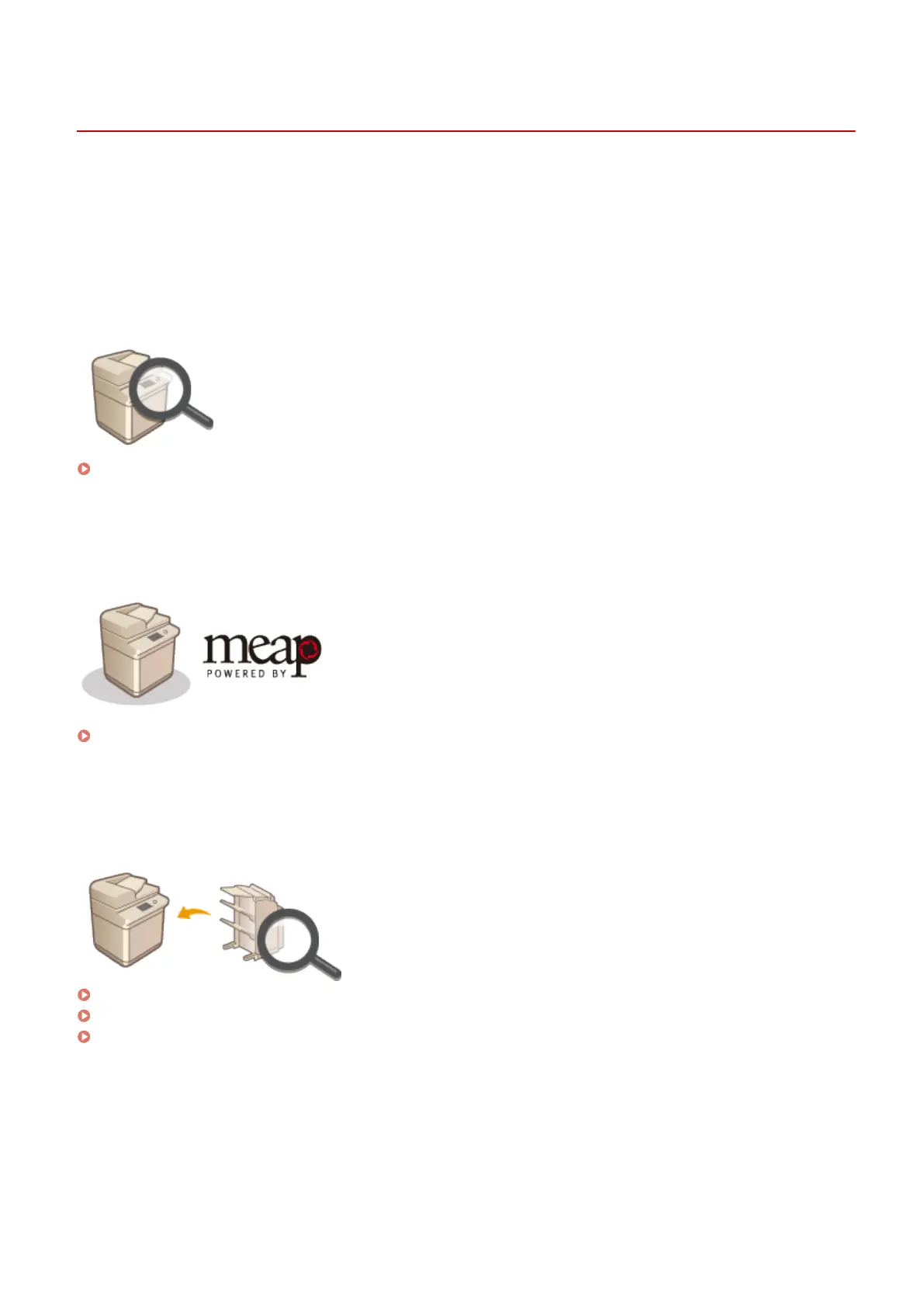Appendix
13WK-0F2
This chapter contains the technical specications of this machine, descriptions of options, instructions on how to use
the User's Guide, disclaimers, copyright information, and other important information for customers. Read this
chapter as necessary.
◼
Machine Specications
You can check the specications of the machine, feeder, network environment, copy, scan, etc.
Specications(P. 1029)
◼
Enhancing Functions of the Machine
Refer to this section when you use the MEAP application, the dedicated application for enhancing functions.
MEAP(P. 1071)
◼
Using Optional Equipment
See this section to check the optional equipment and the system options to use the machine more eciently.
Options(P. 1088)
Optional Equipment(P. 1090)
System Options(P. 1121)
◼ Referencing the Manual of This Machine
See this section when you want to reference information on the types of manuals, as well as how to view and use
them.
Appendix
1018
