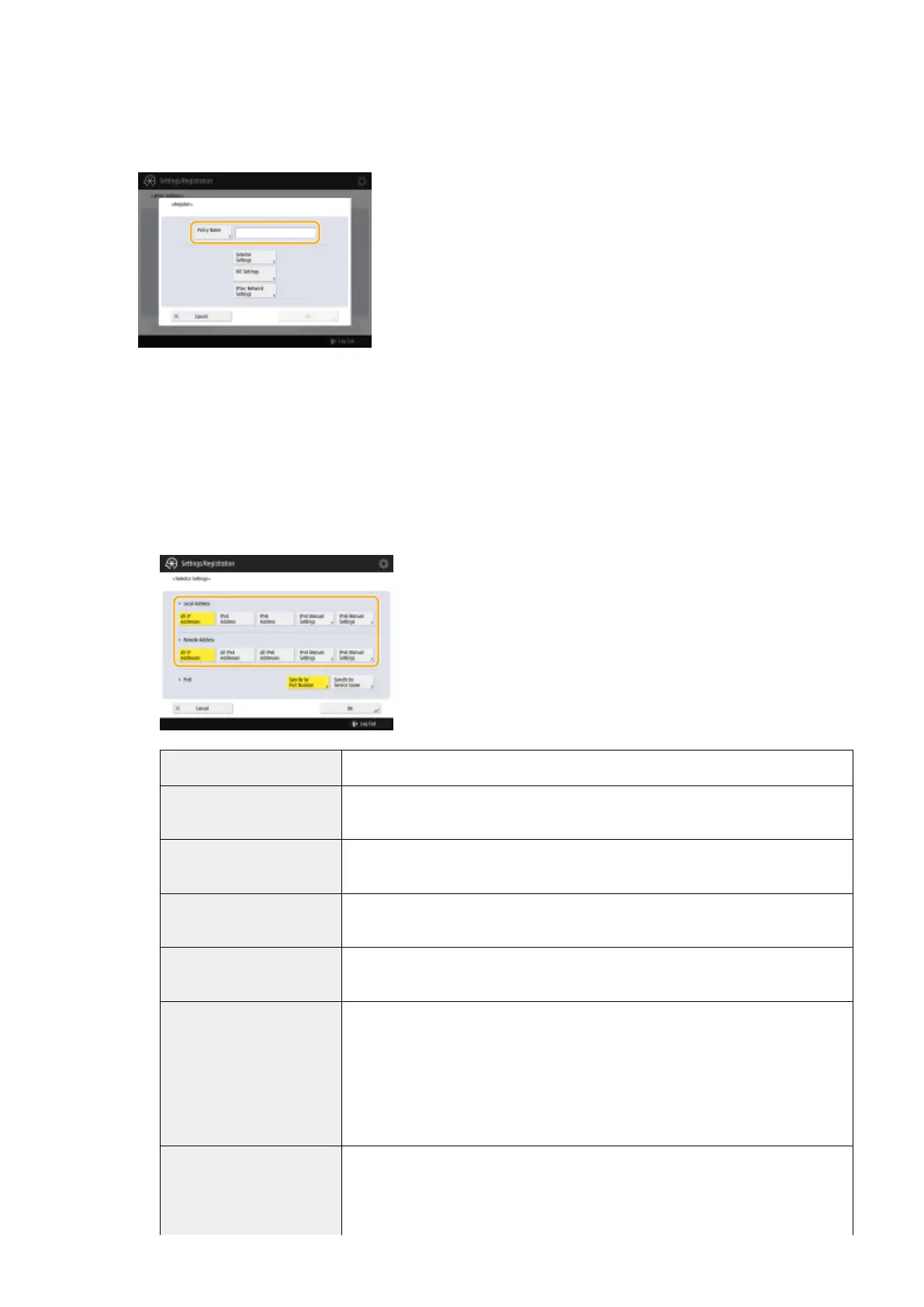4
Specify a name for the policy.
● Press <Policy Name>, enter the name, and press <OK>.
5
Congure the IPSec application parameters.
1
Press <Selector Settings>.
2
Specify the IP address to apply the IPSec policy to.
● Specify the IP address of this machine in <Local Address>, and specify the IP address of the
communication peer in <Remote Address>.
<All IP Addresses>
IPSec is applied to all sent and received IP packets.
<IPv4 Address>
IPSec is applied to IP packets sent to and received from the IPv4 address of this
machine.
<IPv6 Address>
IPSec is applied to IP packets sent to and received from the IPv6 address of this
machine.
<All IPv4 Addresses>
IPSec is applied to IP packets sent to and received from the IPv4 address of the
communication peer.
<All IPv6 Addresses>
IPSec is applied to IP packets sent to and received from the IPv6 address of the
communication peer.
<IPv4 Manual Settings>
Specify the IPv4 address to apply IPSec to.
● Select <Single Address> to enter an individual IPv4 address.
● Select <Address Range> to specify a range of IPv4 addresses. Enter a separate
address for <First Address> and <Last Address>.
● Select <Subnet Settings> to specify a range of IPv4 addresses using a subnet
mask. Enter separate values for <Address> and <Subnet Mask>.
<IPv6 Manual Settings>
Specify the IPv6 address to apply IPSec to.
● Select <Single Address> to enter an individual IPv6 address.
● Select <Address Range> to specify a range of IPv6 addresses. Enter a separate
address for <First Address> and <Last Address>.
Managing the Machine
609
