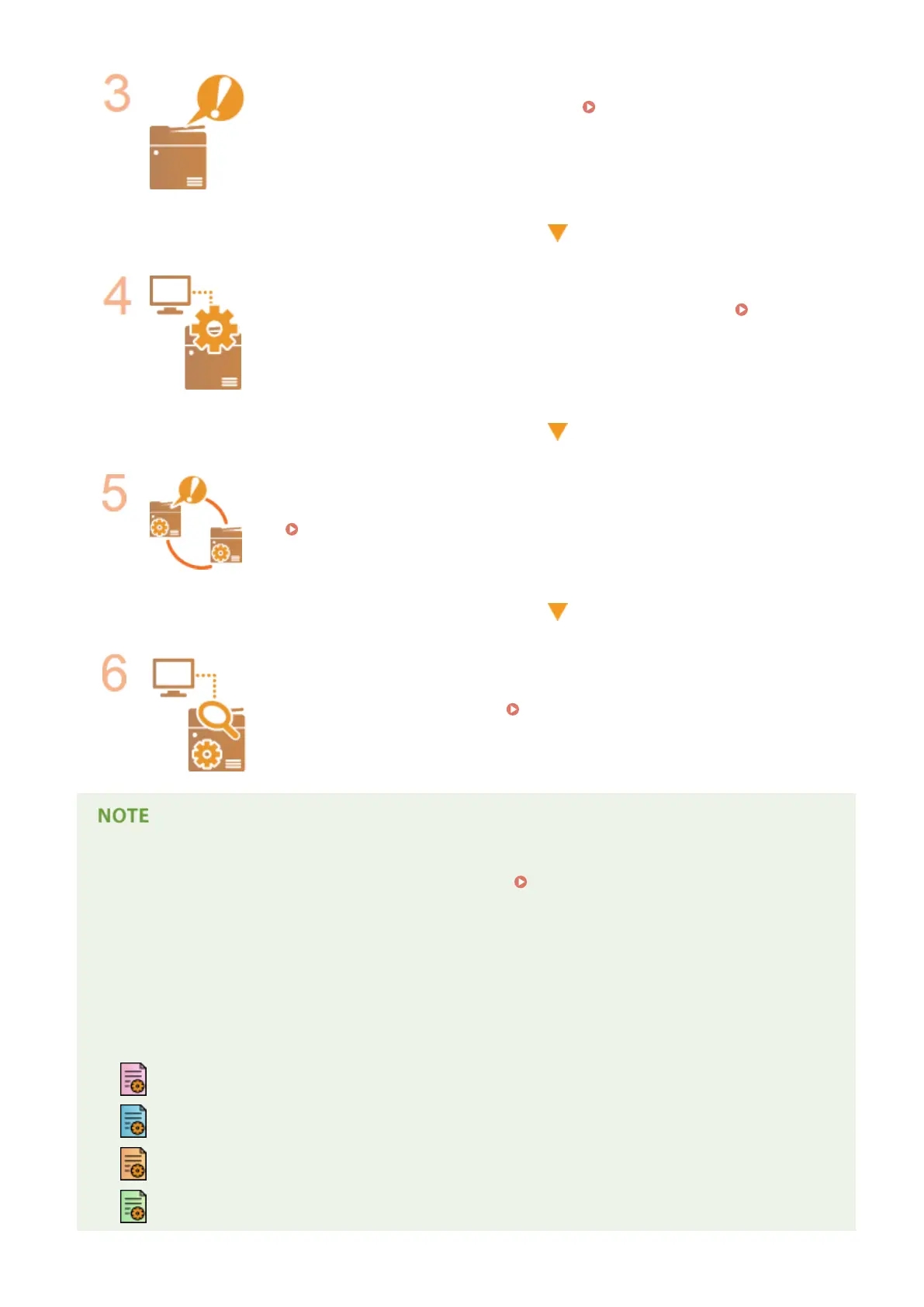Starting the Server Machine
● Start synchronization on the server machine. Starting Setting
Synchronization(P. 709)
Specifying the Detailed Synchronization Settings
● Specify the detailed synchronization settings on the server machine. Specifying
Detailed Synchronization Settings (Server Machine or Server/Client Machine)
(P. 712)
Starting Synchronization
● Specify the connection destination on the client machines and start synchronization.
Starting Setting Synchronization(P. 709)
Checking Synchronization
● Check the detailed synchronization settings, registered users, and connected
machines on the server machine.
Specifying Detailed Synchronization Settings
(Server Machine or Server/Client Machine)(P. 712)
● To change the scope of sharing, etc. after starting synchronization, shut down all the client machines,
change the settings, and start all the client machines again. Specifying Detailed Synchronization
Settings (Server Machine or Server/Client Machine)(P. 712)
● Synchronization starts after the client machines are restarted.
● When a client machine starts and connects to the server machine, the user data registered in both the
server machine and client machine is overwritten with the user data in the server machine, and the user
data set in the client machine is deleted.
● If different data exists for the same user in multiple client machines that are started in succession, the user
data in the client machine that rst connected to the server is used for synchronization.
: Data of user 1
: Other data of user 1
: Data of user 2
: Data of user 3
Managing the Machine
707
