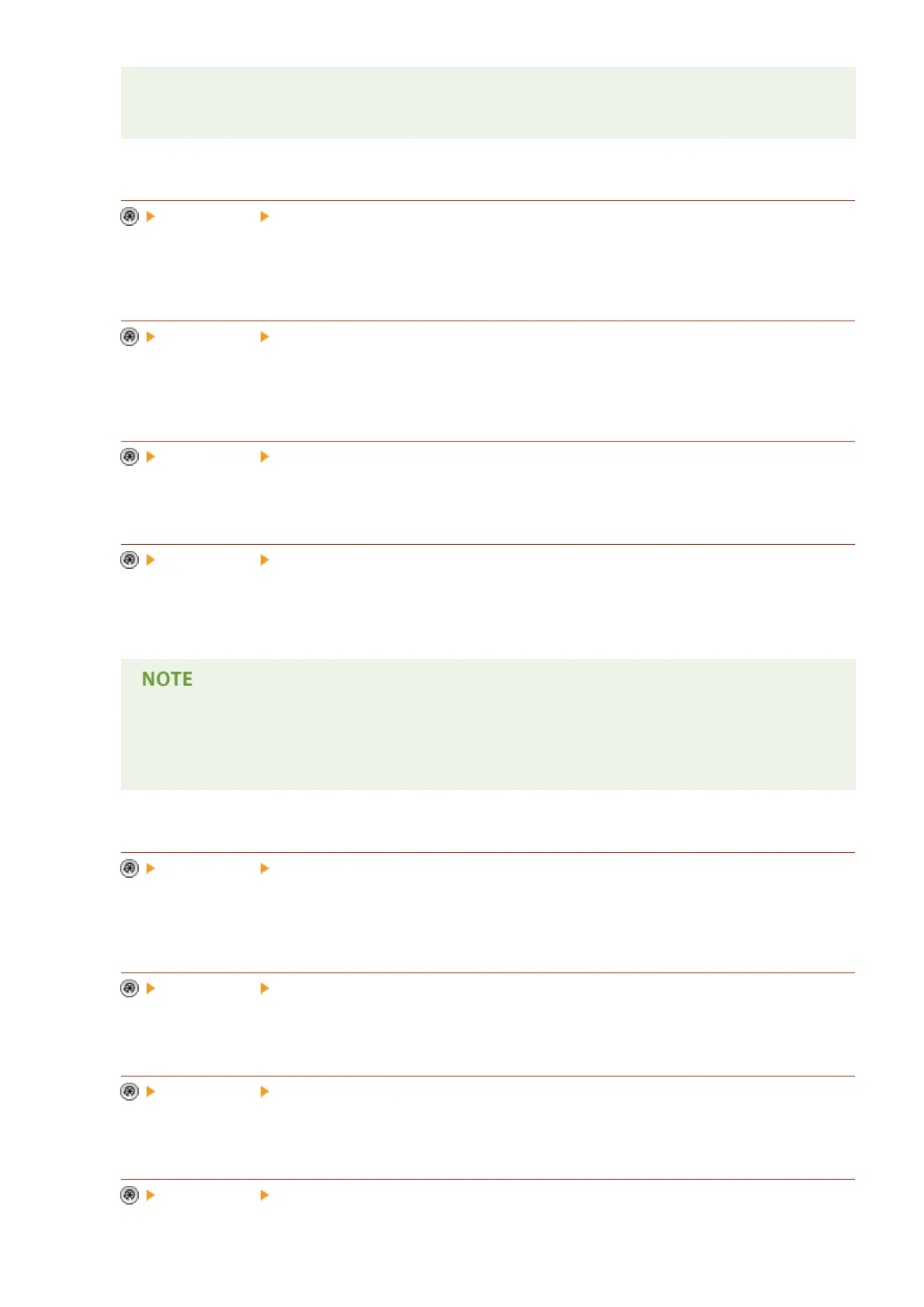● If Server Authentication + Local Device Authentication are set using personal authentication
management, and there is a difference between the language set on the machine and the one set in
Active Directory, the sender's full name will not appear in e-mail messages sent to the recipient.
<Display Switch Language/Keyboard Button>
<Preferences> <Display Settings>
You can display the button that enables you to switch the language and keyboard layout. The button is
displayed in the lower-right of the screen.
<Use Keyboard Shift Lock Feature>
<Preferences> <Display Settings>
If you press <Offset> on the keyboard screen, you can enter an uppercase letter. You can specify the shift lock
settings for entering uppercase letters continuously or for entering text which begins with an uppercase letter.
<Display Remaining Paper Message>
<Preferences> <Display Settings>
You can set to display a message indicating that the remaining paper loaded in a paper source is low.
<No. of Copies/Job Duration Status>
<Preferences> <Display Settings>
The number of copies specied and the approximate time before the current job completes are displayed on
the bottom line of the touch panel display.
● The accuracy of the approximate times that appear on the bottom line of the touch panel display may
vary, depending on the status of the machine.
● The approximate time does not appear when the wait time is less than one minute.
<Paper Type Selection Screen Priority>
<Preferences> <Display Settings>
You can set whether to prioritize the simple (<Simple>) or detailed (<Detailed>) setting screen when you display
the screen to select the paper type.
<Switch Millimeter/Inch Entry>
<Preferences> <Display Settings>
You can set whether to enter numeric values in millimeters or inches on the various numeric entry screens.
<Display Logged-in User Name>
<Preferences> <Display Settings>
You can select whether to display the user name/display name on the touch panel display.
<Display Remaining Toner Error Message>
<Preferences> <Display Settings>
Settings/Registration
736
