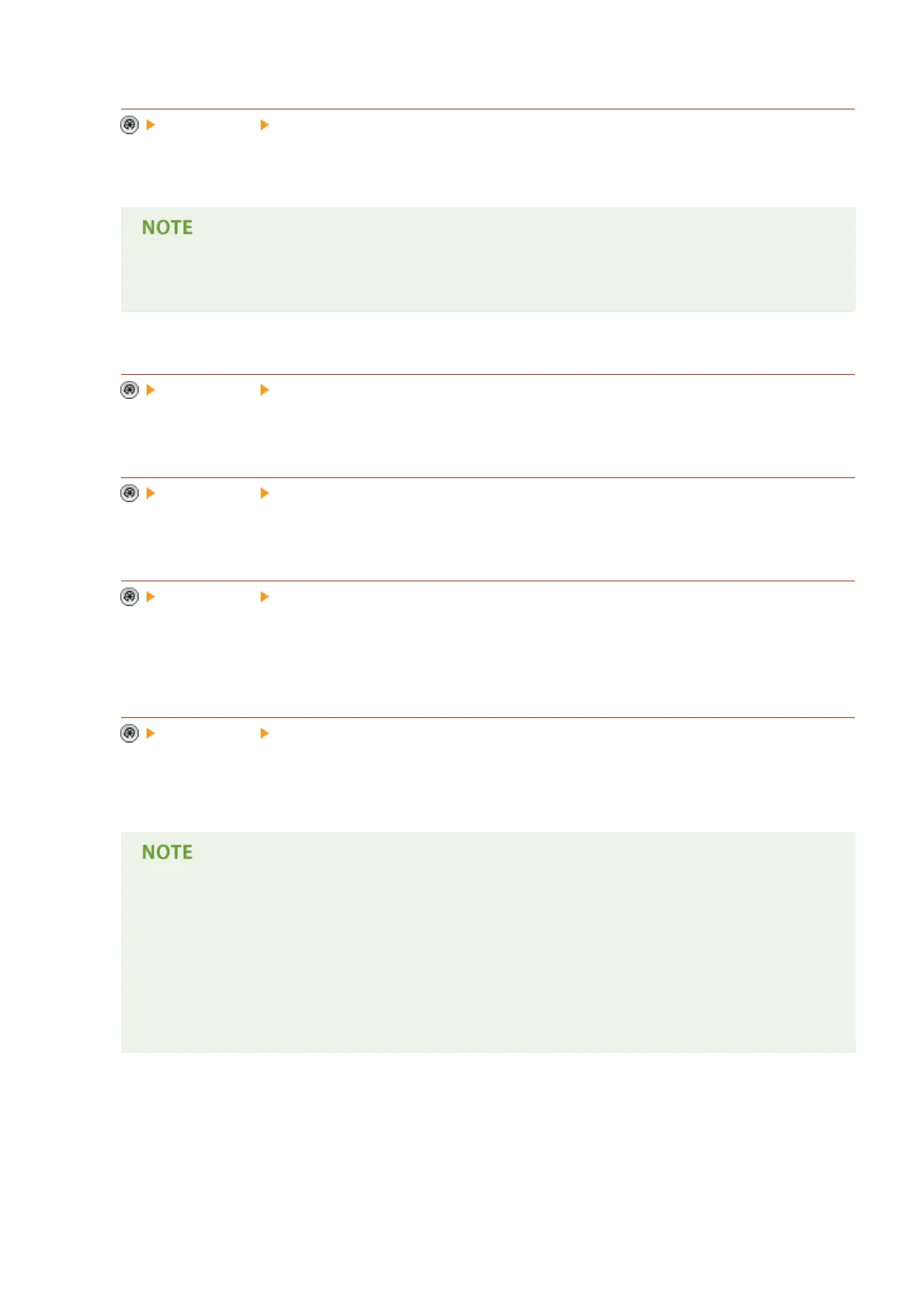<Auto Sleep Weekly Timer>
<Preferences> <Timer/Energy Settings>
You can set the time that the machine automatically enters the Sleep mode each day of the week.
● If you set both the <Auto Sleep Time> and <Auto Sleep Weekly Timer>, the <Auto Sleep Time> setting
is given priority.
<Time Settings for Auto Adjust Gradation>
<Preferences> <Timer/Energy Settings>
You can automatically perform the automatic gradation adjustment at a set time every day.
<Sleep Mode Exit Time Settings>
<Preferences> <Timer/Energy Settings>
You can set the time for recovering from the Sleep mode.
<Sleep Mode Eco Exit>
<Preferences> <Timer/Energy Settings>
When you cancel sleep mode and start the operation, you can activate necessary functions sequentially. The
control panel is activated rst, followed by other functions activated in response to the user's operations. You
can save energy and lower noise by not activating unnecessary functions.
<Use Motion Sensor>
<Preferences> <Timer/Energy Settings>
When the motion sensor detects a person near the machine, the machine exits the Sleep mode automatically.
You can adjust the accuracy for detecting people by changing the sensor sensitivity.
● If you set <Sensor Sensitivity> to <Low>, the machine will not easily recover from the Sleep mode,
even if someone walks in front of it slowly. If you set <High>, the machine will easily recover from the
Sleep mode, even if someone walks in front of it quickly.
● If the room temperature is high or the body temperature of the user is low, the machine will have
trouble detecting the user. In this case, set <Sensor Sensitivity> to <High>.
● If the temperature around the machine changes, the sensor will become sensitive and easily recover
from the Sleep mode. In this case, set <Sensor Sensitivity> to <Low>.
Settings/Registration
740
