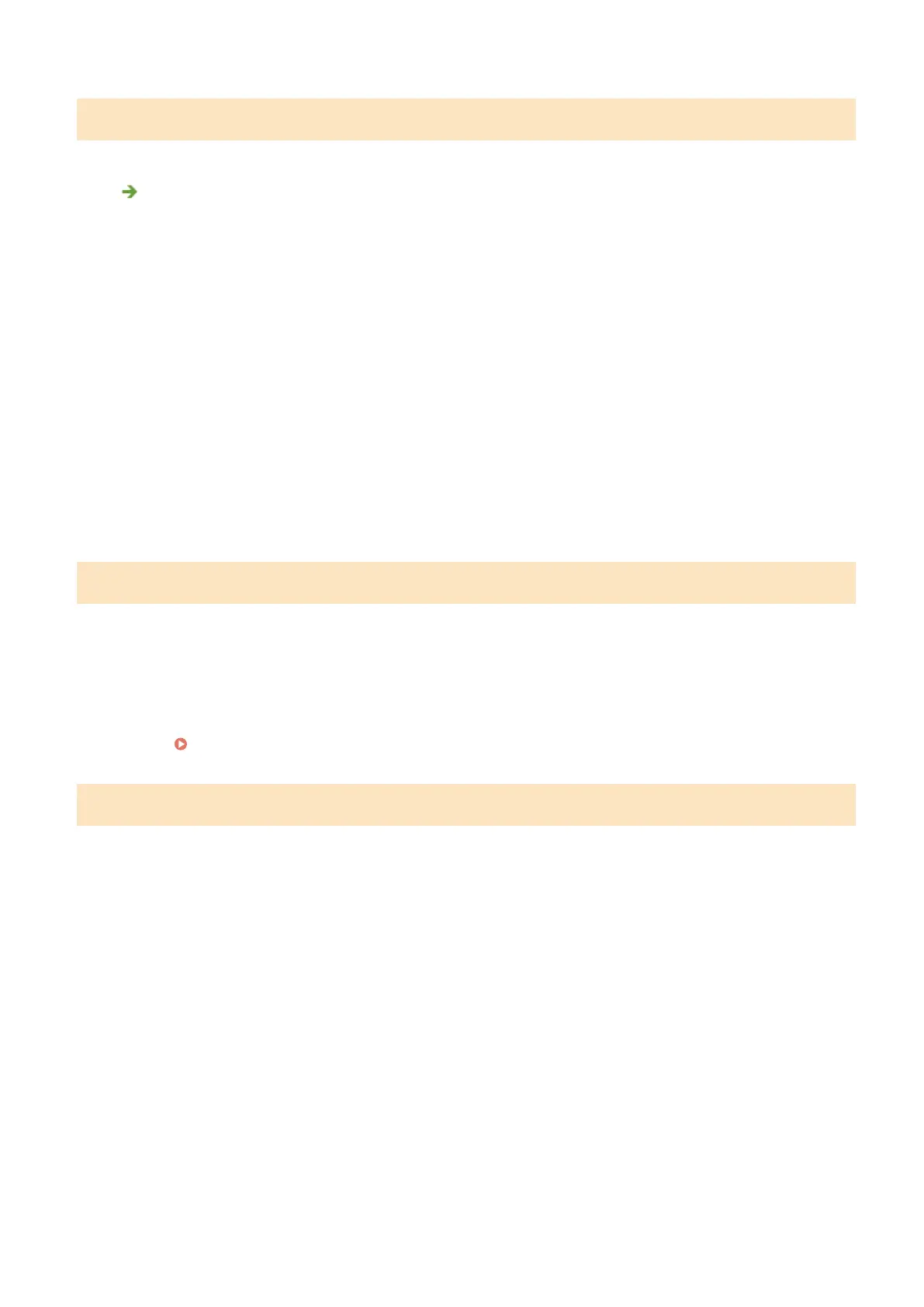Cannot log in to Active Directory.
Did you perform user registration before installing Active Directory?
● After installation, accounts are automatically generated in the "Users" folder, but since a user logon name
is not set, you cannot log in to the Active Directory of User Authentication because the user information
cannot be retrieved even if a key is generated. Perform the following operations to change the settings.
1
Start the "Active Directory Users and Computers." management tool of Active Directory.
2
Right-click the user registered before installing Active Directory.
3
Select <Properties> from the pop-up menu.
4
Select the <Account> tab, specify <User logon name>, and click <OK>.
5
Right-click the user you changed the settings for.
6
Select <Reset Password> from the pop-up menu.
7
Enter the new password in the <Reset Password> dialog box, and click <OK>.
Startup is slow.
● A host that name resolution cannot be performed for (an address that cannot be identied) is set in the
SRV record retrieved with automatic domain retrieval.
● The DNS server set in the machine is not found or cannot communicate. Check the settings and
communication environment.
● If a standby time for network connections is set on the machine, change the setting.
Setting the Wait Time When Connecting to a Network(P. 41)
Login is slow.
● Check whether the domain name specied in the DNS server that is set can perform name resolution (or
whether the address can be identied), and make changes if necessary.
● The DNS server set in the machine is not found or cannot communicate. Check the settings and
communication environment.
● Multiple domain controllers manage the specied domain. Login may be slow because User
Authentication performs the authentication process for all domain controllers until login succeeds. Check
the domain controller and make changes if necessary.
Troubleshooting
919
