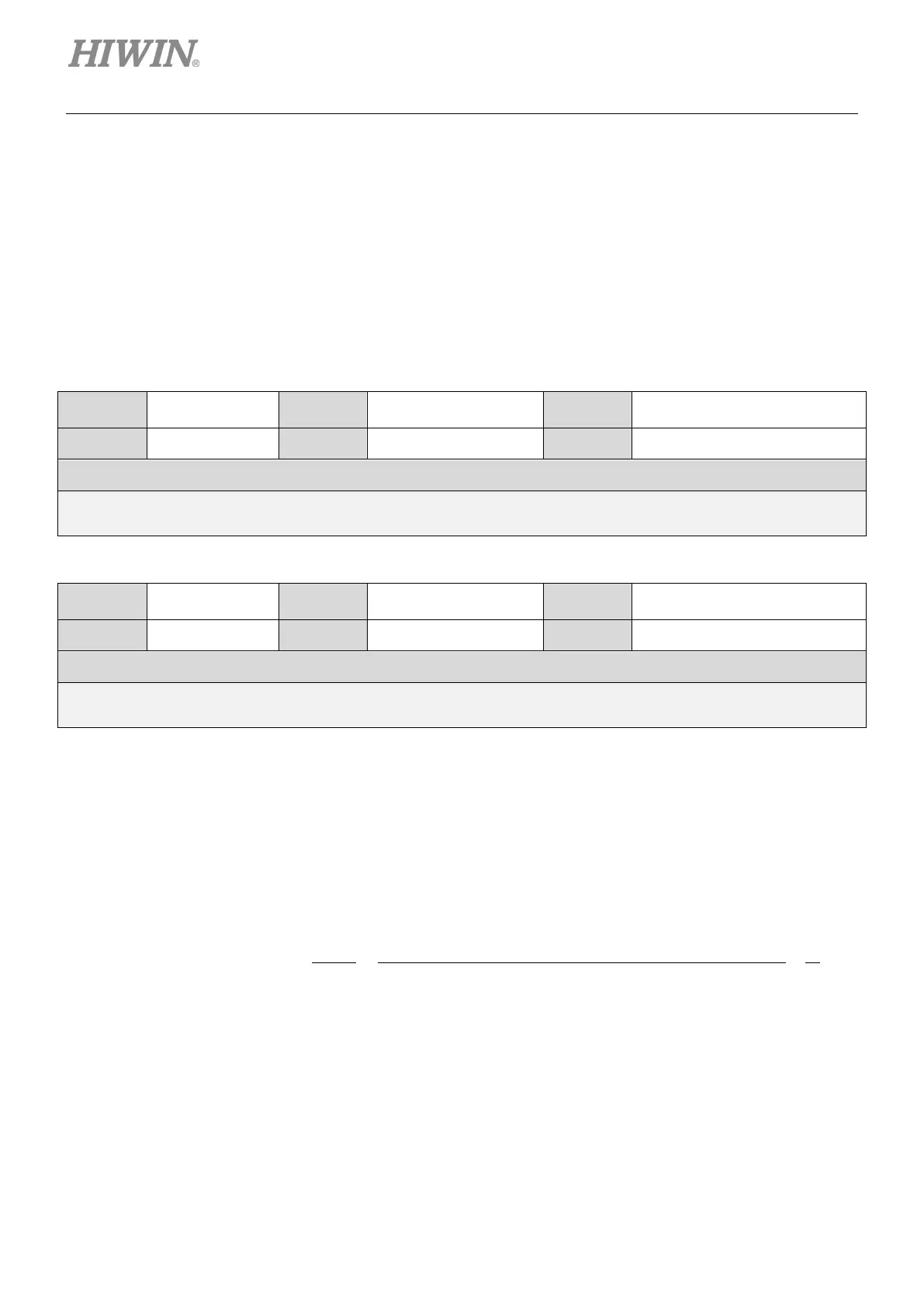E1 Series Servo Drive User Manual Basic Function Settings Before Operation
6-26 HIWIN MIKROSYSTEM CORP.
6.11.2 Setting electronic gear ratio
Set electronic gear ratio by Pt20E and Pt210.
Note:
(1) If electronic gear ratio is set by controller, the electronic gear ratio of servo drive is usually set to 1:1.
(2) If command pulse input multiplier is enabled, one pulse = n control unit. n = the value of command pulse input
multiplier (Pt218).
Table6.11.2.1
Parameter Pt20E Range 1~1073741824
Position mode
Default 32 Effective After power on Unit 1
Description
Set electronic gear ratio (numerator).
Table6.11.2.2
Parameter Pt210 Range 1~1073741824
Position mode
Default 1 Effective After power on Unit 1
Description
Set electronic gear ratio (denominator).
Calculating the setting value of electronic gear ratio:
Rotary servo motor
The reduction ratio of motor shaft and load side is n/m. (When the motor rotates for m revolutions,
the load shaft rotates for n revolutions.) The setting value of electronic gear ratio can be obtained by
the formula below.
Electronic gear ratio =
Pt20E
Pt210
=
Encoder resolution
Movement of one revolution of load shaft ÷ Control unit
×
