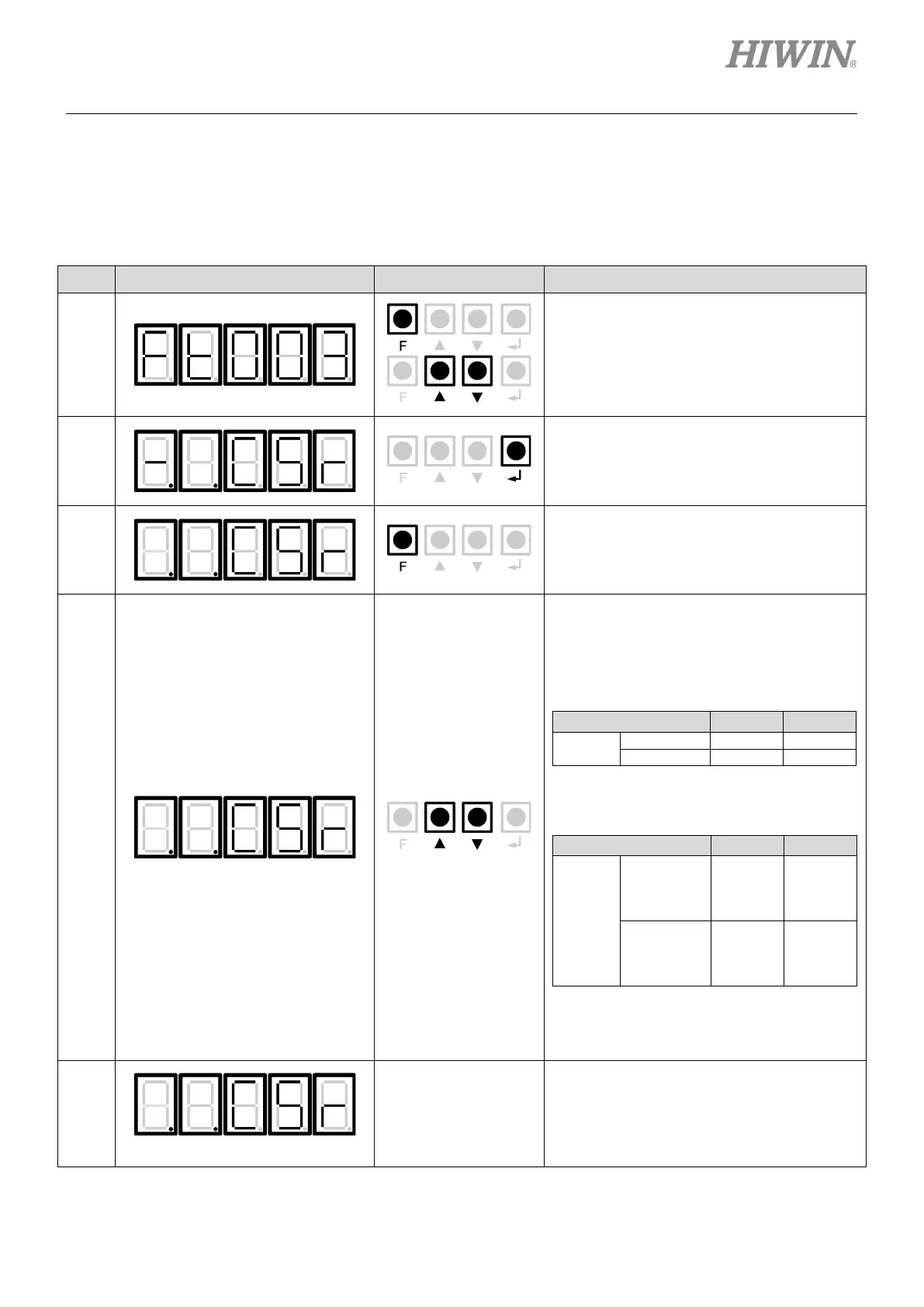E1 Series Servo Drive User Manual Panel Operation
HIWIN MIKROSYSTEM CORP. 14-17
14.4.4 Homing (Ft003)
For related parameters of homing, please refer to section 8.11.
Table14.4.4.1
Step Display Key Operation
1
Press F key to go to auxiliary function mode
(Ft). Press UP or DOWN
Ft003.
2
Press DATA/SHIFT
show the display on the left.
3
Press F
key to go to servo ON state. The
display on the left shows.
4
Press UP key, the motor moves in forward
direction. Press DOWN key, the motor
moves in reverse direction. For Pt000 =
t.X (Rotation/movement direction
selection), please refer to below.
Rotary motor
Pt000
Note:
Observe from the load side.
Linear motor
Pt000
t.0
encoder
counts
encoder
counts
t.1
encoder
counts
encoder
counts
Note:
Set the direction where the linear encoder counts
up is the forward direction. For more information,
please refer to section 6.6.
5
(Blinking)
-
After homing completes, the display blinks.
