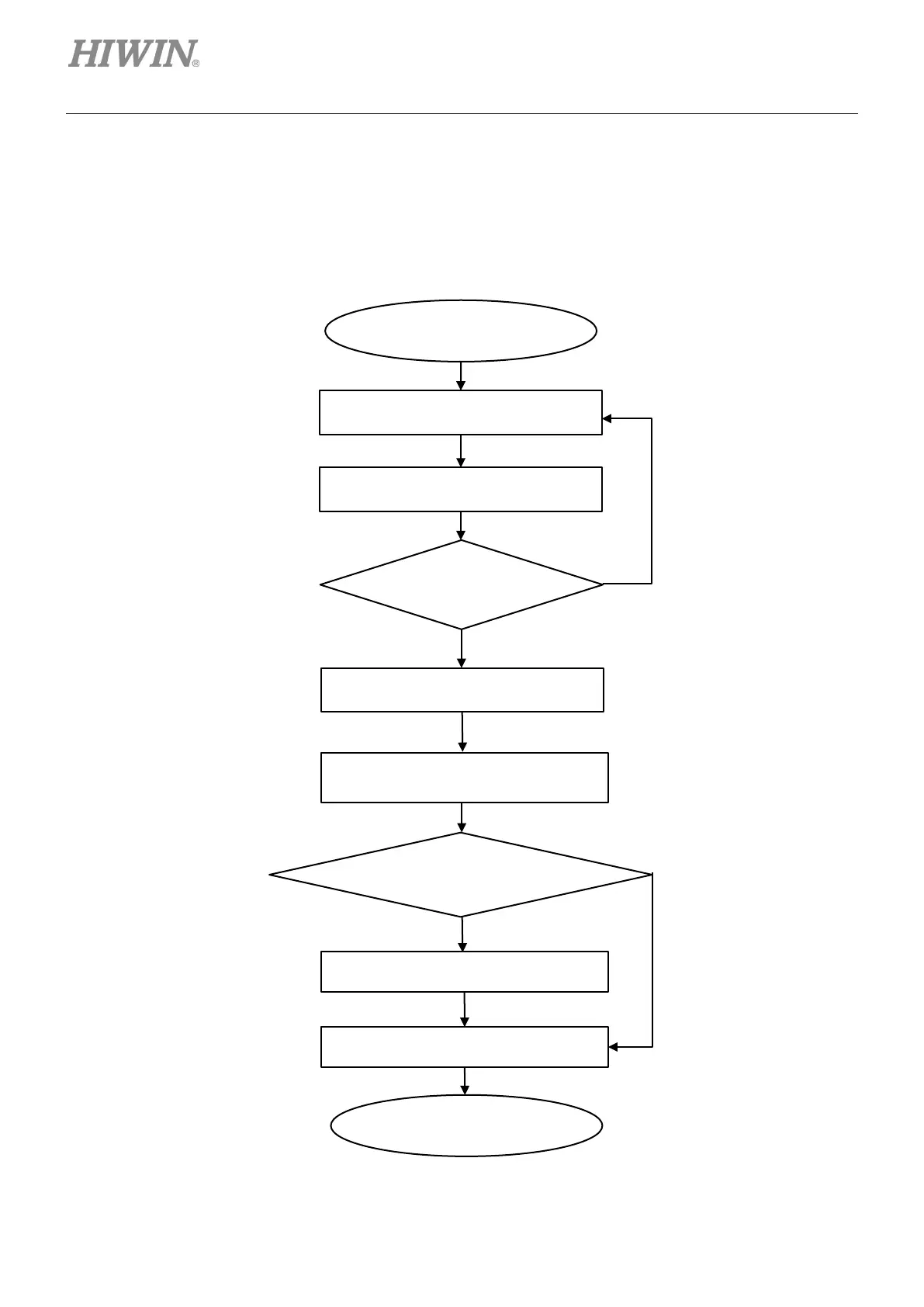E1 Series Servo Drive User Manual Software Settings And Trial Operation
7-2 HIWIN MIKROSYSTEM CORP.
7.1 Trial operation procedure
The human machine interface of E1 series servo drive is Thunder. After the servo drive and PC are
connected by mini USB cable, users are allowed to do initialization, setting, operation, trial operation and
parameter writing via Thunder. This section will describe how to install Thunder and start trial operation.
Figure7.1.1 Trial operation procedure
Start
Chapter 5 Electrical planning
Section 7.2 Software installation and
connection
Section 7.3 Configuration Wizard
Section 7.5 Detection for electrical angle
Section 7.6 Trial operation with Thunder
Using EM1 AC servo
motor?
Section 7.4 Inspection before trial
Finish
