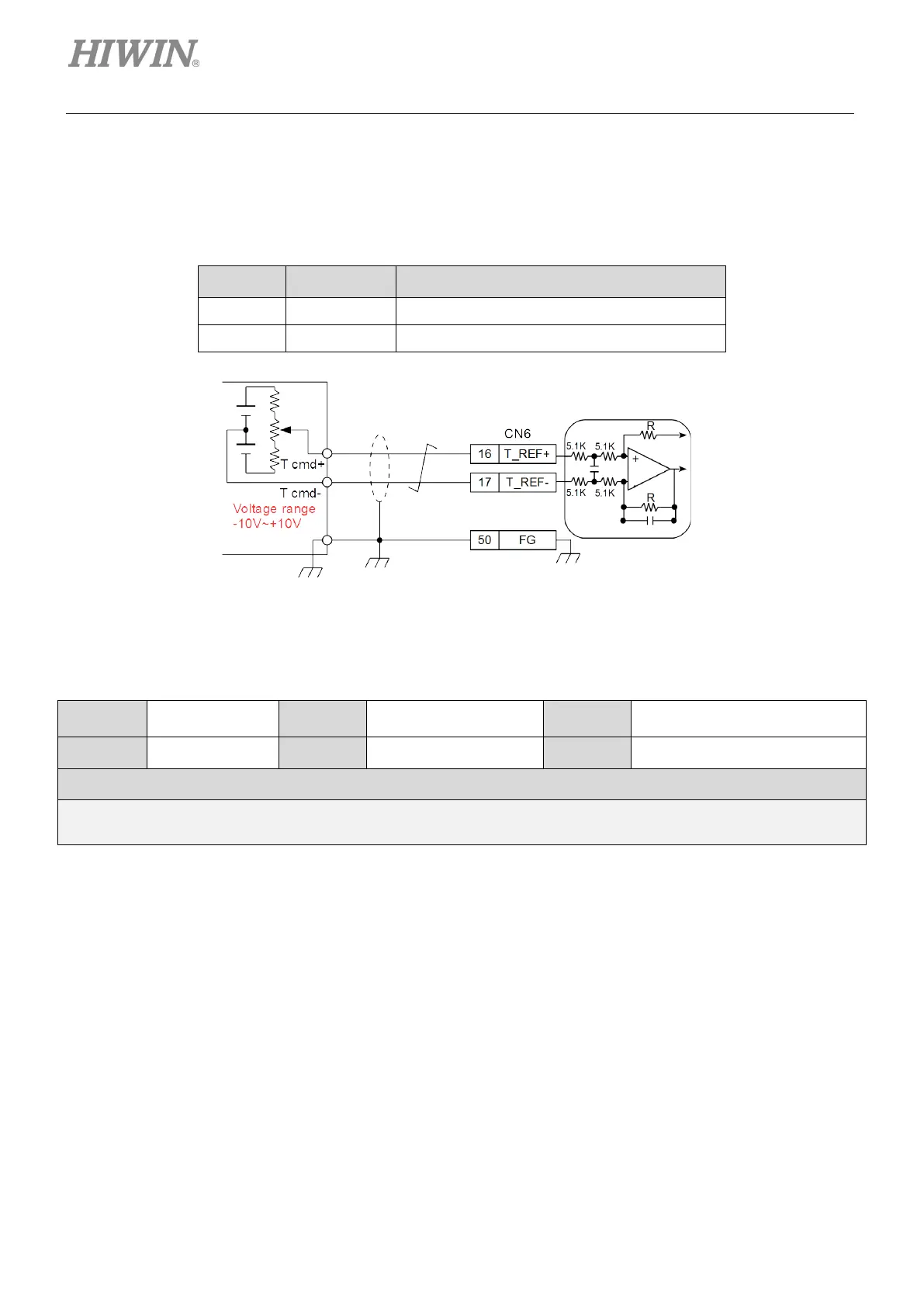E1 Series Servo Drive User Manual Application Function
8-34 HIWIN MIKROSYSTEM CORP.
8.5.1 Setting torque mode
The range of input voltage must be DC +10 V ~ -10 V.
Table8.5.1.1
Signal CN6 Pin Description
T_REF+ 16 Torque command input
T_REF- 17 Signal ground of torque command input
Figure8.5.1.1
Torque command input gain
Table8.5.1.2
Parameter Pt400 Range 10~100
Position mode, velocity mode
and torque mode
Default 30 Effective Immediately Unit 0.1 V
Description
Set torque command input gain.
