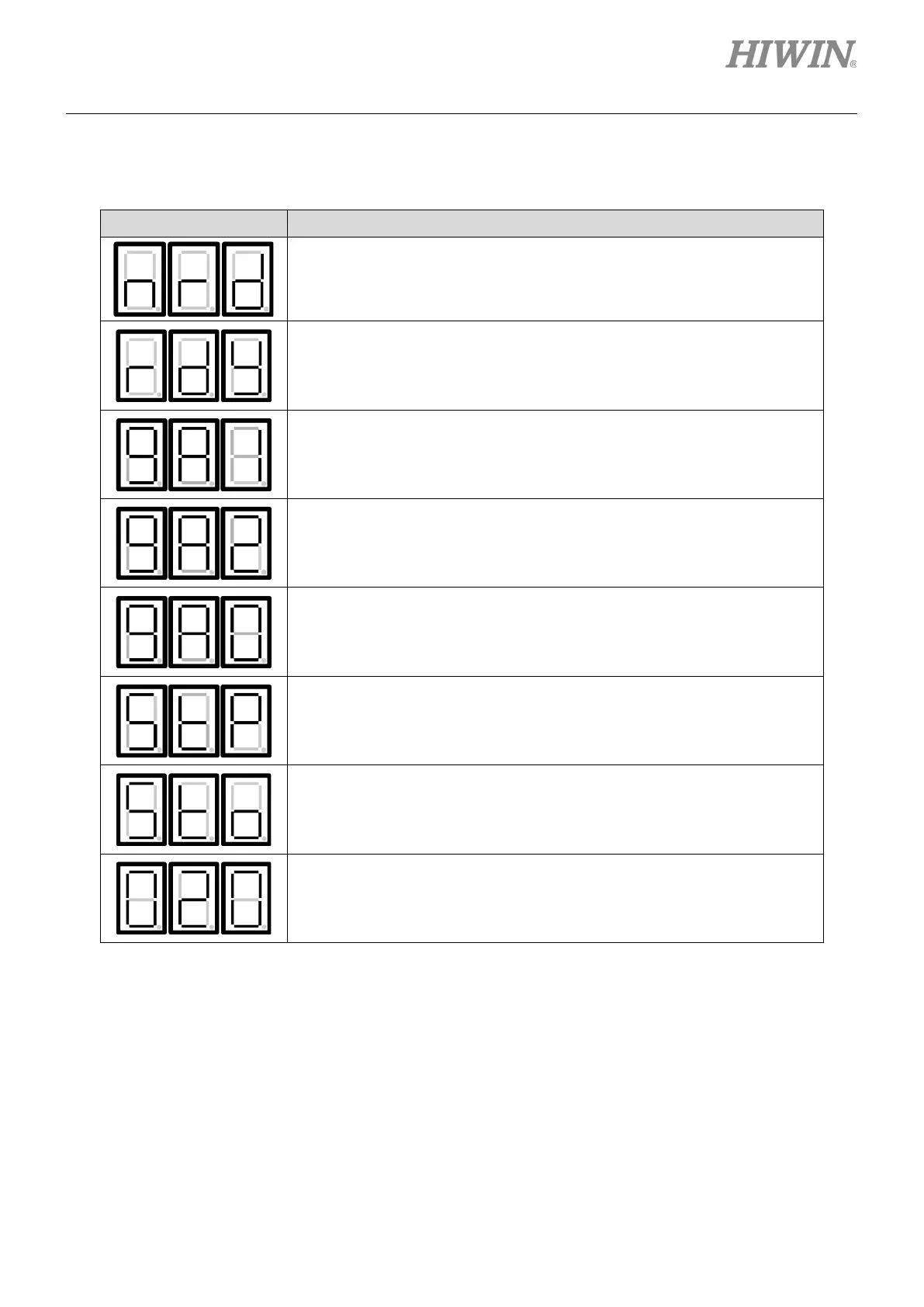E1 Series Servo Drive User Manual Panel Operation
HIWIN MIKROSYSTEM CORP. 14-5
Abbreviated symbol
Table14.1.3.2
Display Function Description
The motor is not enabled.
The display means servo OFF.
The motor is enabled.
The display means servo ON.
The motor is prohibited to operate in forward direction.
The display means forward prohibition input (P-OT) signal is ON.
The motor is prohibited to operate in reverse direction.
The display means reverse prohibition input (N-OT) signal is ON.
Overtravel occurs when servo ON.
The display means P-OT signal or N-OT signal is ON when servo ON.
Forced stop
The display means the servo drive receives forced stop input (FSTP) signal.
The servo drive is in emergency stop state.
Safety function is enabled.
The display means safety function is enabled and the servo drive is in STO
state.
Alarm
The display means an alarm occurs. The alarm number will be flashing.
Note:
*Fieldbus servo drive can only display one symbol at a time.
14.2 Parameter setting (Pt□□□)
For how to set parameters via panel, please refer to the following.
