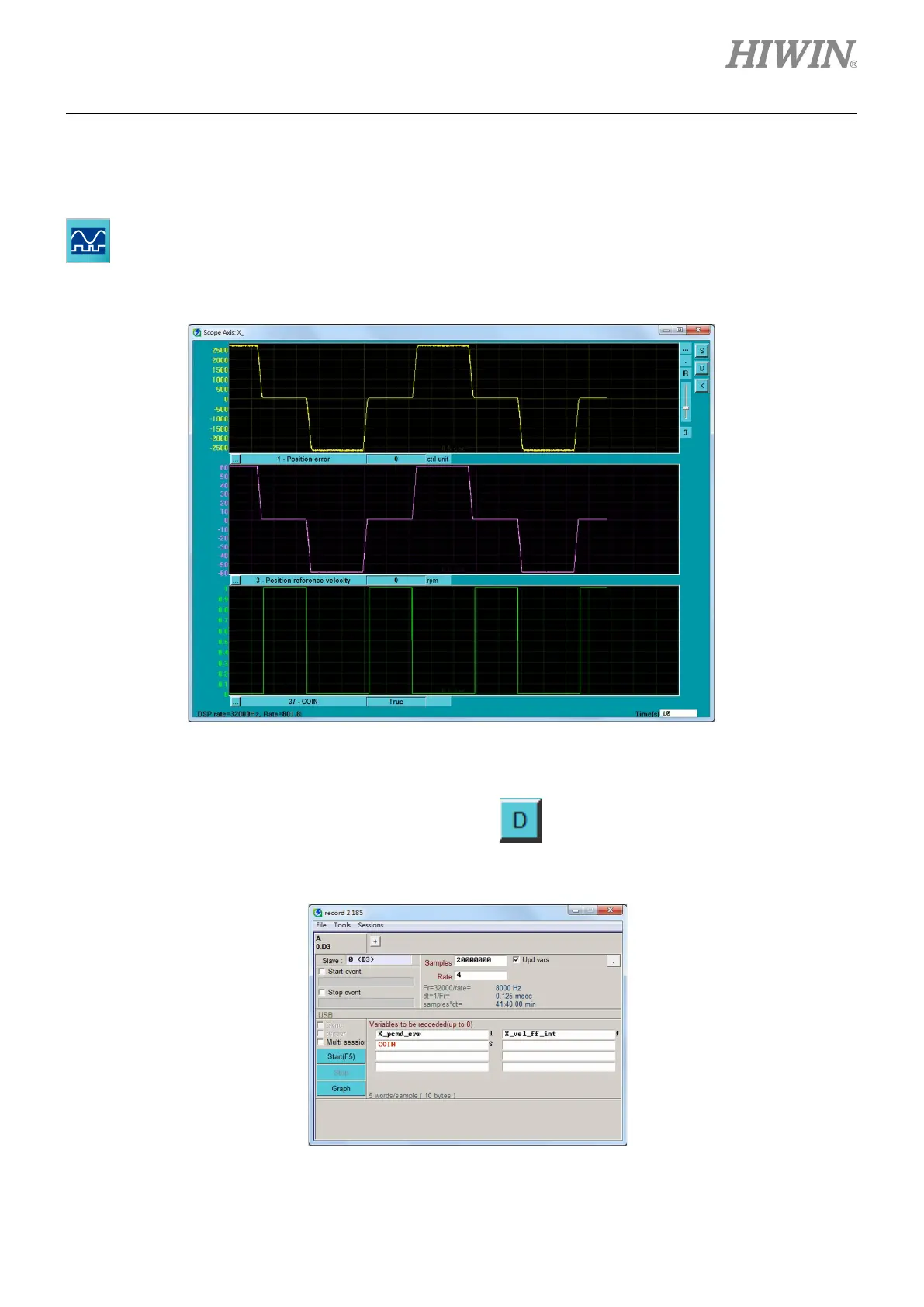E1 Series Servo Drive User Manual Monitoring
HIWIN MIKROSYSTEM CORP. 11-5
11.3.2 Scope and data collection
Thunder provides Scope for users to monitor physical quantity and motion state in real time. Click on
in the main screen of Thunder to open Scope. Eight channels (maximum) can be monitored at the
same time. Select the physical quantity and motion state to be monitored from the drop-down list.
Figure11.3.2.1 Monitoring motion state from Scope
To closely monitor physical quantity and motion state, click on Tools on the menu bar of Thunder. Select
Real-time data collection from the submenu or click on in the upper right corner of Scope
window to open the window shown in figure 11.3.2.2.
Figure11.3.2.2 Real-time data collection setting window
