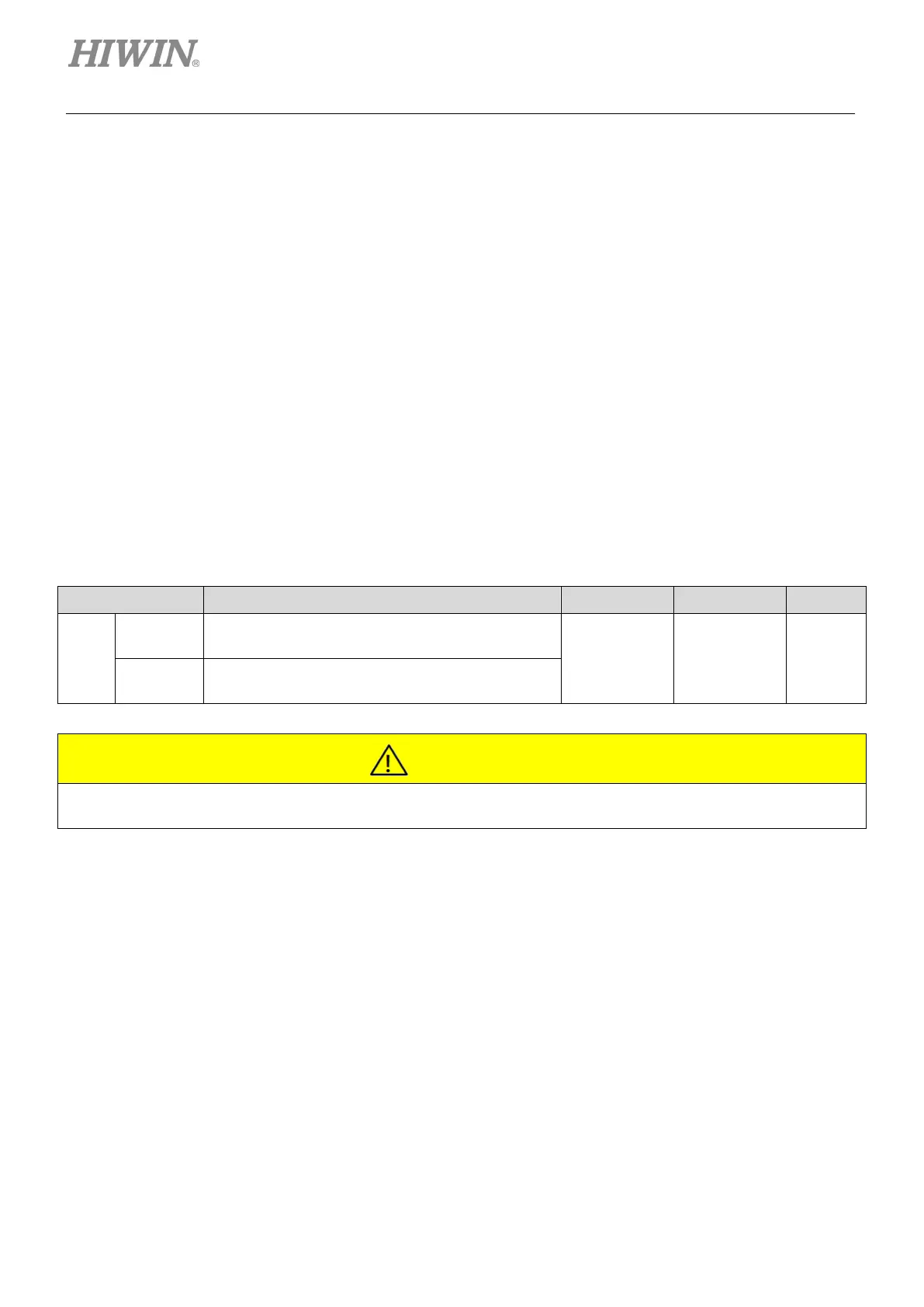E1 Series Servo Drive User Manual Tuning
10-28 HIWIN MIKROSYSTEM CORP.
Step 8: Set the frequency (In figure 10.6.4.4, the frequency is 6.7 Hz.) of low-frequency vibration in
vibration suppression frequency (Pt14A). Set vibration suppression compensation (Pt14B).
The higher the value, the greater the effect. Users can use the default value for testing first.
Step 9: Ensure the motor stops and set Pt140 to t.1 to enable vibration suppression function.
Check if the vibration is suppressed. Record the waveform to see if the position error
decreases and adjust vibration suppression compensation (Pt14B). To adjust Pt14B, the
motor must be stopped and vibration suppression function must be disabled (Pt140 =
t.0).
10.6.5 Ripple compensation function
Ripple compensation function is used to suppress low speed ripple caused by the magnetic poles of
motor. Low speed ripple is a low-frequency vibration which varies with velocity.
Table10.6.5.1
Parameter Description Effective Control Mode Category
Pt423
t.0
(Default)
Disable velocity ripple compensation.
After power
on
Position
mode and
velocity mode
Setup
t.1 Enable velocity ripple compensation.
Ripple compensation function can only be used after tuneless function is disabled (Pt170= t.X).
