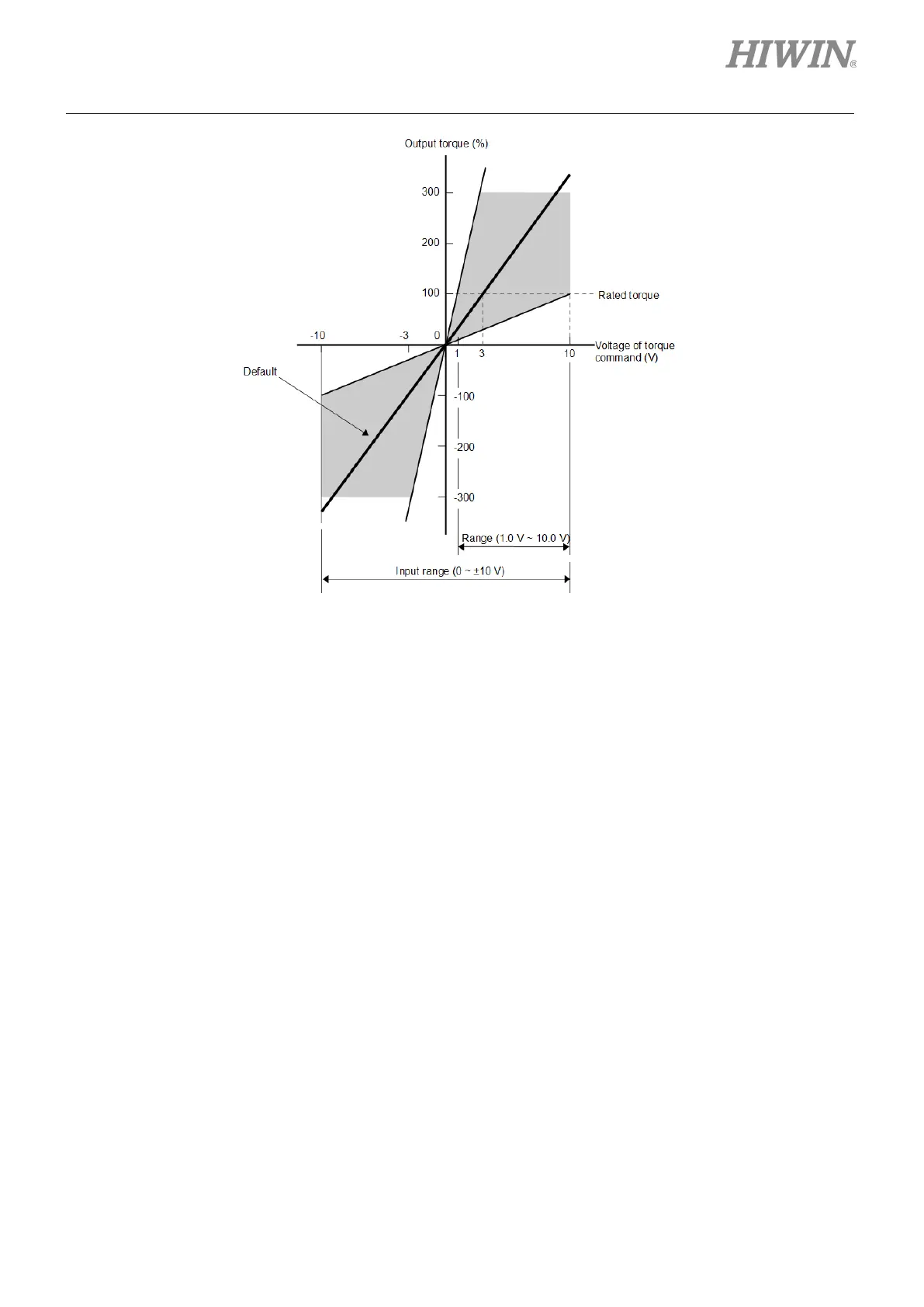E1 Series Servo Drive User Manual Application Function
HIWIN MIKROSYSTEM CORP. 8-35
Figure8.5.1.2 Input range of torque command voltage
Note:
Torque command which exceeds the rated torque can be input. But alarm overload (instantaneous maximum load)
(AL.710) or overload (continuous maximum load) (AL.720) may occur if torque which exceeds the rating has been
output for a period of time. For more information, please refer to the following.
8.5.2 Torque command offset adjustment
Automatic offset adjustment
Refer to section 8.3.2.
Dead band for torque command input
After automatic offset adjustment completes, the analog voltage of torque command could still jitter.
Set Pt429 (Dead band for torque command input) to ignore the torque command of a certain range.
