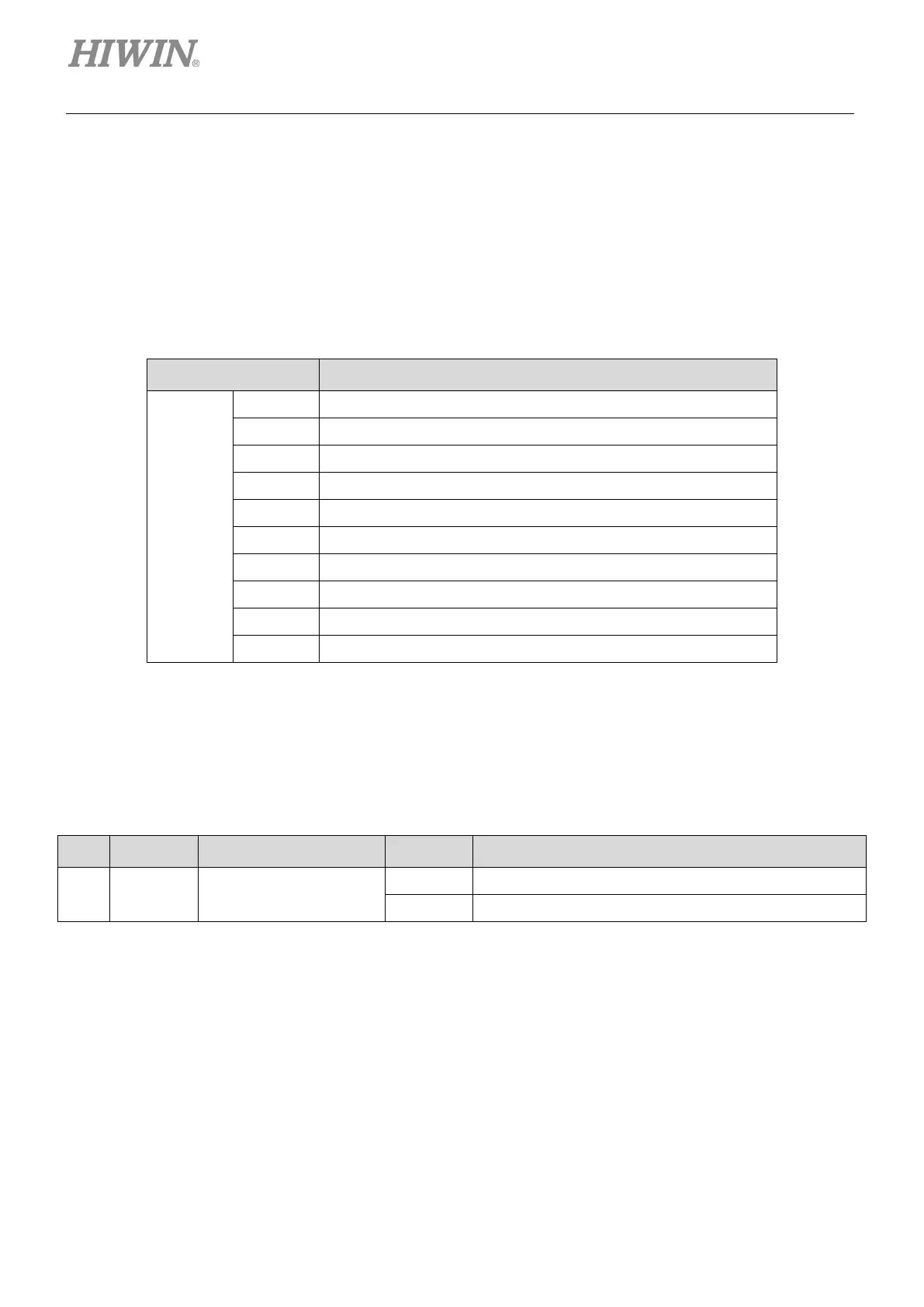E1 Series Servo Drive User Manual Application Function
8-48 HIWIN MIKROSYSTEM CORP.
8.9 Dual mode
E1 series servo drive supports five control modes: position mode, velocity mode, torque mode, internal
position mode and internal velocity mode. In addition to the above five control modes, users can use dual
mode. Dual mode is the combination of two control modes. In dual mode, users can use control method
switching input (C-SEL) signal to switch between two control modes.
Table8.9.1
Parameter Description
Pt000
t.4 Internal velocity mode↔Position mode
t.5 Internal velocity mode↔Velocity mode
t.6 Internal velocity mode↔Torque mode
t.7 Position mode↔Velocity mode
t.8 Position mode↔Torque mode
t.9 Torque mode↔Velocity mode
t.B Internal position mode↔Position mode
t.C Internal position mode↔Velocity mode
t.D Internal position mode↔Torque mode
t.E Internal velocity mode↔Internal position mode
For more information of control modes, please refer to sections 8.3, 8.4, 8.5, 8.7 and 8.8.
Allocating input signal
The pin for control method switching input (C-SEL) signal is user-defined.
Table8.9.2
Type Signal Hardware Pin Status Description
Input C-SEL User-defined
OFF Switch to control mode 1.
ON Switch to control mode 2.
