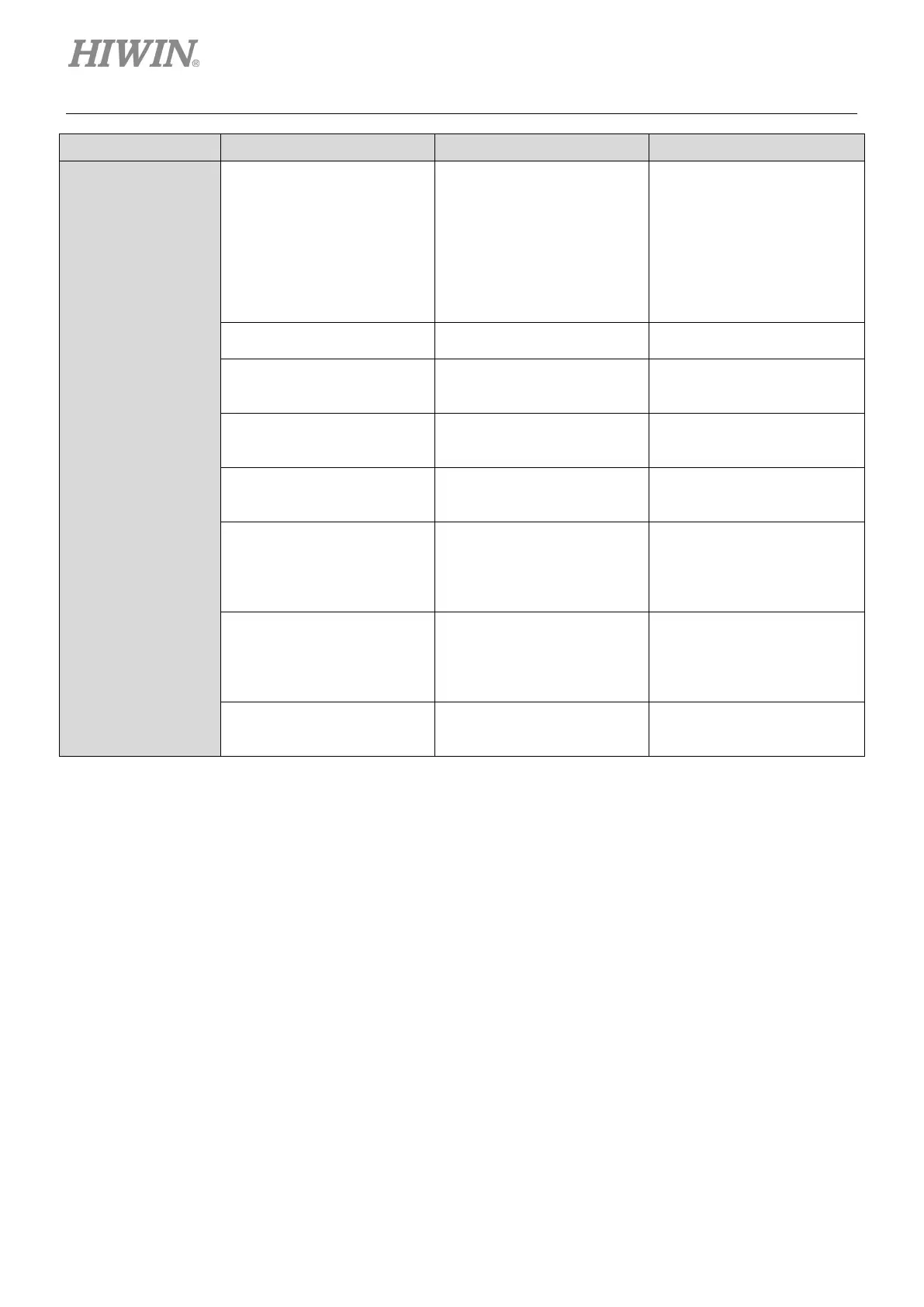E1 Series Servo Drive User Manual Troubleshooting And Maintenance
13-20 HIWIN MIKROSYSTEM CORP.
Operation Cause Confirmation Method Corrective Action
window of Thunder is green.
(Allocation of command
pulse inhibition input
(INHIBIT) signal) and
input signal from the
allocated pin.
(3) Check if the signal output
from the controller is
Velocity command input is
incorrect (velocity mode).
Check the input command
value.
Check if the command from
the controller is correct.
command is incorrect
input gain from Parameters
Refer to section 8.3.1 and
modify Pt300 (Velocity
Torque command input is
incorrect (torque mode).
value.
output from the controller is
The gain of torque command
is incorrect (torque mode).
input gain from Parameters
Refer to section 8.5.1 and
modify Pt400 (Torque
Torque limit value is too
small.
panel displays AL.945. Or if
“
warning” displays on the left
Refer to section 8.10 and
modify torque limit value.
Overload occurs since the
motor cannot be operated
due to mechanical factor
(such as mechanical
a
pplied to the forcer is too
large or the brake is locked.
(1) Check if there is any
interference.
(2) Release the brake.
(3) Decrease the load.
Servo drive malfunction N/A
malfunction, please replace
13.5 Maintenance
This section describes servo drive inspection and part replacement.
