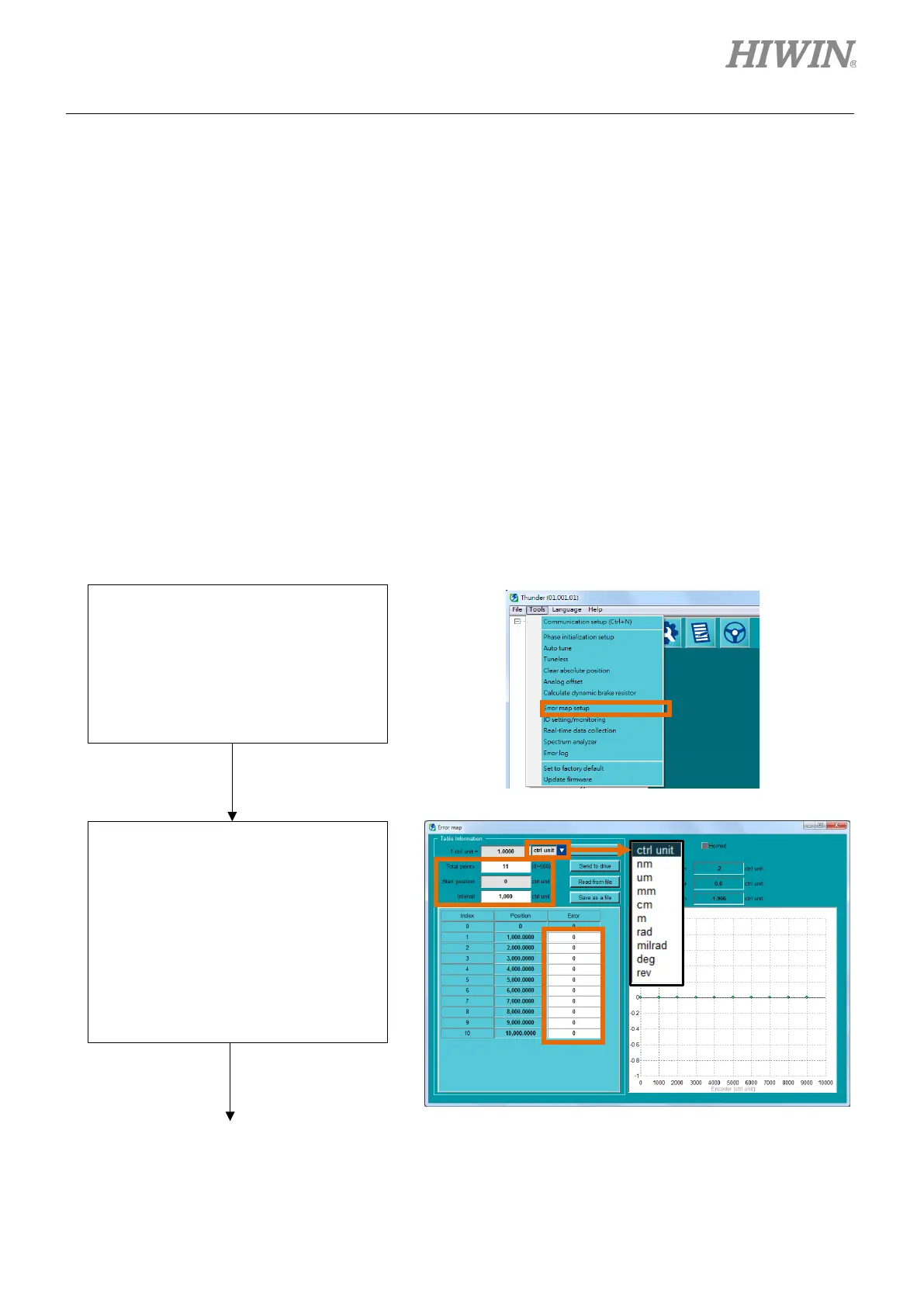E1 Series Servo Drive User Manual Application Function
HIWIN MIKROSYSTEM CORP. 8-71
8.12 Error map
The accuracy of positioning platform usually depends on the encoder in use. The accuracy is measured
by laser interferometer and an error map table can be obtained afterwards. E1 series servo drive provides
error map function for users to save error map table to the servo drive flash via Thunder. The servo drive
calculates compensation values between fixed intervals by linear interpolation to increase positioning
accuracy.
After the errors between fixed intervals are known, set interval and total points and input the errors into
the error map table.
Note:
The error map function can only be enabled after homing completes, since the error map function starts from home
position and compensates the errors in positive direction.
Open Thunder and connect to the servo drive to use error map table.
Select Tools on the menu bar and click
on Error map setup.
Set Total points and Interval. Select
the unit of compensation value. Input
compensation values in the column of
Error. The compensation positions will
be shown on the lower right area.
Note:
The more the points are, the better the
positioning accuracy can be.
Select other unit from the drop-down list. Pay
attention to the conversion with control
