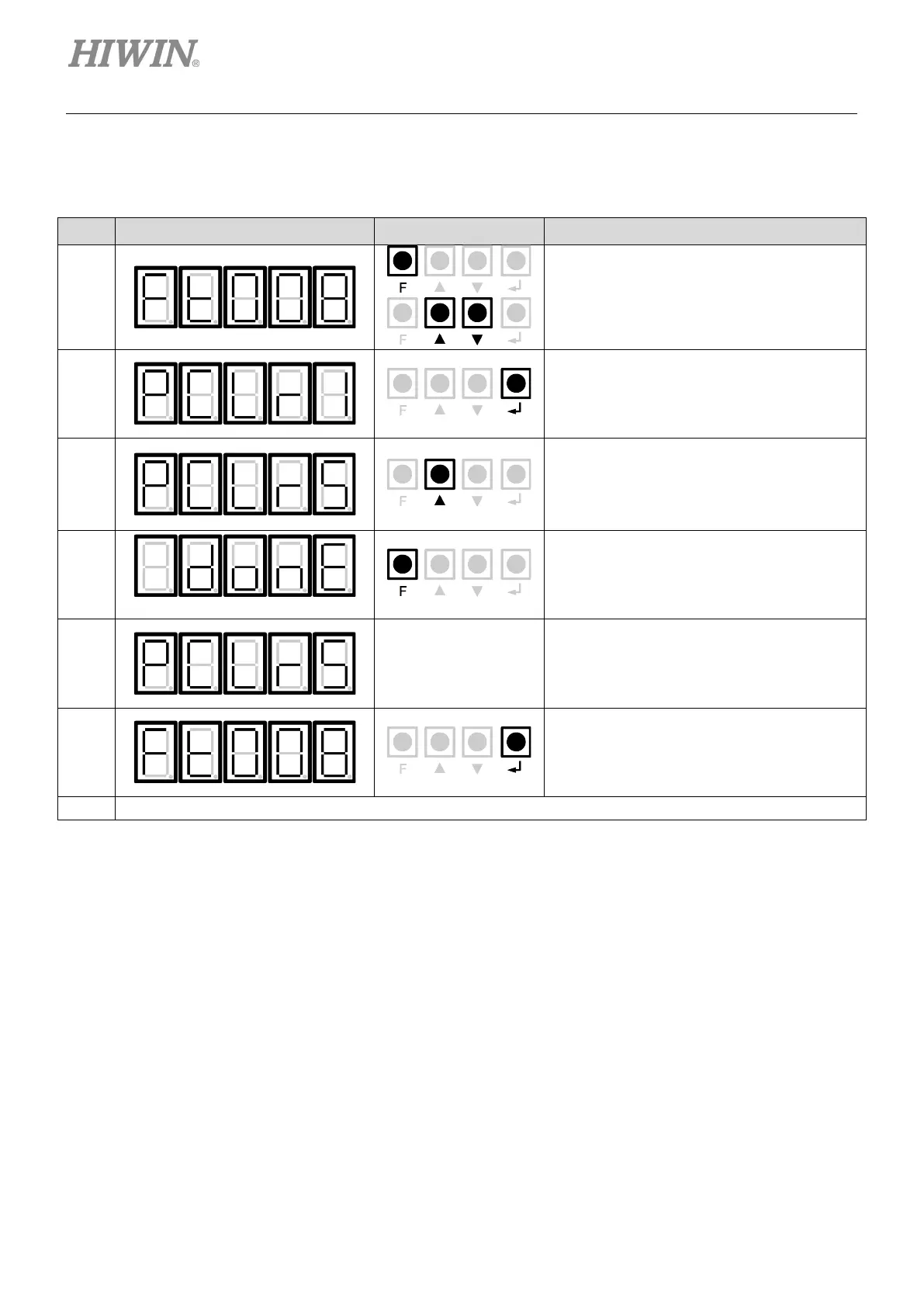E1 Series Servo Drive User Manual Panel Operation
14-20 HIWIN MIKROSYSTEM CORP.
14.4.7 Setting absolute encoder (Ft008)
Table14.4.7.1
Step Display Key Operation
1
Press F key to go to auxiliary function mode
(Ft). Press UP or DOWN
Ft008.
2
Press DATA/SHIFT
show the display on the left.
3
Press UP key until “PGCL5” displays.
Note:
If another key is pressed during the process,
“no_oP” will display for one second. At this time,
please start from step 1 again.
4
(Blinking)
Press F key
to set (initialize) absolute
encoder. After the
completes, the display on the left shows for
one second.
5
-
After the setting
(initialization) completes,
the display on the panel automatically
returns to the display on the left.
6
Press DATA/SHIFT
display Ft008.
The setting becomes effective after the power of the servo drive is turned on again.
