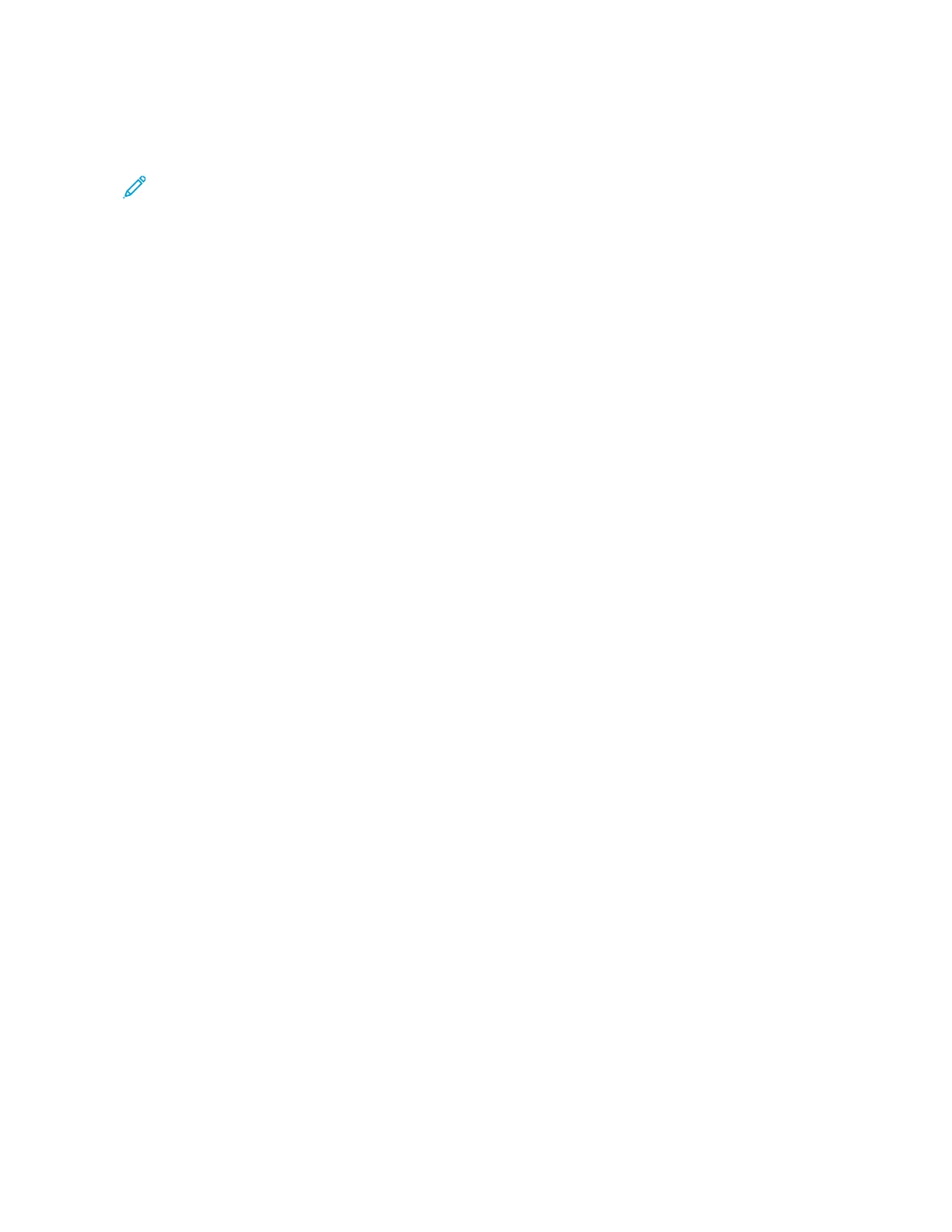a. For Paper Type / Paper Weight, Paper Size, and Paper Color, select options as needed.
b. If necessary, make changes to the paper curl and alignment adjustment options.
Note: For detailed information on the paper curl and alignment adjustment options, refer to the Xerox®
®
PrimeLink®
®
B9100/B9110/B9125/B9136 Copier/Printer System Administrator Guide.
c. Touch SSaavvee on each screen until you return to the tray settings window.
9. Touch CCoonnffiirrmm.
LOADING MEDIA IN OPTIONAL FEEDING DEVICES
For information and instructions on loading media in the optional feeding devices, refer to the appropriate chapter.
LOADING POST-PROCESS MEDIA IN OPTIONAL FINISHING DEVICES
For information on loading post-process media in the optional finishing devices, refer to the appropriate chapter.
Loading Tab Stock with the GBC
®
AdvancedPunch
™
Pro Device
For information on how to load media into the paper trays when a GBC
®
AdvancedPunch
™
Pro device is attached,
refer to the GBC AdvancedPunch Pro Customer Documentation.
Xerox
®
PrimeLink
®
B9100/B9110/B9125/B9136 Copier/Printer User Guide 183
Paper and Media