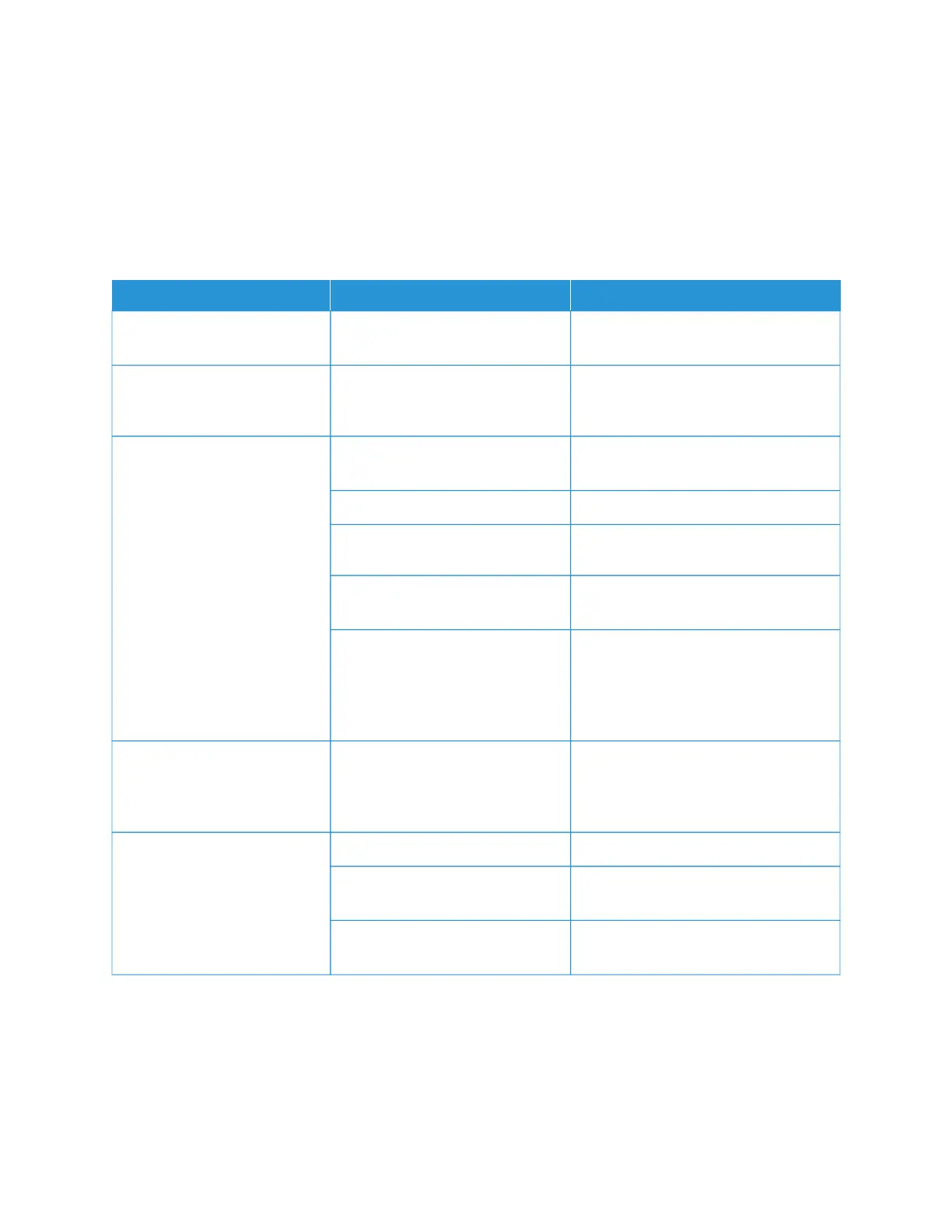Fax Problems
If a fax cannot be sent or received correctly, refer to the following table, then perform the indicated operation. If a
fax still cannot be sent or received correctly, even after performing the described operations, contact your service
representative.
PROBLEMS SENDING FAXES
SSYYMMPPTTOOMM CCAAUUSSEE SSOOLLUUTTIIOONN
The document is not scanned
using the document feeder.
The document is too thick, too thin,
or too small.
Use the document glass to send the fax.
The document is scanned at an
angle.
The document feeder guides are
not adjusted to the width of the
document.
Adjust the document feeder guides to
fit the width of the document.
The fax received by the
recipient is blurry.
The document is positioned
incorrectly.
Position the document correctly.
The document glass is dirty. Clean the document glass.
The text in the document is too
faint.
Adjust the resolution. Adjust the
contrast.
There may be a problem with the
telephone connection.
Check the telephone line, then send the
fax again.
There may be a problem with the
sending fax machine.
To ensure that your printer is operating
correctly, make a copy. If the copy
printed correctly, have the recipient
check the condition of receiving fax
machine.
The fax received by the
recipient is blank.
The document was loaded
incorrectly.
Document feeder: place the document
to be faxed face up. Document glass:
place the document to be faxed face
down.
Fax was not transmitted. The fax number may be wrong. Check the fax number.
The telephone line may be
connected incorrectly.
Check the telephone line connection. If
the line is disconnected, connect it.
There may be a problem with the
receiving fax machine.
Contact the fax recipient.
Xerox
®
PrimeLink
®
B9100/B9110/B9125/B9136 Copier/Printer User Guide 247
Troubleshooting