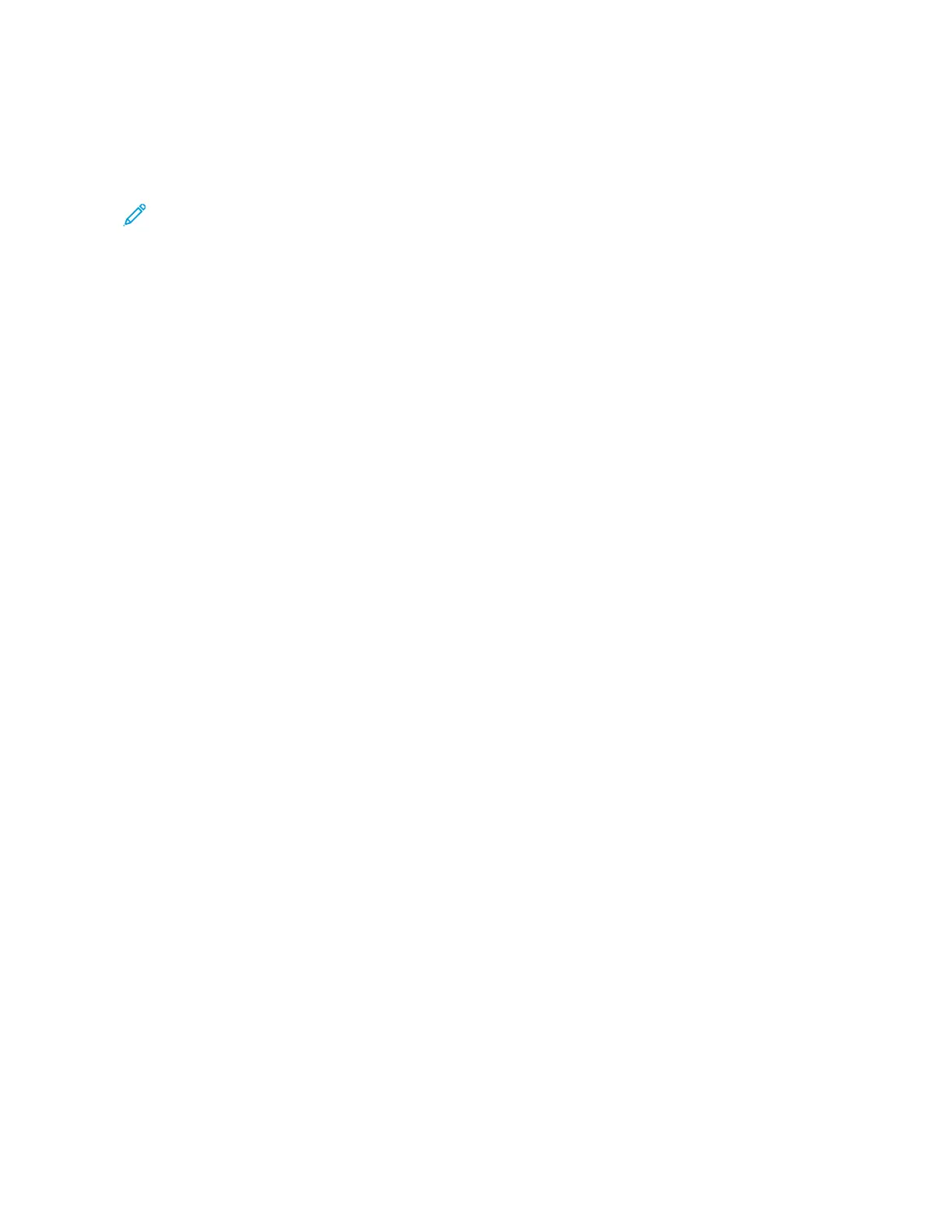BACKGROUND SUPPRESSION
When Background Suppression is selected, the background color of documents such as newspapers and colored
paper documents is erased on the copy.
Note: When Document Type is set to Photo, the Background Suppression feature is not functional.
1. From the Copy screen, touch the IImmaaggee QQuuaalliittyy option.
2. Touch BBaacckkggrroouunndd SSuupppprreessssiioonn.
3. For no background suppression, touch OOffff. For automatic background suppression, touch AAuuttoo SSuupppprreessssiioonn.
4. To save the changes, touch SSaavvee.
60
Xerox
®
PrimeLink
®
B9100/B9110/B9125/B9136 Copier/Printer User Guide
Copying