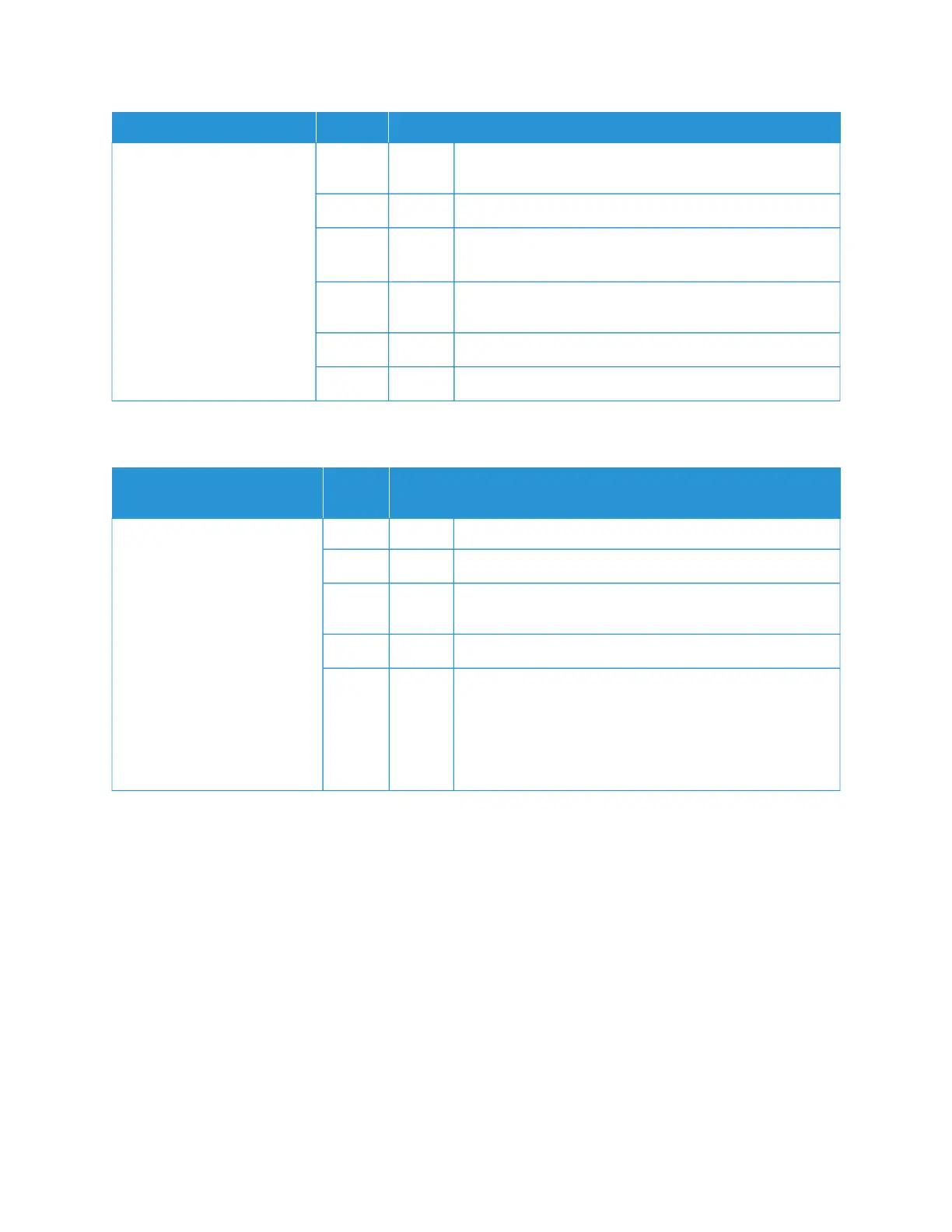SSYYMMPPTTOOMMSS YYEESS//NNOO CCAAUUSSEE AANNDD AACCTTIIOONN
If the problem is not solved, go to the next Cause and
Action.
Cause Is the login name entered correctly in the printer?
Action Verify that the login name is entered correctly in the
printer.
If the problem is not solved, go to the next Cause and
Action.
Cause Is the password entered correctly in the printer?
Action Verify that the password is entered correctly in the printer.
PROBLEMS WITH SENDING EMAIL
SSYYMMPPTTOOMMSS
YYEESS//
NNOO CCAAUUSSEE AANNDD AACCTTIIOONN
Unable to send email Yes Cause The email address is incorrect
Action Verify that the email address is correct.
If the problem is not solved, go to the next Cause and
Action.
Cause The maximum sending email size is exceeded.
Action Change the maximum sending email size, or reduce the
resolution.
For maximum email size, refer to Xerox
®
PrimeLink
®
B9100/B9110/B9125/B9136 Copier/Printer System
Administrator Guide.
Xerox
®
PrimeLink
®
B9100/B9110/B9125/B9136 Copier/Printer User Guide 233
Troubleshooting