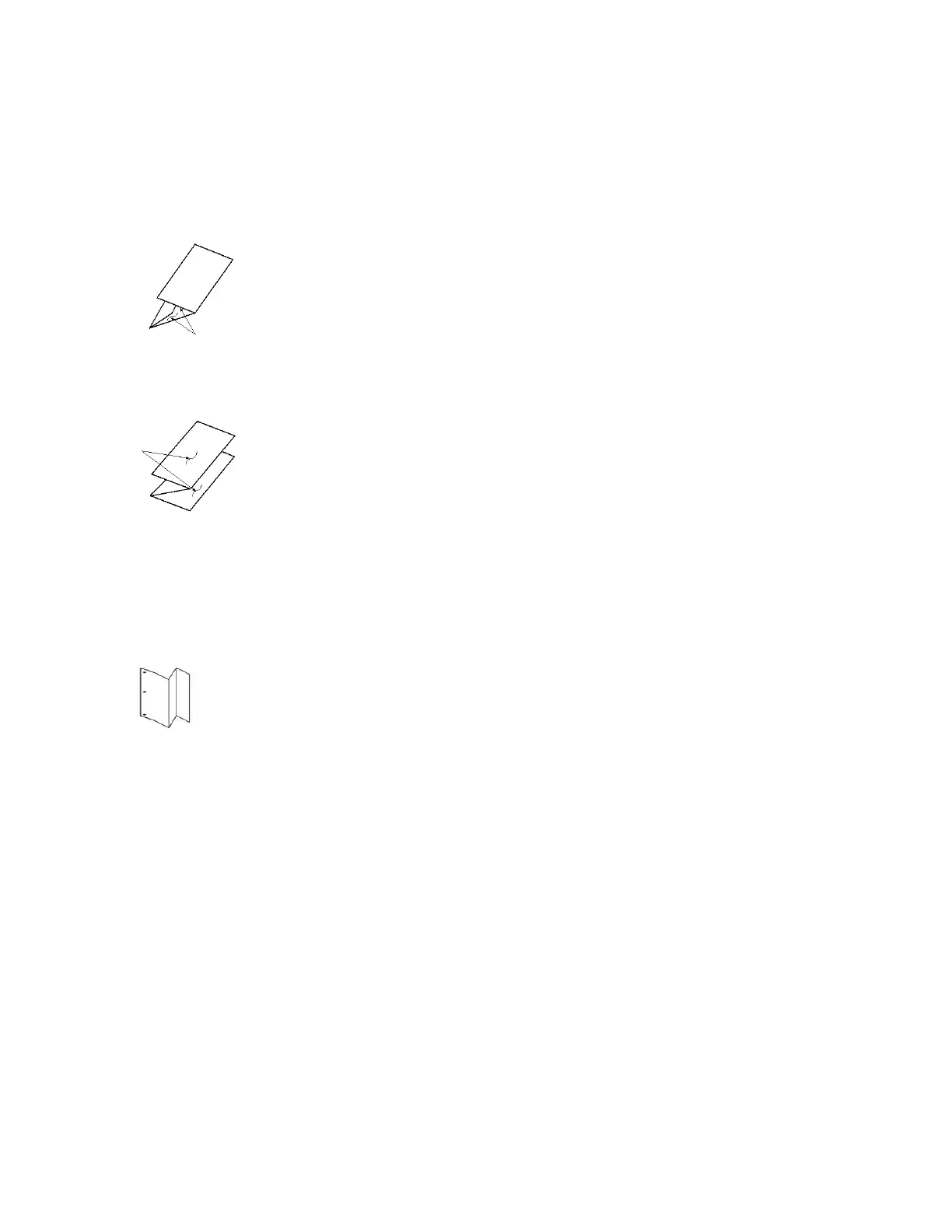C/Z Fold Types
CC--FFoolldd
A C-Fold has two folds which creates a three-panel output.
ZZ--FFoolldd
A Z-Fold has two folds that are folded in opposite directions, resulting in a type of fan fold.
ZZ--FFoolldd HHaallff SShheeeett ((sshhoowwnn hheerree wwiitthh aa 33--hhoollee ppuunncchh))
As with a regular Z-Fold, the Z-Fold Half-Sheet has two folds that are folded in the opposite directions. The
difference between a regular Z-Fold and a Z-Fold Half Sheet is that the Z-Fold Half Sheet is not folded in two
equal folds. The two folds are unequal which allows one edge of the Z-Fold Half Sheet to have a longer edge,
and the longer edge allows for stapling or hole punching.
Xerox
®
PrimeLink
®
B9100/B9110/B9125/B9136 Copier/Printer User Guide 405
C/Z Folder