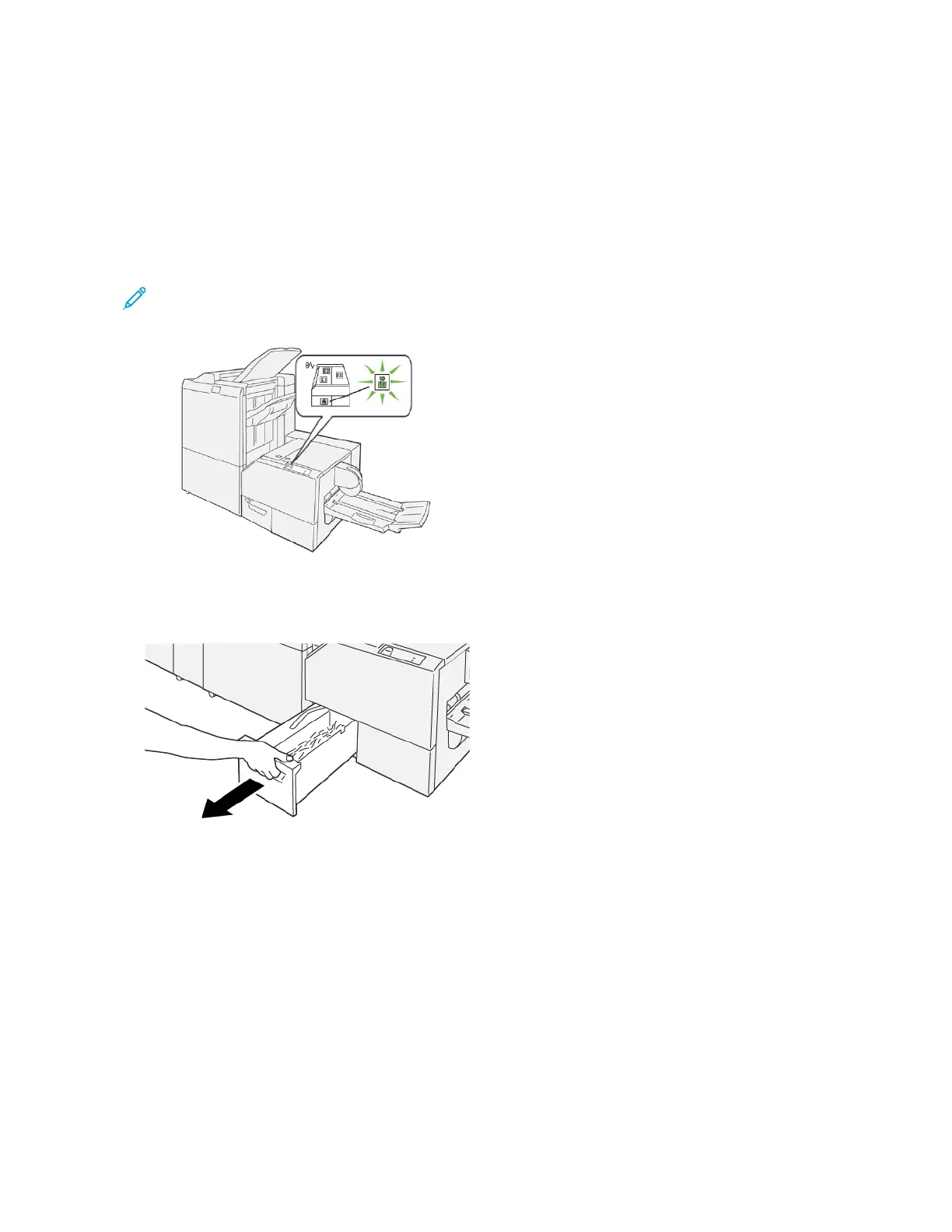SquareFold
®
Trimmer Maintenance
EMPTYING THE SQUAREFOLD
®
TRIMMER WASTE CONTAINER
When the waste container reaches the full condition, an indicator illuminates on the top of the SquareFold
®
Trimmer device. A message appears on the printer control panel that indicates that the waste container is full.
When the message appears, dispose of the paper scraps.
Note: Keep the printer powered on when disposing of the waste. If powered off, the printer does not
recognize that the waste container was emptied.
To empty the trimmer waste container, perform the following steps:
1. Ensure that the printer is not printing, then slowly pull out the trimmer waste container.
474 Xerox
®
PrimeLink
®
B9100/B9110/B9125/B9136 Copier/Printer User Guide
SquareFold
®
Trimmer Module