
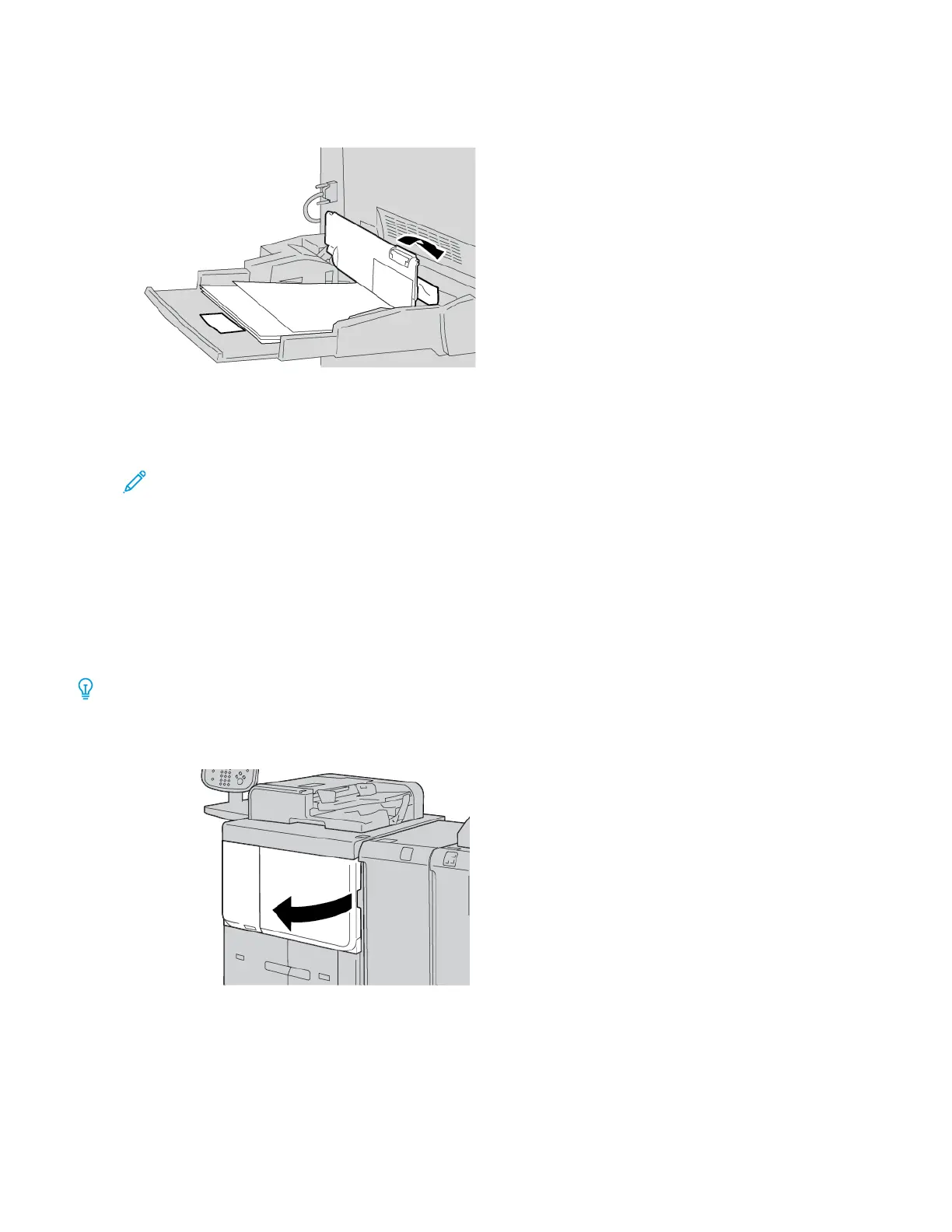
Do you have a question about the Xerox PrimeLink B9136 and is the answer not in the manual?
| Print Speed (Black) | 136 ppm |
|---|---|
| Print Resolution | 1200 x 2400 dpi |
| Memory (Standard) | 8 GB |
| Hard Drive | 250 GB |
| Operating System Compatibility | Windows, macOS, Linux |
| Type | Multifunction Printer |
| Copy Speed (Black/White) | 136 cpm |
| Fax Modem Speed | 33.6 Kbps |
| Paper Size (Maximum) | 13 x 19.2 inches |
| Processor | 1.8 GHz |
| Connectivity | USB, Ethernet, Wi-Fi |
| Scanner Type | Duplex Automatic Document Feeder |
| Duplex Printing | Automatic |











