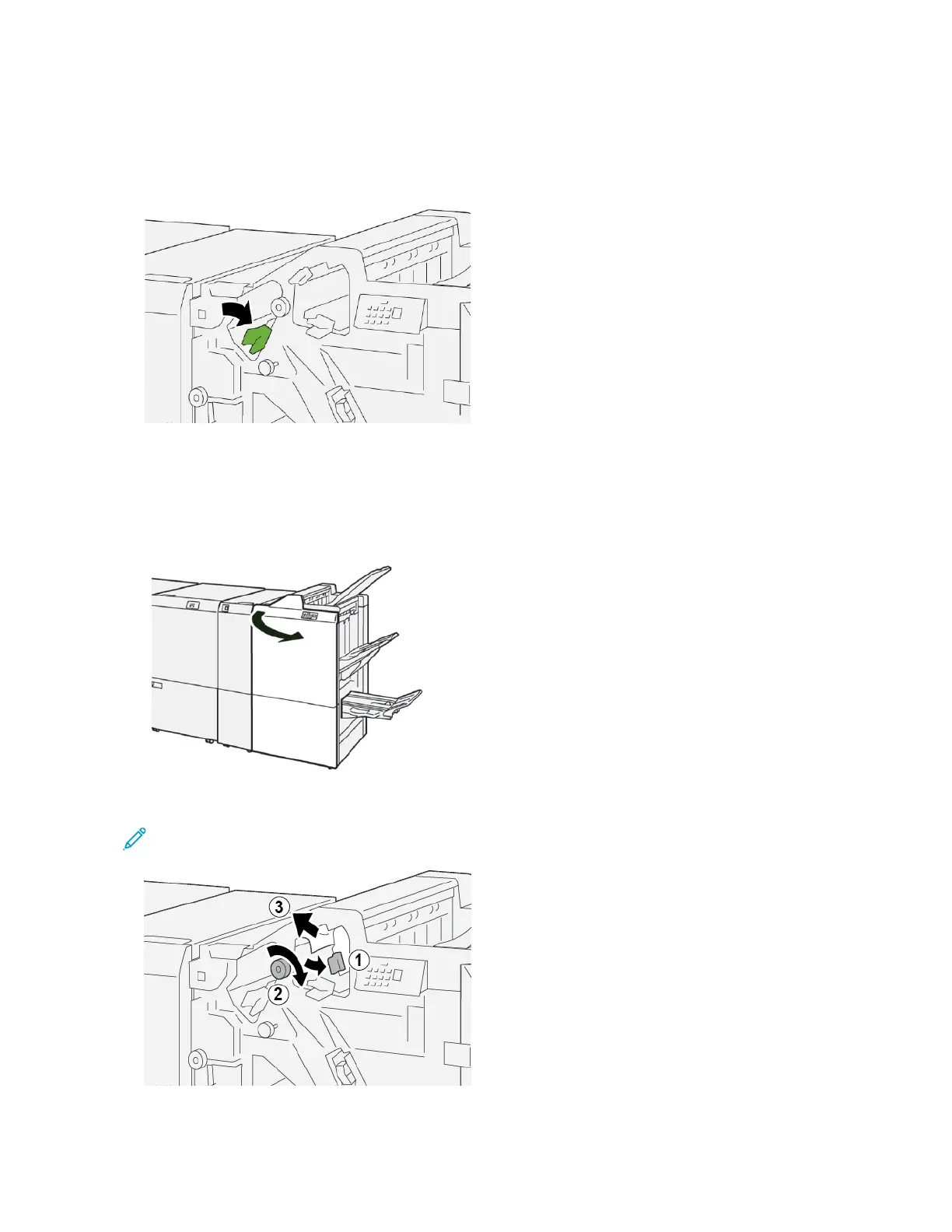a. Rotate knob 11bb clockwise.
b. Remove the jammed paper.
4. Return lever 11aa to the original position.
5. Close the finisher front cover.
Clearing Paper Jams from Finisher Area E2
1. Open the finisher front cover.
2. To remove the jammed paper, do the following:
Note: The jammed paper can be hidden behind the upper cover.
Xerox
®
PrimeLink
®
B9100/B9110/B9125/B9136 Copier/Printer User Guide 437
Production Ready Finishers